In this step-by-step guide, we'll walk you through the process of rolling back and restoring save games in Palworld. Please note that the Xbox Game Pass version may present additional complexities, and solutions for that version may differ. However, if you are playing on Steam which most people here's the solution, it is a really easy one.

Takeaways:
- How to go back to an earlier save point in Palworld.
- Restore your Palworld World using an earlier save. Go back in time before disaster strikes in Palworld.
- How to reload older Palworld World saves.
Table of Contents
Guide for Palworld Rollback Saves | Restore Progress | Simple AUTOMATIC Backup Restore
Locate Your Palworld Save Games Folder
- First, Press the Windows key on your keyboard then Press R to open the Run tool.
- Next, type %LocalAppData% and press Enter.
- Navigate to the "Pal" folder, then to "Saved" and "SaveGames."
- Alternatively you can just go to this location:
C:\Users\YOURUSERNAME\AppData\Local\Pal\Saved\SavedGames
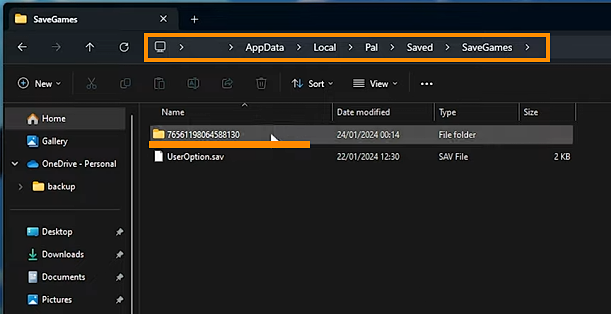
Find Your Current Save Data.
- Look for the folder corresponding to your Steam ID or account. If you are the only person who uses Steam on your device there will only be one folder with random numbers. That is the folder you will find everything in.
- If unsure about which save is current, launch the game and check in the "Start Game" section for details on your current save.
- Check the modification date of your saves and identify the one you want to roll back to. Sorting by date in File Explorer is the best way to check.
- Typically, the last modified date will indicate the timestamp you need.
TIP: The last world you used in Palworld will be the most recent folder if sorted by date.
Back-Up Your Current Save (Optional but Advised)
- Copy all files from your current save folder (excluding "backup").
- Paste these files into a backup folder on your desktop or another location for safety.
- You can restore everything by putting this data back into its old location.
Access the Backup Folder
- Go to the "backup" folder, then "world," and locate different-named folders for various dates.
- Open the folder corresponding to the date and time you want to roll back to. Close enough is good enough!
- Copy all files from this folder, then return to your current save folder and paste the copied files, overwriting the original ones.
- Start the game and check the "Start Game" section to confirm that your save has rolled back to the desired state.
- If you have multiple backups, you can repeat the process to restore from different files or folders.
Does Palworld Keep Older Backup Saves? And Can you Restore them?
If you are playing Palworld and something bad happens in your world and you want to restore everything to an earlier time before catastrophe struck. You'll be happy to find out that the game actually keeps backups of your Worlds. It's not foolproof but it allows players to select a save and revert back to them. Unfortunately, it is only working for Steam though. And doesn't work for online servers and multiplayer games 99% of the time.
It's a handy way to come back from corrupted saves, or other major events that render your current save useless. The previous save files and saved Palworld save data
