Table of Contents
If you have been using Instagram Reels to post video content straight to your Instagram feed, this article will show you how to save recorded Reels to your drafts folder instead of posting them straight away. This will allow you to store a stockpile of Instagram reels that you can upload at a later date or time which better suits your needs.

Related: How to change themes in Instagram chats. Change Instagram DM themes.
Reels on Instagram are a cool new way you can upload video content to your Instagram feed that aims to compete with TikTok’s currently viral platform. Instagram Reels work in a very similar way to Stories on Instagram but are grouped in an entirely unique way and will also appear in your profile feed just as photos and other regular content does.
Unlike posting standard images to Instagram, the process for posting reels gives you the option to edit your posts, then save them to your drafts folder for posting or reviewing at a later time. Once something has been saved to your Reels Drafts you can leave it sitting for as long as you like without posting it, there aren’t any requirements to schedule a post during the process. You can find the quick steps for saving Reels to Drafts below, you proceed on further for the detailed instructions.
- Open Instagram.
- Record a new Reel (as you normally would).
- Edit your new Reel.
- On the Share page, tap Save as Draft below Share.
How do you save Instagram Reels to drafts so you can edit them later rather than posting them straight to your feed?
- To record and save Instagram Reels rather than posting them straight away, you’ll need to do the following. First, make sure your Instagram app is up to date.
- Next, start creating an Instagram Reel as you normally would by tapping the + icon at the bottom of the Instagram home screen, then scroll across and tap Reel.
- Now start recording a video or upload some video footage from your device, edit the content to your liking using the usual tools then tap the arrow to move forward.
- This will take you to the next area where you will see the standard Share option in blue. Instead of tapping this tap the Save as draft option below it.
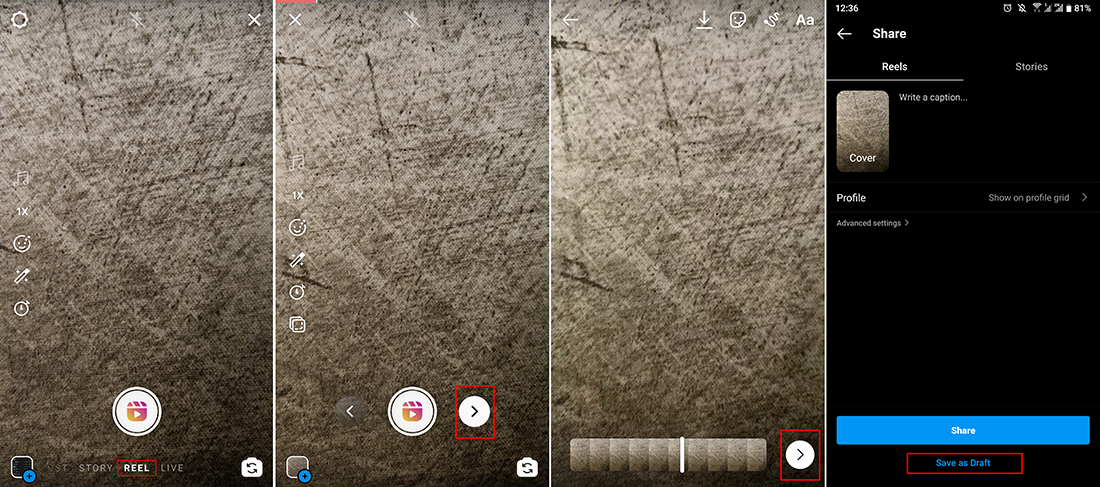
Where do you find your draft Instagram Reels to post delete or edit them?
Now that you have a draft Reel saved on Instagram you’ll want to know where it is saved to. If you thought it would be stored on your device, you’re mistaken.
- Instead, open Instagram, then change to your profile page. Here change to the Reels tab and you’ll see your saved Reels listed in order from newest to oldest. Any Reels that you have saved as drafts will have the word Drafts across the middle of them so you know it’s not live.
- Finally, tap the thumbnail and you’ll be able to edit, delete, share, or save as a draft again. If everything is good to go, you can tap Share to post your content to your feed.
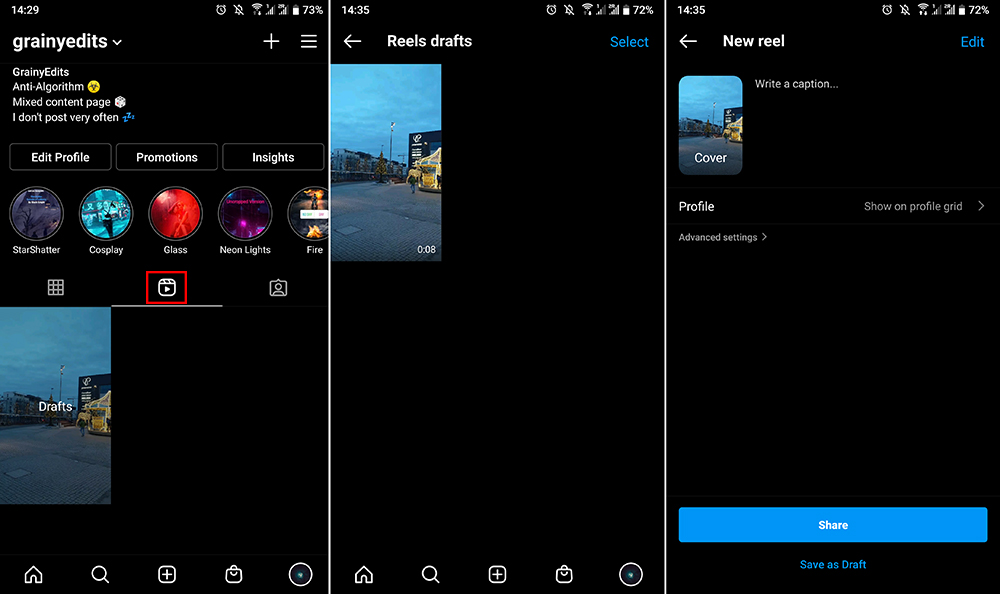
Once you have posted your Reel to Instagram, you can manage it as you would any other item on your Instagram profile. Even though draft reels are stored online, there doesn’t seem to be a limit on how many different reels you can save as a draft at any given time.
