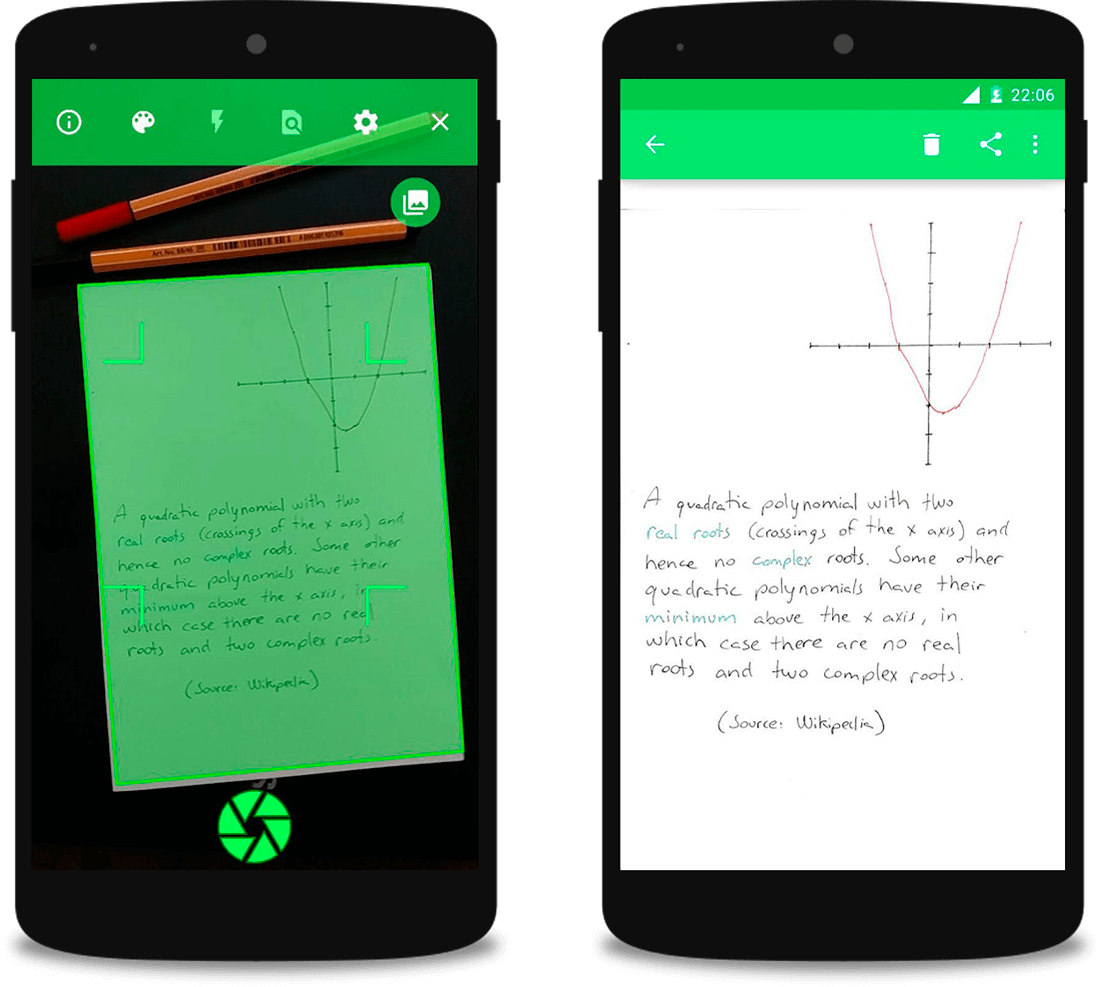Table of Contents
If you are looking for a quick and easy way to scan handwritten notes and documents straight from your Android phone. This guide has all the information you need to start scanning content with your Android smartphone or tablet.
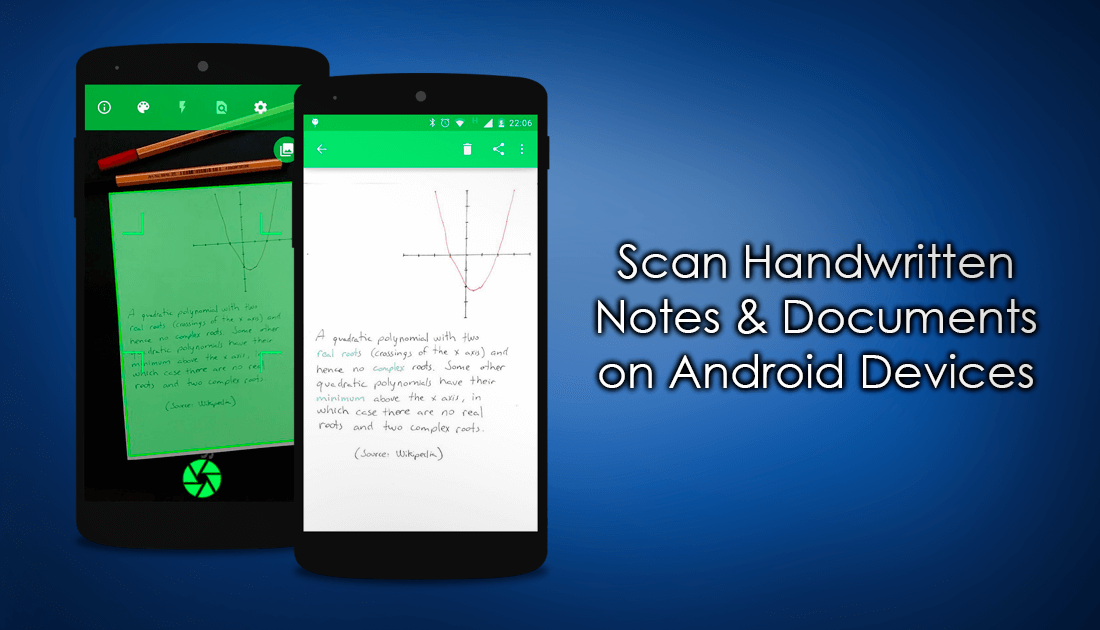
How to Set up Auto-Reply Options on Android Devices. Apps, Messages, Texts, Calls Etc.
There are plenty of different apps available on the Play Store that allow you to scan basic documents to your phone using its built-in camera. The app we are covering in this article is a little different to all the other apps available and definitely worth trying. It goes by the name Open Note Scanner and is free, easy to use and is very good at what it does. Although Open Note Scanner is primarily for text scanning, you can also use it for images. Setting up Open Note Scanner is a little different to most scanning apps but the extra effort involved in the process does make a difference to the overall quality.
How to Scan Handwritten Content Using Android Smartphones and Tablets.
As we mentioned above setting up Open Note Scanner is a little different to most other apps you may have used in the past to scan documents. This is because it relies on another assistant app, focused on character recognition. (identifying written letters)
Beginning the process, you will need to visit the Google Play Store to download the latest release of Open Note Scanner, we’ve attached a link below for quick access.
Download Open Note Scanner From Google Play.
Once you have downloaded and installed the app, open it. On first launch, it will ask you to install another app OpenCV (this is the character recognition app) accept the request and install the second app which is also on Google Play.
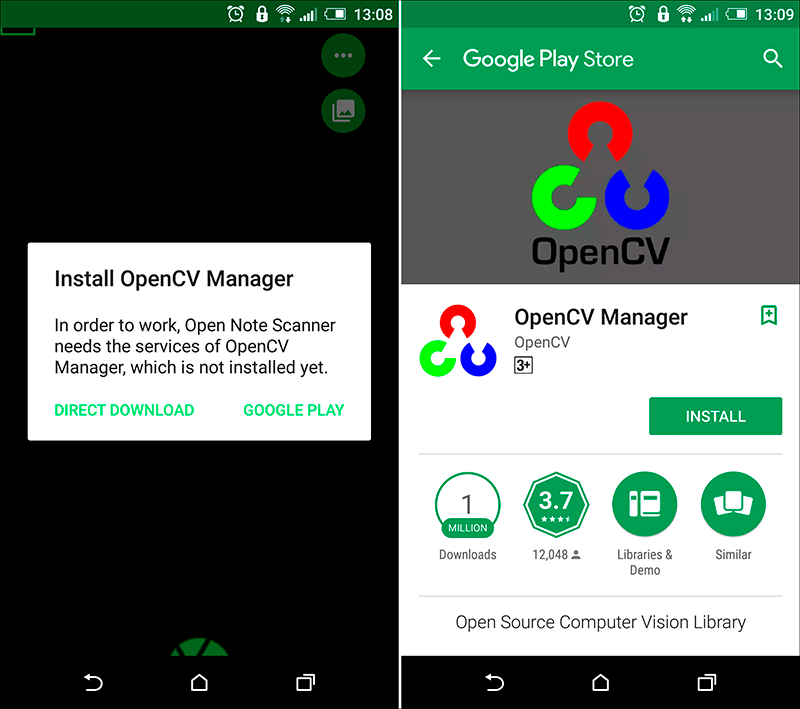
After both apps are installed, you can begin scanning content from your Android device. Simply take a note of some sort, open the app and hold the phone over the document. The app will automatically detect the edges of the paper and capture the content. If it doesn’t quite pick it up automatically, you can manually capture the image whenever it's framed how you'd like. It may take a few moments to save the image after it has been captured.
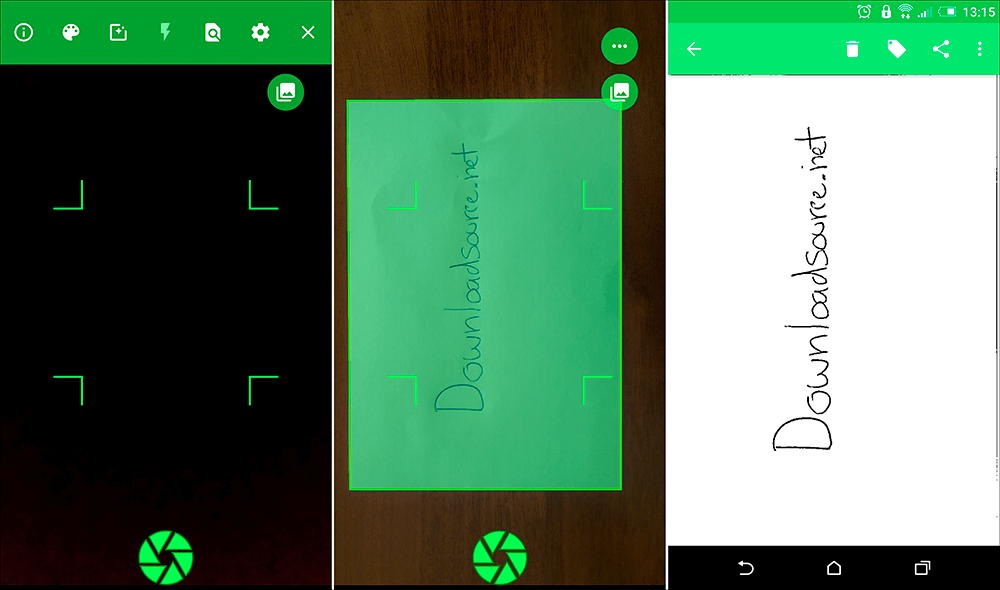
All captured/scanned content is saved to your phone’s image gallery, under a new album called OpenNoteScanner to make content easy to find. As you can see the app solely focuses on text and avoids picking up other irrelevant content. (where possible) From the main camera screen, you can tap the three horizontal dots in the upper right-hand to expand the settings menu, where you will be able to enable your phone's flashlight for poorly lit situations. As well as enable or disable automatic capture and set color modes, either black and white or color.
Overall the app is very good at what it does, it's super lightweight, quick to setup and the results speak for themselves. Which is why it currently has a 4.0-star rating on the Play Store.