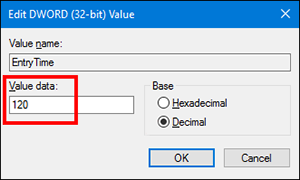Table of Contents
Quiet Hours on Windows 10 can once again be manually configured, allowing you to change the default setting from midnight to six am, to anything you’d like. Making the once useless feature useful again. If you aren’t sure how to make the change this guide will show you how.

How to Force Netflix to Stream in FHD 1080p on Chrome and Firefox.
Quiet Hours on Windows 10 is one of the strangest components of the operating system. Its intentions are noble, offering to mute Windows notifications between certain times to give you peace and quiet. However, for some reason, Microsoft removed fully customizable time options, meaning you can no longer easily change when Quiet Hours start and finish.
Although there is a way to change this setting from the default of midnight to 6am from the system registry, it’s absurdly complex for a simple feature. Thankfully, starting from Windows update 17074, custom Quite Hours will once again be an option on all Windows 10 variants. Once your system has updated to version 17074 you’ll be able to start customizing your own quiet hours.
Note: To find out what version of Windows you have, open Settings scroll to the bottom of the page, click on About, scroll down again and you’ll see the information at the bottom of the screen.
How to Change Quite Hour Times on Windows 10.
To begin, open Settings from the start menu or using the Windows Key + I shortcut. Next, click on System, then select Quiet Hours from the left-hand pane. (if you don’t have the right version or Windows, you won’t have the option)
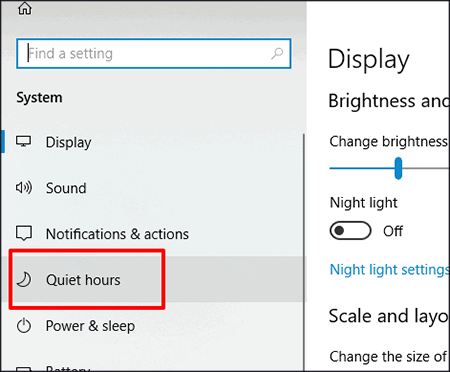
Within the Quiet Hours menu, you will see a section called Automatic Rules, make sure the toggle is flipped to the On position, then select the times you would like Quiet Hours to enable and disable (in 24 hours format).
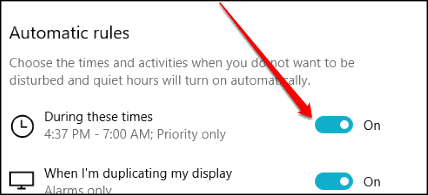
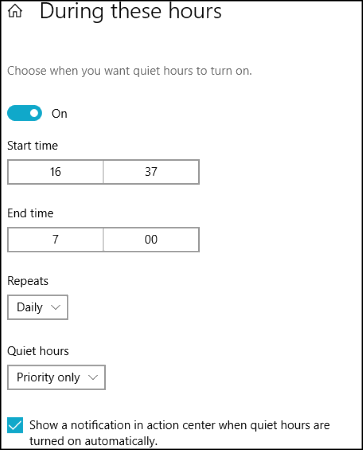
Note: At the very bottom of the page there is also an option to receive a notification in the notification center whenever Quiet Hours is enabled or disabled.
Once you have the hours manually set, you can manually enable or disable Quiet Hours from the Notifications Center in the taskbar. If you have hidden the notification center icon from the taskbar, you will have toggle the setting from the Notification & Action Center within Settings.
Changing Quite Hours Before Windows Build 17074. (Registry Edit)
If you really want to change the Quiet Hour times before Windows build 17074, follow the steps below. Before you begin, make sure you have created a system restore point. If you don’t know how to create a restore point, open the start menu, type Restore, then select Create a Restore Point when it appears on the list. From the new window that appears, click Create in the bottom right section of the screen, then follow the instructions given by Windows. Once you have successfully made a restore point, you can continue with the steps shown below.
With a restore point set, open the Registry Editor by typing regedit into the start menu. When it appears on the list select it. Next, use the left-hand pane to navigate to the following location:
HKEY_CURRENT_USER\SOFTWARE\Policies\Microsoft\Windows\CurrentVersion
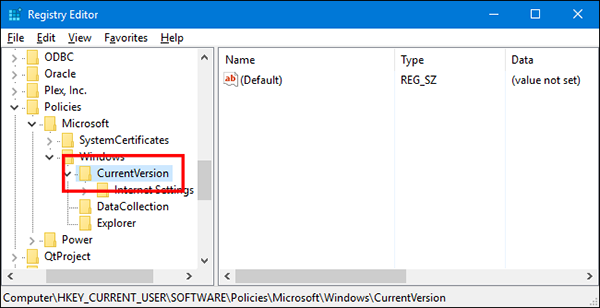
Once you have the correct key open, right-click and create a new key inside the CurrentVersion key called QuietHours.
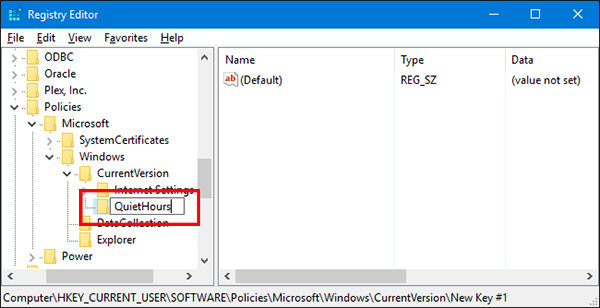
Inside this new key, you will need to create two new values, so right-click the QuietHours key and select New > DWORD (32-bit) Value. Name this new value EntryTime. Now create a second DWORD (32-bit) Value and call it ExitTime.
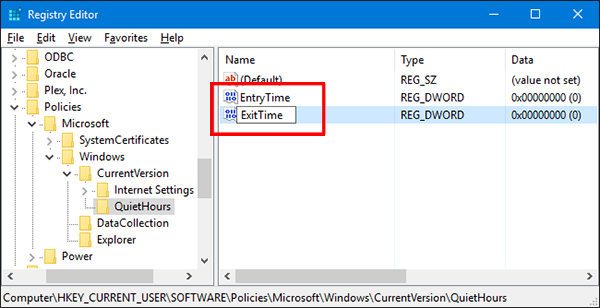
Next, double-click EntryTime, change the Base option to Decimal then enter a time you would like into the Value Data box. (The time must be entered in minutes after midnight) so 1am is 60, 2am is 120, 3am is 180, etc. Make sure you do the same exact thing for ExitTime, setting the time which you would like Quiet Hours to finish. Once you have made this change, you can close the registry editor. The changes will take effect immediately.