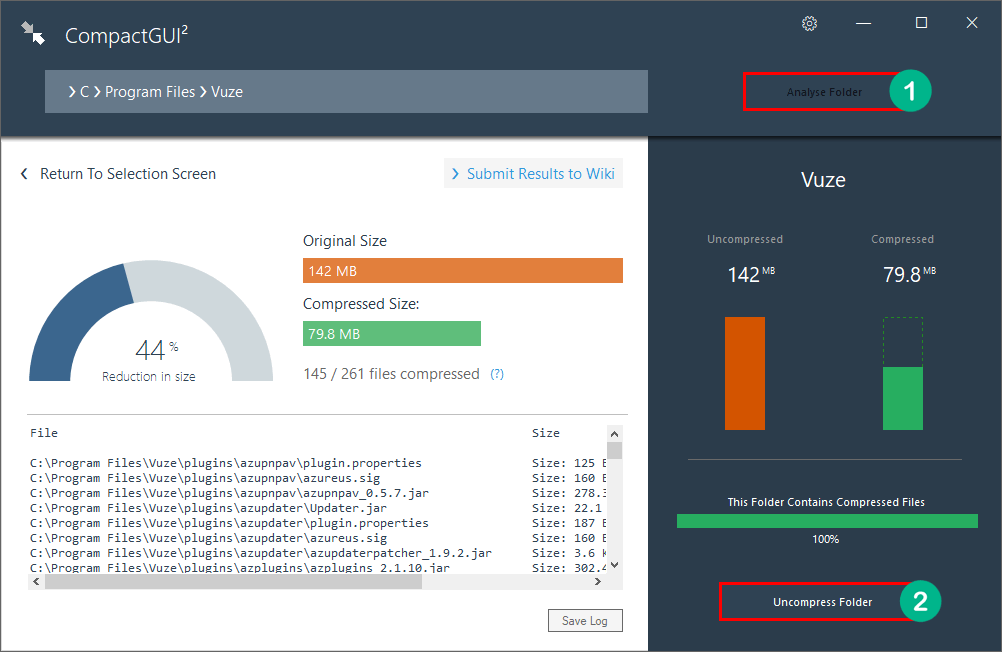Table of Contents
It seems that everyday programs and games get bigger and bigger, with hard drives and more importantly hard drive prices struggling to match the trend. Although this current trend doesn’t seem to be due for a change, there are ways you can reduce the size of programs and games you have installed on your system.

How to Convert HD Video Files to Gif and Webm Files.
As you are well aware, programs and games can often take up a ton of space on your hard drive and although hard drives are getting bigger and bigger, solid state drives aren’t quite there yet. The good news is that although a program or games takes up a certain amount of space, you can, in fact, shrink the amount they use without affecting their functionality.
How to Compress Programs and Games that are Already installed on Your System.
To begin, this first thing you need to do is download a program called CompactGUI, which you will find on GitHub. Once you have the file downloaded, right-click on the file and select Run as Administrator.
Note: If you don’t run it as admin, it won’t work correctly. You may also get a notification from Windows Defender which you will need to accept. Your Antivirus won’t trigger though.
When you have the program open, choose the target location for the program (the location it is installed to) Next you will be given a list of compression options, whatever you do, don’t just jump in and compress everything to max. This will almost certainly prevent your target program or game from working.
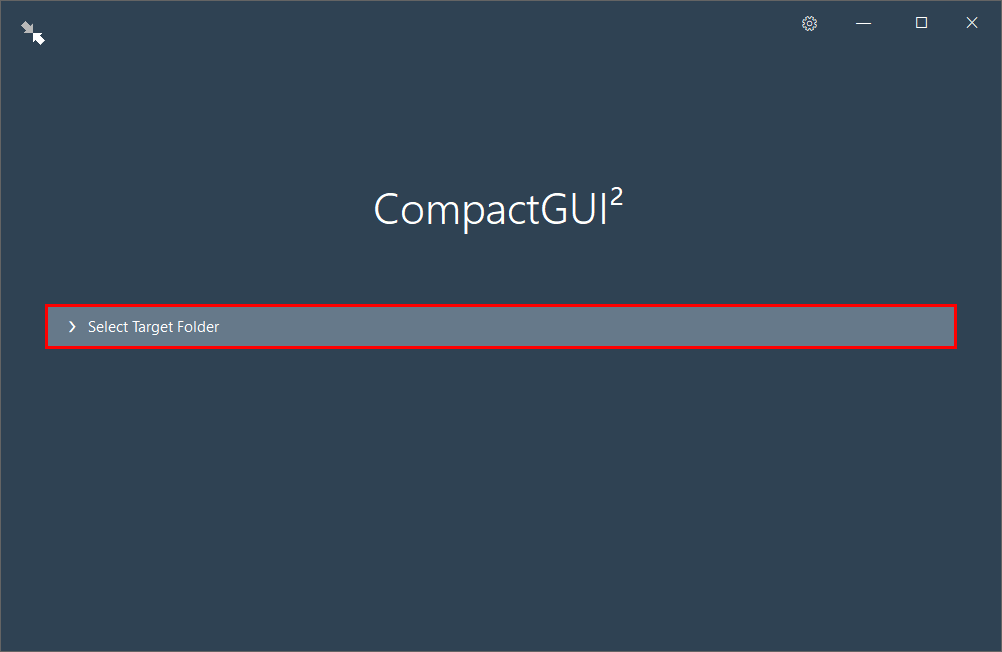
The best options to use are XPRESS8K and XPRESS16K, although XPRESS4K will work fine, it just won’t compress the contents as much. Once you have chosen a compression level, don’t change any of the other settings and click Compress Folder.
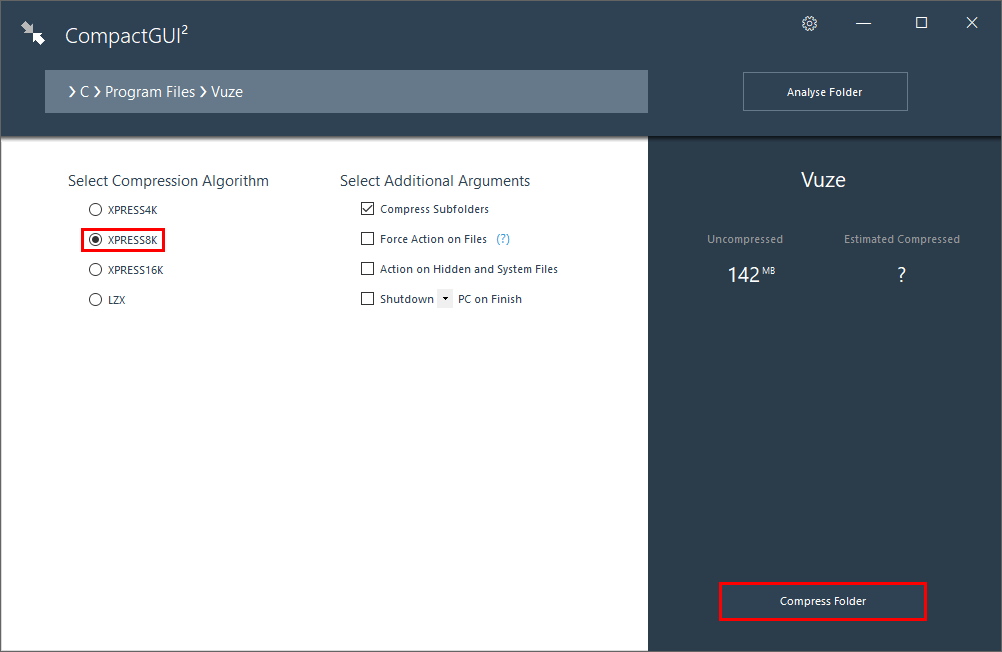
The size of the folder you are compressing will affect how long the process takes, the bigger the folder, the longer the process. Once compression is complete, you can view the chart which shows original size, compressed size, and the total reduction in size. (shown as a percentage)
Note: If you are planning on compressing games, you may encounter some playback issues, especially if you compress content with high compression. Personally, I wouldn’t go any higher than XPRESS8K for games, especially high-end games like the Witcher 3.
How to Uncompress Programs and Games After Using CompactGUI.
To uncompress any compressed folders, open the program again as admin, select the same folder and click Analyze. This will quickly scan the folder and give you the option to uncompress its contents. Simply click Uncompress at the bottom of the screen to begin the process. Generally uncompressing takes about the same amount of time as compressing.