Table of Contents
There's probably a good chance you are using one of the common free antivirus or Malware programs such as Avast, AVG or Malwarebytes. Then you’ll probably also know that all three of these and many others like them have adopted their own Notification systems. And to be honest, they can be downright annoying at times. The good news is you can limit and in some cases disable popup notifications altogether.

A Few Simple Ways You Can Stay Safe Online and Protect Your Data.
Having said this, depending on the version Free/Paid in each of these programs there are features and notifications you will not be able to remove completely, advertising, for example, is one of them. In the cases where you cannot completely remove the popups, you can reduce the time they are displayed for on your screen, 5 seconds is better than 20 right?! This guide will cover 3 of the main programs used for antivirus and malware protection, Avast, AVG and Malwarebytes, so let’s get started.
Making Changes to Avast.
Avast is one of the most popular antivirus programs being used, however, as with the other two listed above, does enjoy a little notification spamming. Now, you cannot completely remove pop-ups in the free version but you can reduce the display time, from the preset time of 20 seconds per notification, down to 1 second. Which is not perfect but it’s damn well close. In order to do this, right-click on the "Avast icon" in the bottom right-hand corner of your system tray and select “Open Avast user interface”
With the user interface open, scroll down until you see “Popups” and expand the drop-down menu using the arrow on the right-hand side. You will now see 4 different sub-headings, Info, Update, Warning, Alert, with a box below each where you can change the default time popups are displayed.
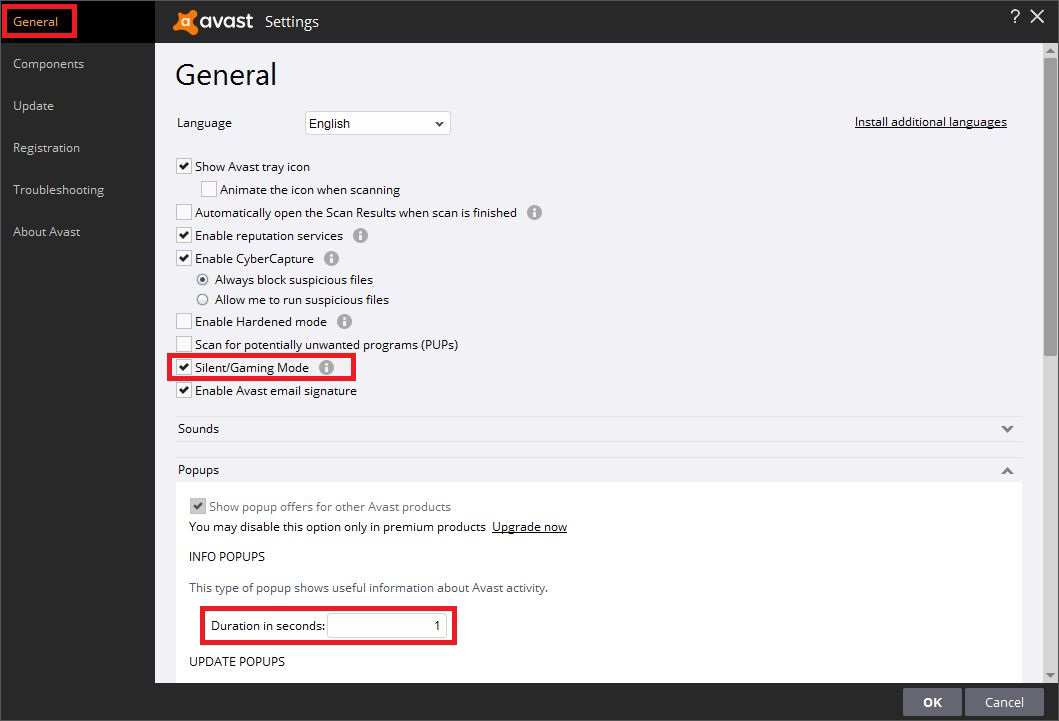
Note: If you are a gamer, while you have the menu open, tick the box Silent/Gaming mode. This is supposed to cancel all popups when gaming but it isn’t very specific, it seemed to turn off all notifications entirely for my test even outside of a game.
Making Changes to Malwarebytes.
Malwarebytes is a lot more simple when it comes to turning off notifications. To find the setting you first have to open Malwarebytes main menu by double-clicking on the icon in the system tray or be searching for "Malwarebytes" from the Windows Start Menu. When you have the main screen open, all you have to do is go to "Settings" and flip the switch under the notifications tab to "Off". If this option isn’t available for, you just reduce the timer to its shortest duration, which is 3 seconds.
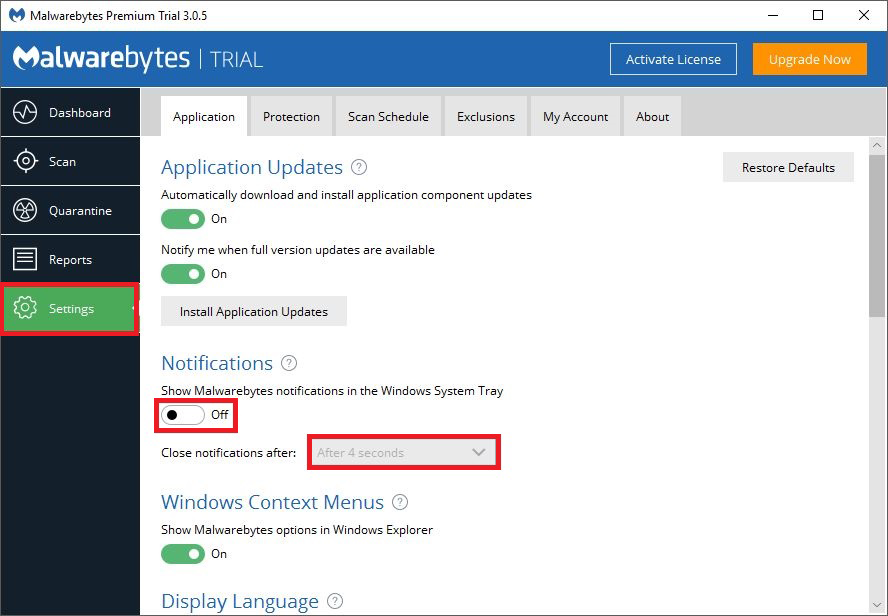
Making Changes to AVG.
The first thing you are going to want to do is uninstall the AVG browser extension, as it is resource heavy and generally does more harm than good. All current versions of Chrome and Firefox will prevent its installation anyway unless you accept the offer.
To remove the extension in Chrome, go to “Settings” the three vertical dots in the upper right-hand corner of your browser. Then select "Extensions" from the top left tab. Now it's just a matter of finding AVG Web TuneUp and deleting it.
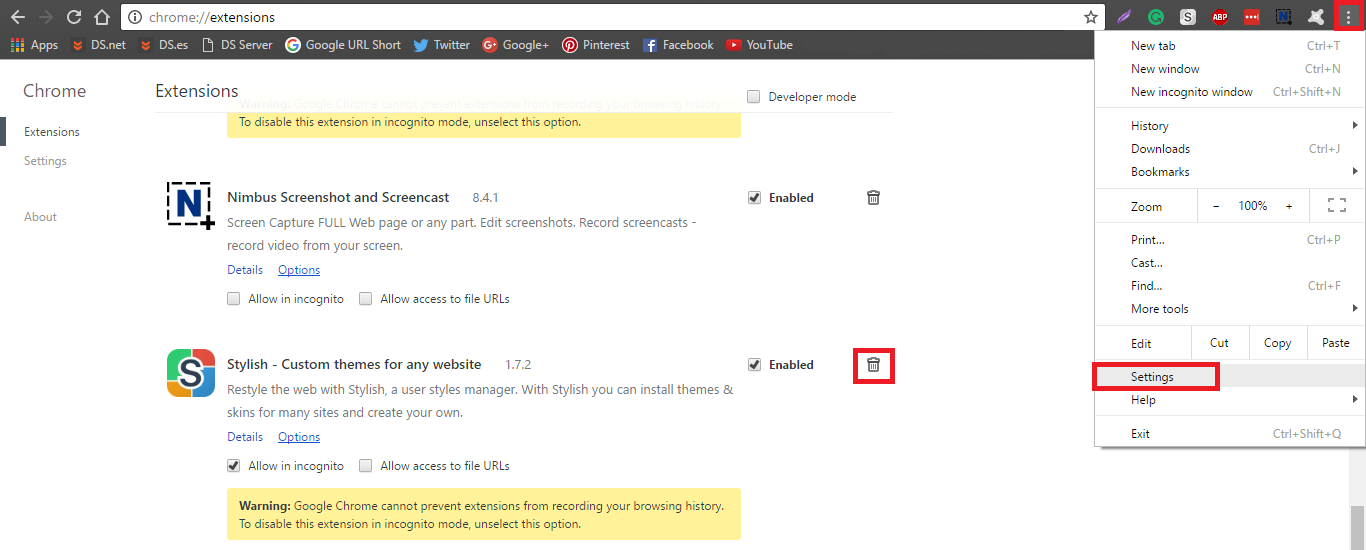
Remove the WebTuneup extension in Firefox by pressing “Alt” to bring up the menu, go to Tools > Addons > Extensions then click the Remove button.
You will also need to remove the AVG Web TuneUp program entirely by going to the Windows “Control Panel” selecting “Programs and Features” and removing “AVG WebTuneUp” from the list.
Once you have removed Web TuneUp open AVG into its main page using the icon in the system tray. Click on “Menu” and then select “Settings” With the settings Window open you have 2 options. You can tick the box that says “Silent Mode” and turn off all notifications. Or using the same method as Avast, you can change the duration in which notifications are displayed.
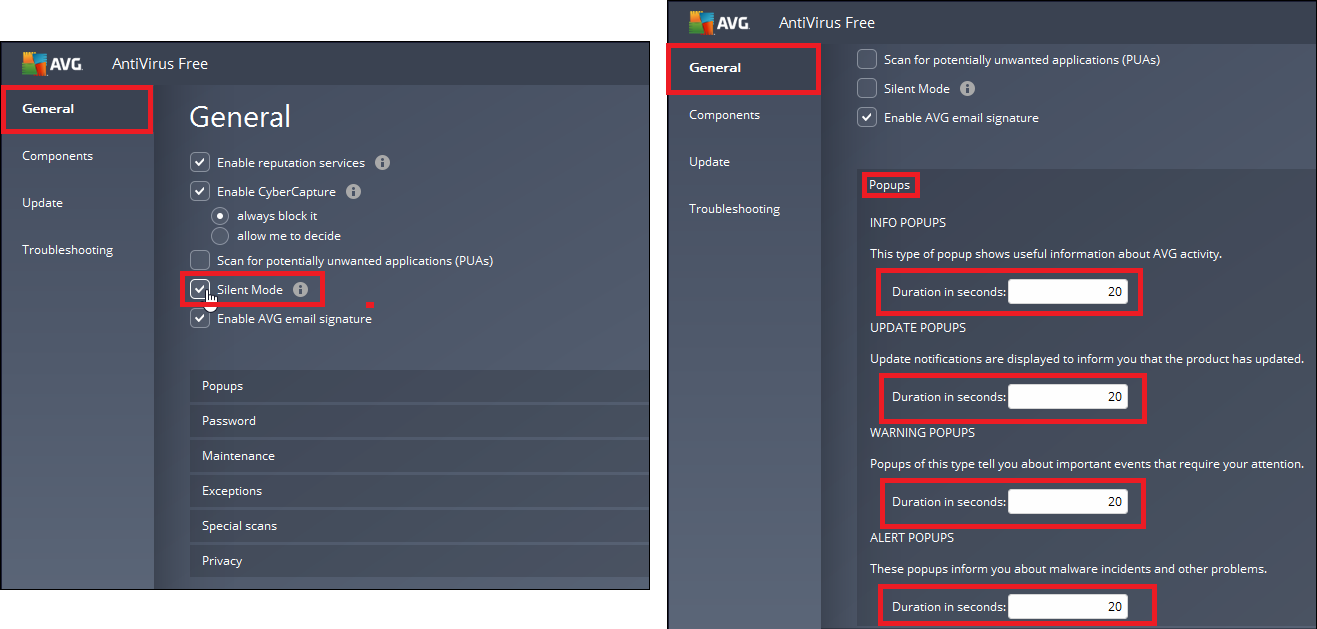
If you are using another program besides these three, you should be able to find the settings to turn off or lower the duration notifications are displayed from a similar place.
