Table of Contents
If you are worried that one of your email addresses has been compromised by a hack or data breach. This article will show you how to check using Firefox Monitor and add your email address/s to the service to receive notifications if it is ever compromised.
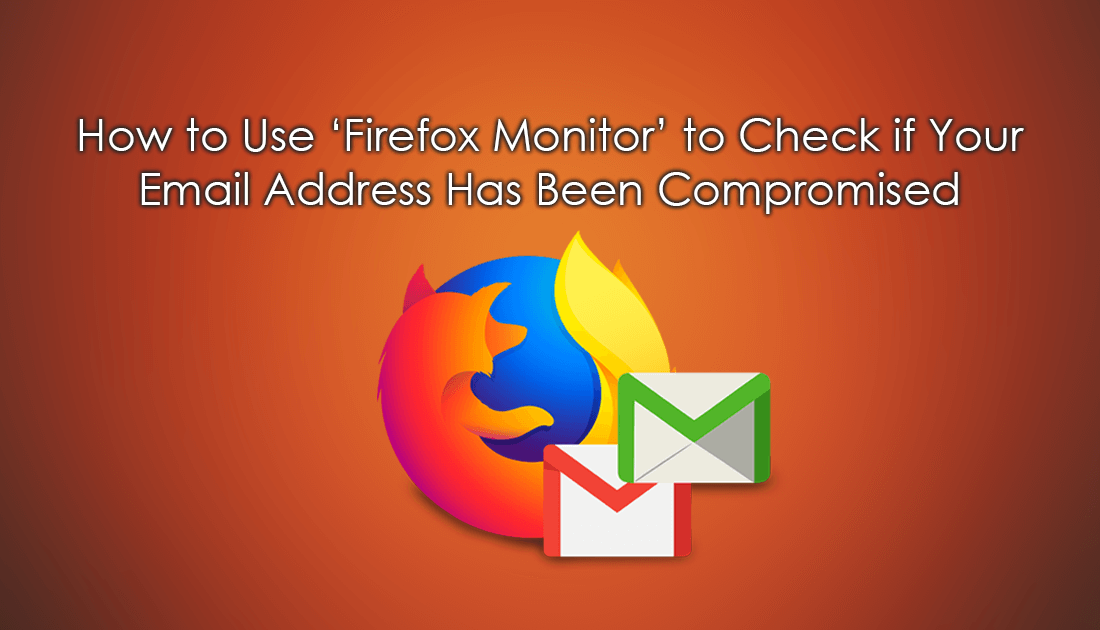
How to Enable and Use Multiple Tab Selection on Firefox.
There almost isn’t a day that goes by without some sort of high-level data leak, data breach or hack taking place somewhere in the world, comprising of thousands if not millions of user accounts. Even some of the biggest names in the industry with supposed top-level security have suffered some kind of breach, Snap, Yahoo, and Ashley Maddison are three recent examples.
For good measure, you should already be changing your email address password regularly and have Two Factor Authentication (2FA) active on your all accounts. However, even by taking these steps you may still be compromised which is where Firefox Monitor steps in. Firefox Monitor is a collaboration between Have I Been Pwned with a massive database of more than 3.1 billion confirmed breached addresses from thousands of hacks that have taken place over the years. If your email address has been breached there’s a statistically good chance it is listed here.
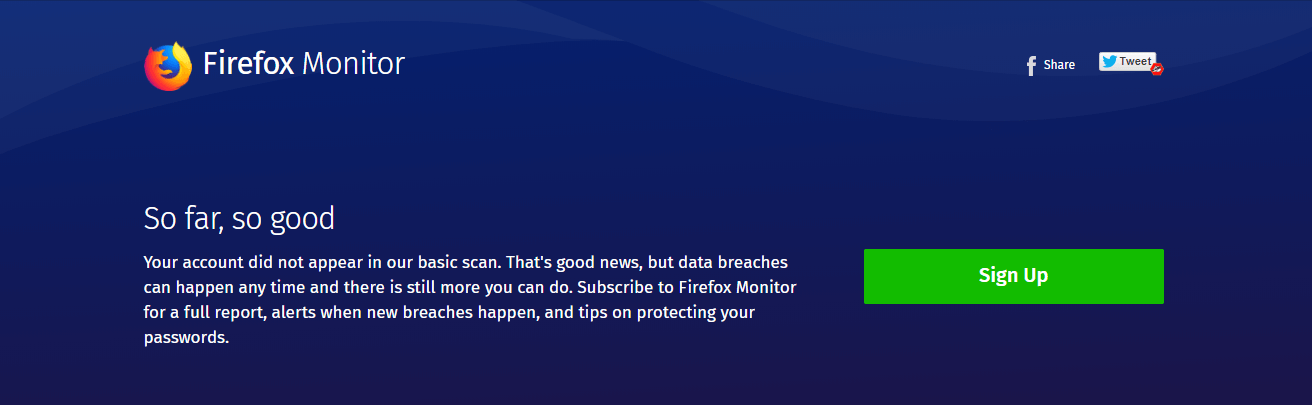
Note: You can also add your email address/s to Firefox Monitor to get alerts as soon as they are detected to have been compromised, which will hopefully give you enough time to quickly update your sign in information.
How Do You Check if Your Email Address Has Been Compromised?
At the moment Firefox Monitor isn’t an inclusive part of Firefox browser so you will need to visit the standalone Firefox Monitor website, which you can access here. Once you are on the main Firefox Monitor page, simply enter your email address and click Scan after a few seconds Firefox will let you know if your email address has or hasn’t been compromised. During this process, your email address won’t be stored on any of Firefoxes databases.
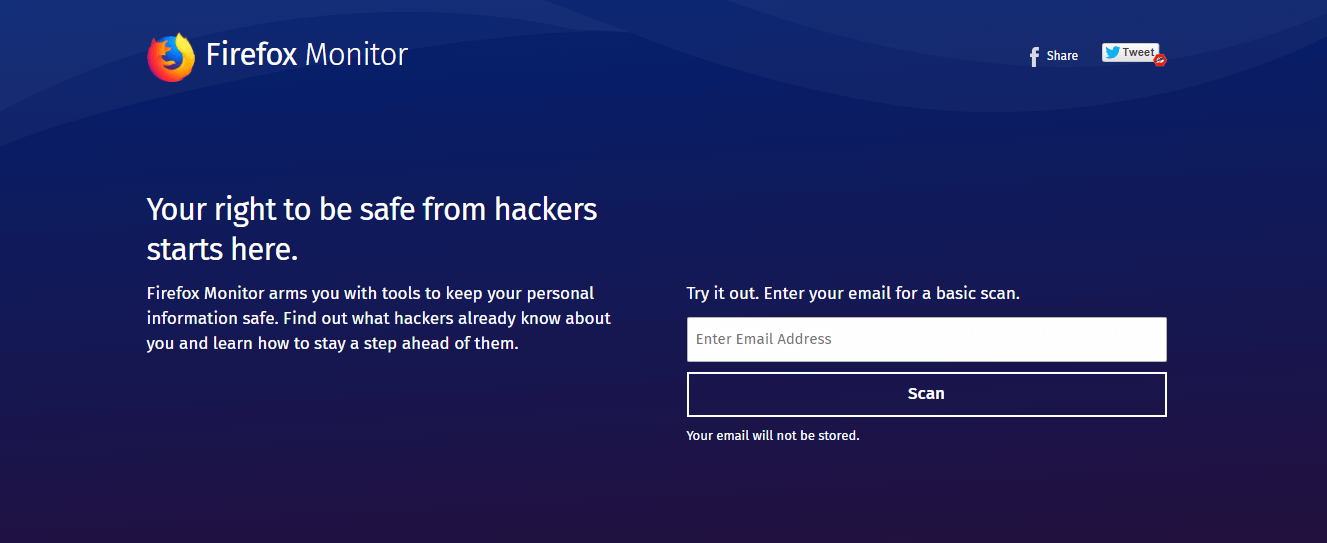
Alternatively, if you would like to get notifications when your email address is part of a leak or breach you can choose to add your email address to the service. If you sign up, You’ll get a full report on your compromised accounts and notifications any time your accounts appear in new data breaches. It may not seem like much, but getting an early warning may be enough time to change your sign in details before someone locks you out of your account and steals anything linked to it.
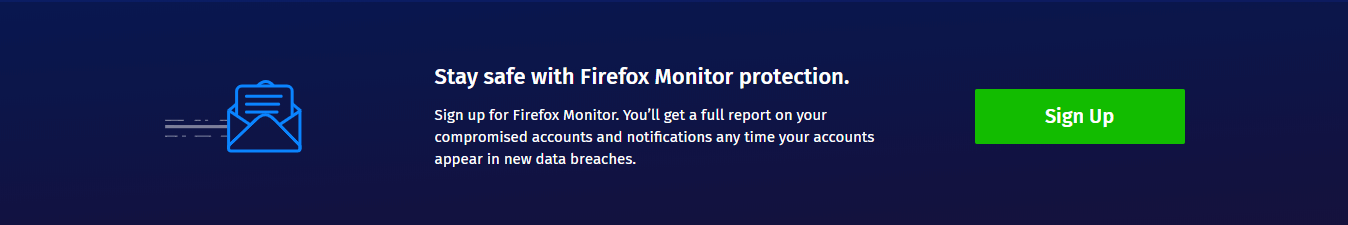
At the end of the day, the best way to stay off the radar is to restrict your most important email address/s to only a couple of services. For example, if you are trading cryptocurrency you should be using a unique email address and password for each and every exchange and have 2FA enabled on each account. By doing this you reduce the chance of losing access to all of your accounts and money at once. As a good strategy, you should have one or two expendable email addresses you use for signing up to random websites and forums and others for important personal use.
You can also take advantage of a password manager like LastPass to store all your login details for unimportant websites. Even though LastPass claims to be safe and secure there’s a good chance it will eventually get hacked by someone, so I’d be very sceptical of storing any really important logins on it. The best place is still a hard copy backup on paper somewhere, just make sure you have a backup of any hard copy stored in multiple locations.
