If you love all the images from the Microsoft Spotlight collection (Windows lock screen wallpapers) and would like to use them as your everyday desktop wallpapers. This article will show you two different ways you can start using images from the Spotlight collection as standard wallpapers on Windows 11. The first option is using built-in tools, the second option requires third-party tools.

Table of Contents
Related: How to do a full virus scan with Windows Defender on Windows 11.
The spotlight collection of lock screen images on Windows 10 and 11 is one of the best image collections currently available. It randomly rotates through a large collection of fantastic natural scenery and landscapes and has been designed for use on a range of different screen resolutions. Anyone who has used a Windows 10 device will be familiar with some of Spotlights popular images.
Which is why it is nice to know the collection of images will soon be coming to Windows 11 as a standard wallpaper option. Although it has already been released on Windows 10 for some time, it has only just made its way to the Windows 11 Dev channel but will soon be released to the stable version. If you don’t see the option right now it will be available in a few weeks. Just make sure that you keep your computer up to date to take advantage of the feature when it rolls out to your region.
How do you set Spotlight lock screen images as Windows 11 desktop backgrounds?
To start using images from Spotlight as your desktop wallpaper, you’ll need to make sure you have the latest version of Windows 11 installed on your device. Once you have updated to the latest version, you’ll need to do the following.
- First press the Windows Key + I to open Settings.
- Next, change to the Personalise tab in the left-hand pane.
- Now in the central pane click Background.
- Here you will see a drop-down menu at the top of the page next to the Personalize your background heading with several different options. Select the Spotlight collection option and Windows 11 will update your desktop with images from the Spotlight collection.
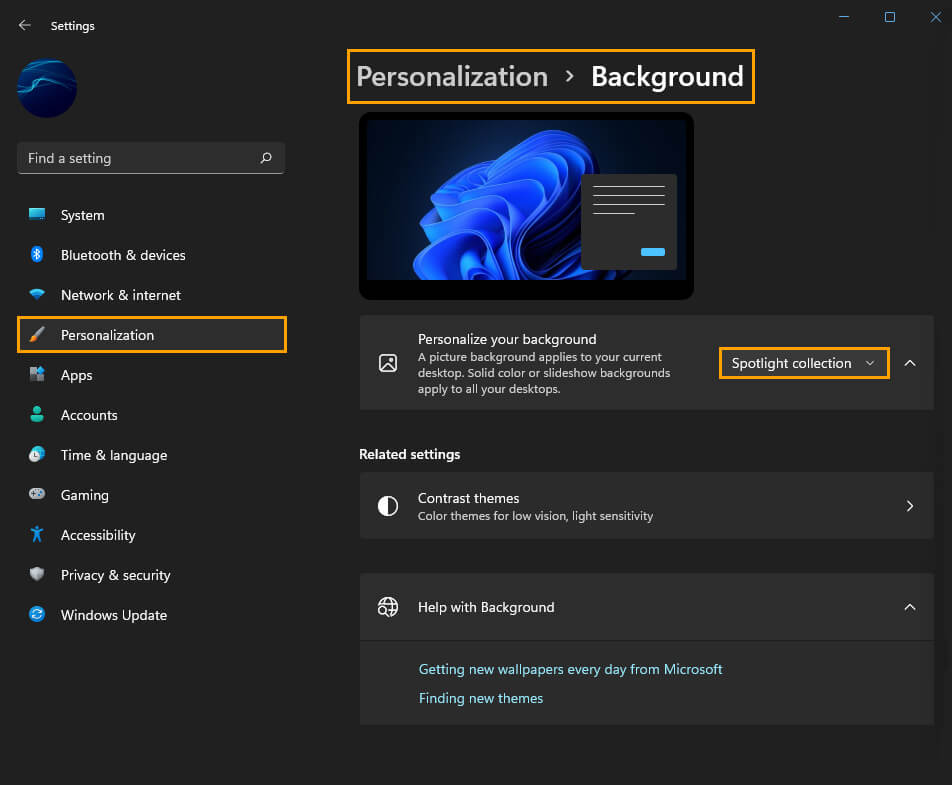
As of writing the option is currently available to insiders in the following countries in Dev build 22518.
Australia, Canada, China, Finland, France, Germany, India, Italy, Japan, Korea, Norway, Spain, Sweden, the U.K, and the U.S. As usual, like other features, new features will be delivered first to Dev insiders for testing and further for feedback, after that to beta and release preview, and then after to public. This may take weeks but could also take months. Microsoft is pretty hit and miss with rolls outs. Just keep checking for updates and you’ll have access to the Spotlight desktop wallpapers on windows 11 soon enough.
More Windows 11 guides and solutions.
If you are new to Windows 11 or just want to know more about the changes and configurations you can do. Make sure you check out our full list of Windows 11 guides here. Although Windows 11 seems very similar to Windows 10, there are quite a lot of subtle changes that go far deeper than the initial design changes of Start, settings, and the desktop.
