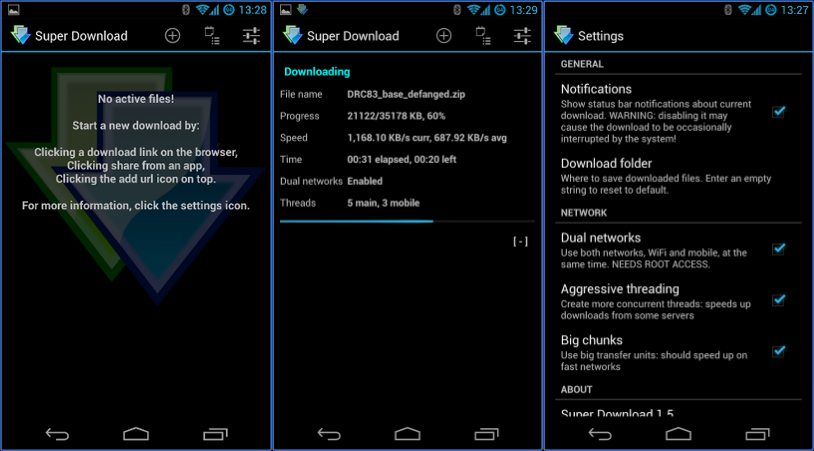Table of Contents
If you have always wondered if you could use both your phone’s WiFi connection and your mobile data connection at the same time, then wonder no more. There are a couple of ways to do this, depending on whether your phone is rooted or not. This guide will cover both methods for rooted and unrooted Android devices.
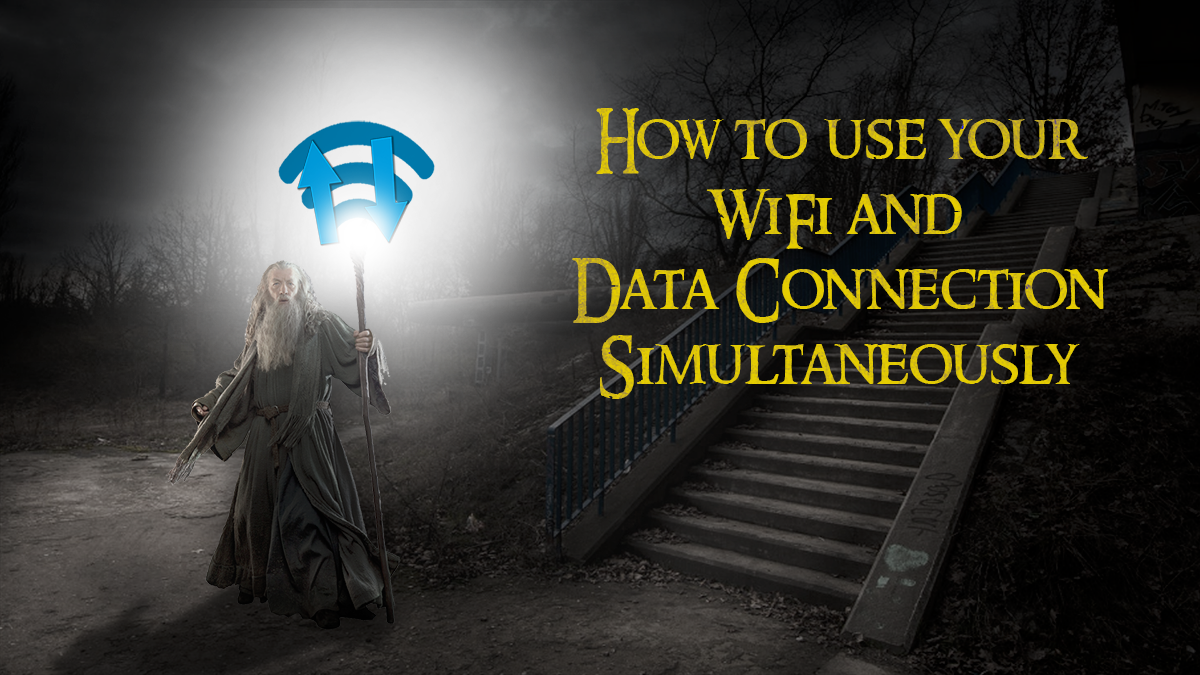
You have probably wondered if using both of these connections at the same time would make your downloads faster and more reliable. The answer is yes! It certainly does make a big difference, the only catch is that you will need to keep an eye on your mobile data if you have a limited supply.
As Android is so easy to work with because of its open source nature, it’s no surprise that this sort of thing has come about. App developers and super users are forever looking for new and ingenious ways to improve how devices work, which brings us a way to use both of these Internet connections at the same time.
The main benefit to using both connections at the same time is going to be when streaming, especially if you are trying to stream HD or 4k videos. Not only is the connection faster, it is also a lot more stable, allowing buffering to continue well ahead of the stream. It’s also going to come in handy if you are downloading large files, although doing this is going affect your data significantly. If you are impatient though you will love being able to use both connections simultaneously.
How to Use Wi-Fi & Data Connections at the Same Time on Unrooted Android Devices.
This is the method to use if you are using an Android device that hasn’t been rooted. The App is called Speedify 4.0 and is available for download on the Google Play Store, so you won’t have to go searching any untrustworthy sites to get a copy.
Once you have downloaded and installed the app on your device, it’s quite simple to use and thankfully it doesn’t require a silly Facebook login or account creation, although the option does exist. Speedify also doubles as a VPN so if you aren’t already using a VPN on your phone, this is a pretty good, easy to use option. Using the app is very straightforward, there are only a couple of options On/Off, encrypted/unencrypted, and 2-speed options that focus on either speed or reliability.
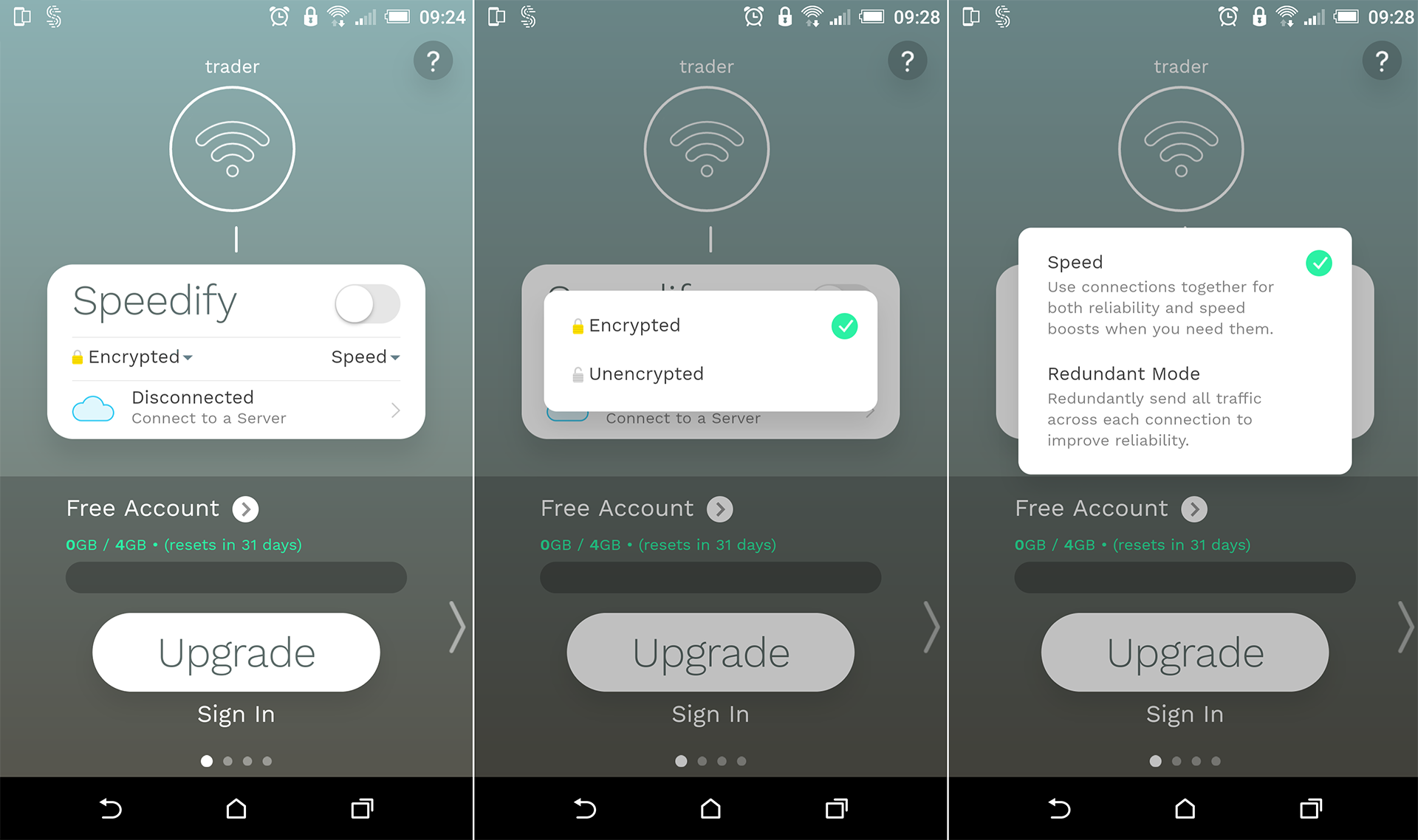
How to Use Wi-Fi & Data Connections at the Same Time on Rooted Android Devices.
This is the method to use if you are using an Android device that has been rooted. The App is called Super Download Lite. This app is also available for download on the Google Play Store so you won’t have to risk using unapproved websites.
This is actually the free alternative to Super Download which is the paid version. If you like how the Lite version works, you might wish to upgrade. For now, though, it’s best to just trial the free version and see if it does everything it’s supposed to do on your device. Super Download Lite works in a slightly different fashion to Speedify as it is used specifically for downloading.
- Once you have downloaded the app, open it.
- Click the three dots option in the right upper corner of the screen.
- Navigate to Settings.
- Tick the option beside Dual Networks.
- Copy a video’s link and Paste it into Super Download lite.
This will download the specific item using both Internet connections combined.