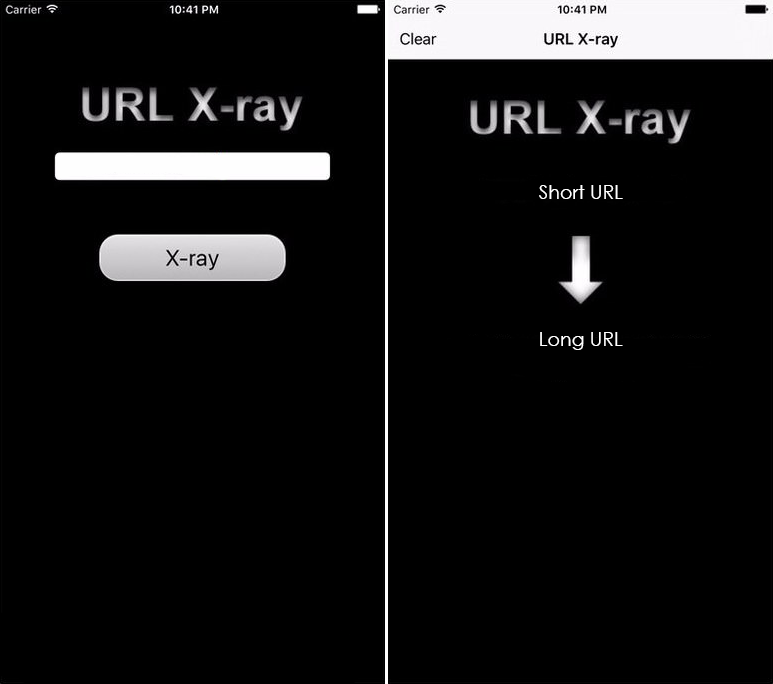Table of Contents
Shortened links are becoming more and more common on the Internet and can be found on a lot of popular websites. Originally the most common place to find a shortened link was on Twitter, however, shortened link use has now spread far and wide. As most shortened links don’t actually display where they will take you, this guide will show you how to check what’s on the other side without actually clicking on the link.

How to Get the Old Snapchat Stories Layout Back.
If you are a heavy Internet user, you are probably aware of a simple trick that allows you to quickly check the destination of a link found on a website or in an email. By simply hovering your mouse over a link, you can view its destination URL without clicking on it. Although this information isn’t going to show you if a website is safe it will show you that the link is taking you to something that is relevant. (This doesn’t always work with shortened URLs) Check out the example below if you aren’t quite sure what we mean.
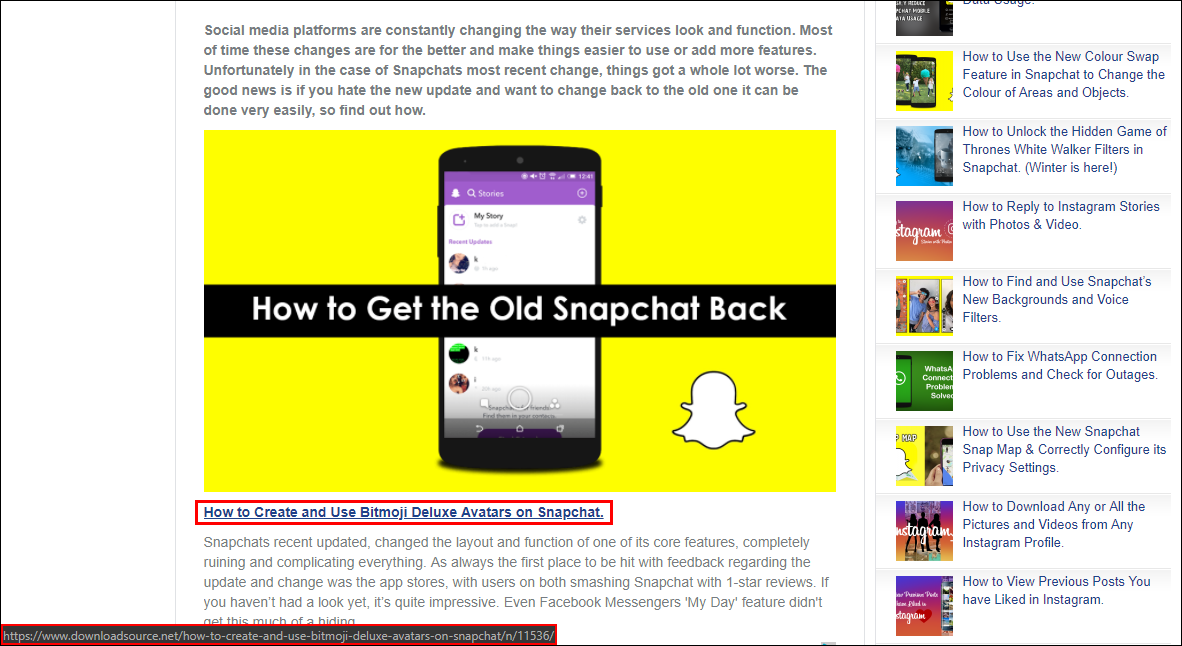
Note: You should never click on shortened links in email without checking them beforehand, even if you are confident in the source of the email.
For shortened links, the process is a little more complicated and there are quite a few different ways to check a shortened links original link, location, and information. So follow along as we show you all the currently known ways to check the contents of shortened links on Android, iOS, and PC.
How to Check the Destination of a Shortened URL Without Opening it.
As there are many different types of shortened link, you will need to familiarise yourself with each of them if you want to check links quickly and easily, without using any third-party tools. Below are six of the most common shortened link types you will come across. To use any of these, simply add the extra character where needed, then paste the link into your browser. This will take you to the shorteners homepage and give you details on the link.
|
Goo.gl For Google Shortener links add + (plus sign) to the end of the URL. Before: goo.gl/R5Sz5F After: goo.gl/R5Sz5F+ Tiny.cc For Tiny.cc shortened links add ~ (tilde) to the end of the URL. Before: http://tiny.cc/map3 is.gd For is.gd shortened links add - (hyphen) to the end of the URL. Before: https://is.gd/pgY48T
|
TinyURL For TinyURL add preview to the beginning of the link. Before: https://tinyurl.com/y8f4ps34 After: https://preview.tinyurl.com/y8f4ps34 Bitly.com Bitly is similar to Google just add + (plus sign) to the end of the URL. Before: bit.ly/2GwwA69 After: bit.ly/2GwwA69+ BudURL (not very common) Add ? (question mark) to the end of the URL. |
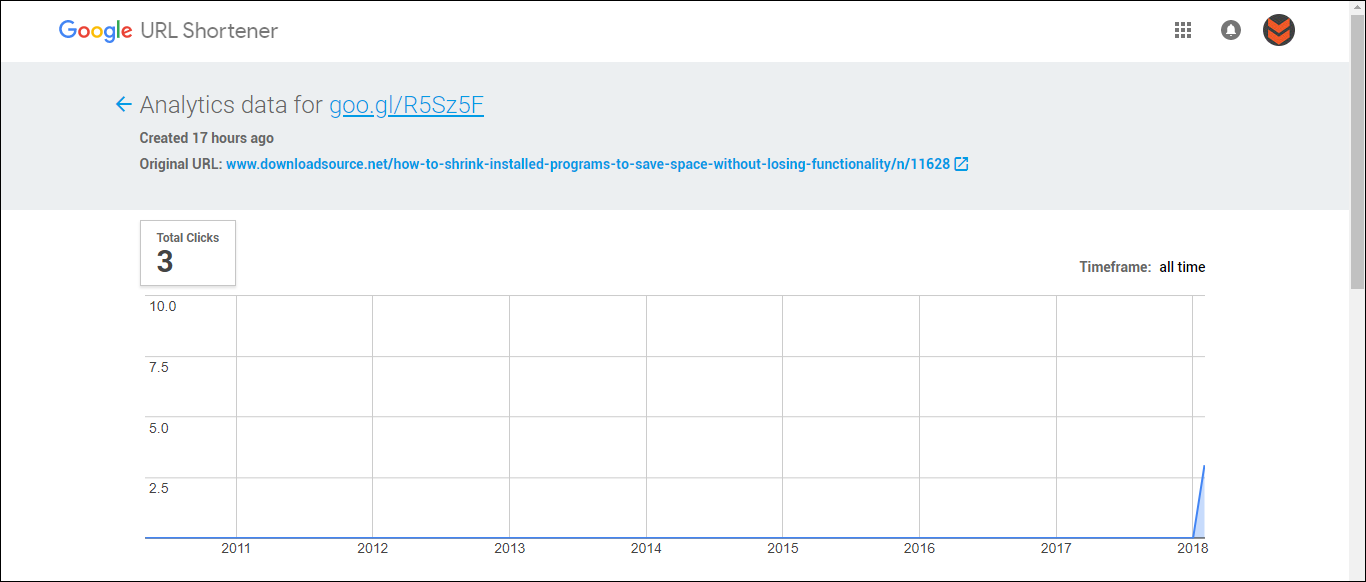
How to View Shortened Link Information Using Online Tools.
If you don’t want to memorize all the above codes, you can use a quick alternative website which will get the job done for you. Simply visit GetLinkInfo, paste your shortened link into the search box, then press Enter. After a few short moments, you will get all the information you need about the link.

View Shortened Link Information Using Browser Extensions.
If you want even easier access to shortened link info, you can download a browser extension on both Chrome and Firefox which will allow you to Unshorten links. The extension is called Unshorten and can expand just about any short link. Once you have the extension, right-click on any short link and select Unshorten from the menu. Unshorten will expand the link in a new tab and show safety information based on the Web Of Trust score.
Download the Unshorten Chrome/Firefox Extension.
How to View Shortened Link Information on Android Devices.
If you want to get more information about shortened links on Android devices, you can use a free app called URL Manager. This link manager has quite a few other core options, however, the link expansion feature is the focus here. To use the app, Copy a URL into the interface, tap the + icon in the main interface, then select Expand. Finally, paste the URL into the text field, tap Expand and the full link will be shown.
How to View Shortened Link Information on iOS Devices.
On iOS the process is quite similar to Android, you will first need to download an app, in this case, URL X-ray. Once you have the app, Copy and Paste the short URL into the URL X-ray interface to expand it.