If you are using Photoshop you've more than likely considered clearing the recent files section or disabling it altogether. If so follow along as we show you how to clear recent files from the home screen and how to disable recent files from the home screen in Photoshop altogether. The good news is that it only takes a few seconds to do, so let's get started.
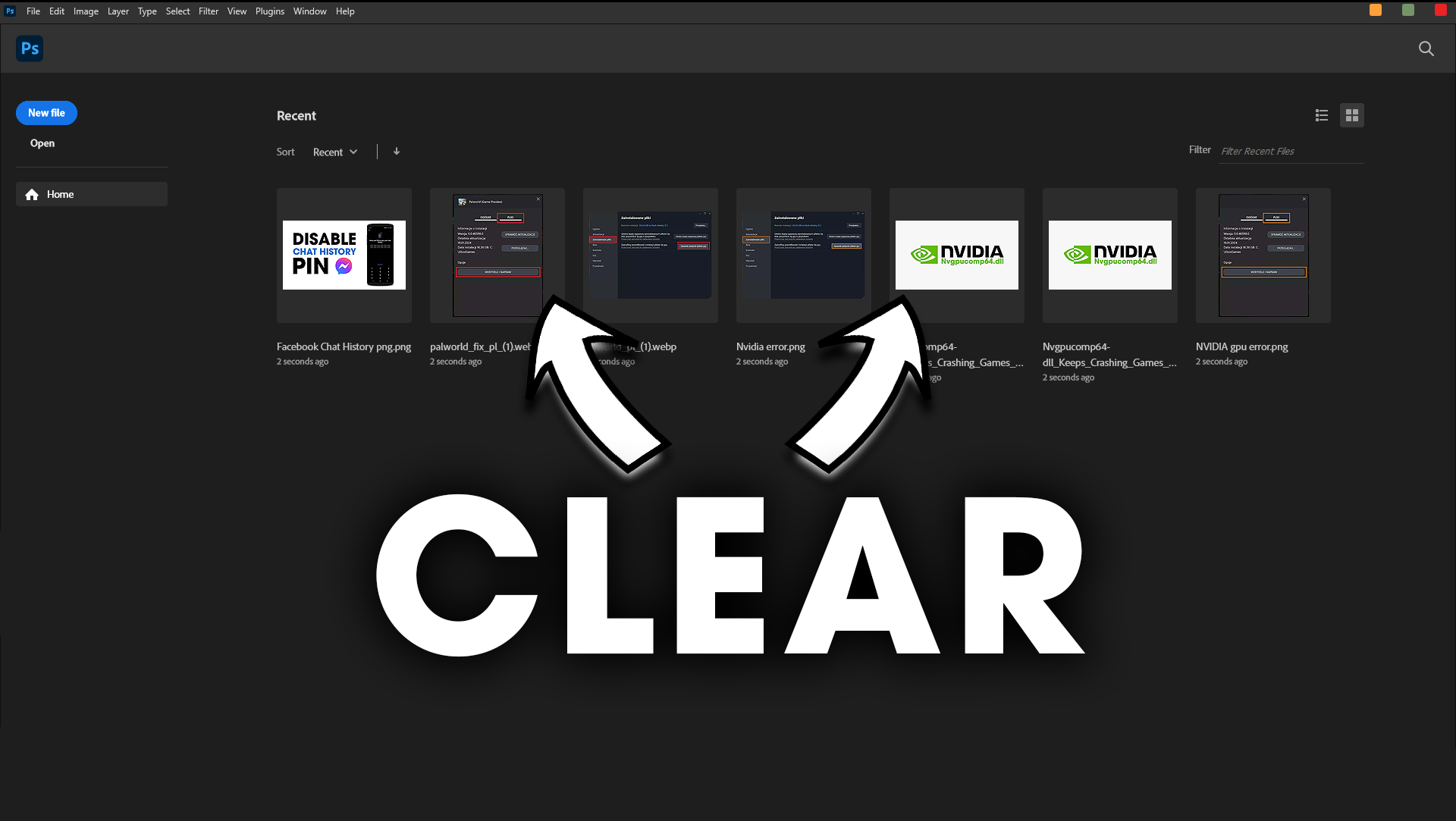
Takeaways:
- How do you clear the Recent Files list in Adobe Photoshop?
- How do you disable or hide Recent Files in Photoshop?
How to Clear the Recent Files List in Adobe Photoshop.
If you aren't interested in disabling the feature entirely and just want to remove the file list you currently have showing. Here's how to clear the Recent Files list in Photoshop.
- First, open Photoshop, then go to File > Open Recent > Clear Recent File List
That's all there is to it, the next time you open Photoshop the entire list will be gone and start fresh from now until the next time you clear it.
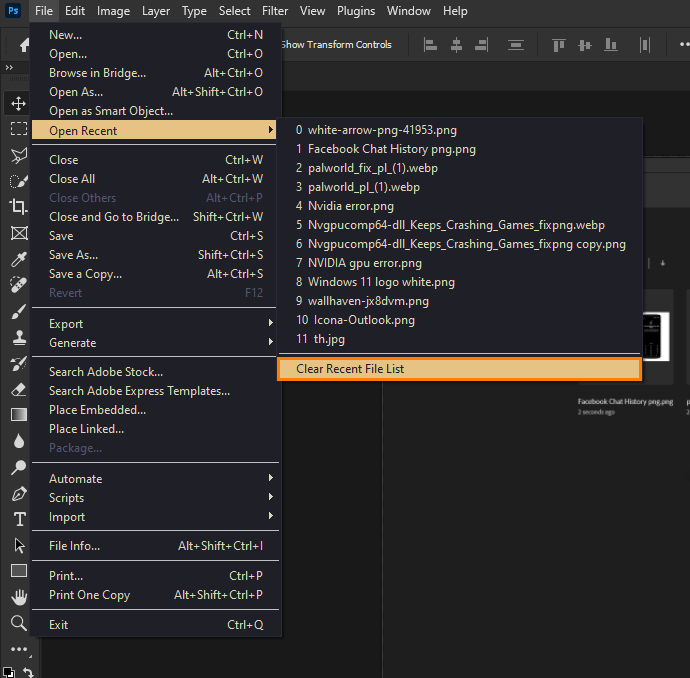
How to Remove the Recent Files List in Adobe Photoshop.
If you want to get rid of the list entirely so that you don't see anything on the Home Screen of Photoshop you'll need to do the following.
- First, open Photoshop then go to Edit > Preferences > General.
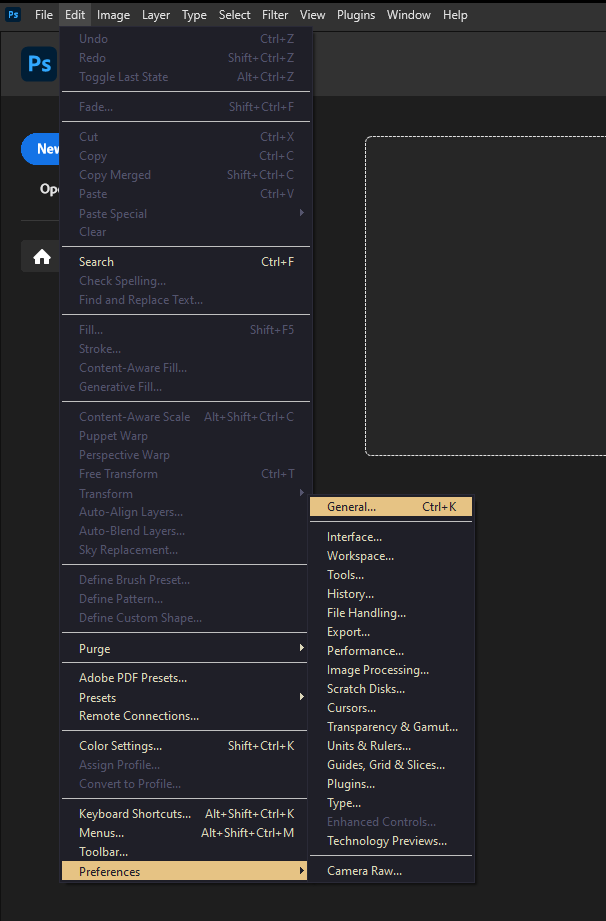
- In the new window that appears, change to the File Handling tab and set Recent Files List Contains to 0. This will remove all content from the Recent Files List.
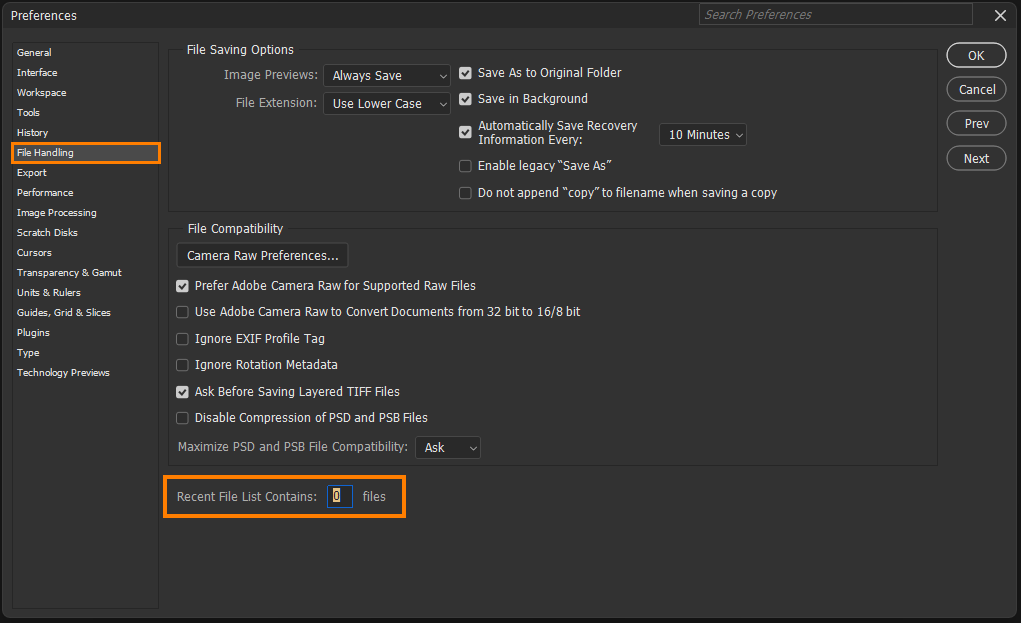
How to Increase the Number of Files in the Recent Files List in Adobe Photoshop.
If you don't want to clear the Recent Files List or Disable it and instead want to customise how many files are listed you'll need to do the following.
- First, open Photoshop then go to Edit > Preferences > General.
- In the new window that appears, change to the File Handling tab and set Recent Files List Contains to (whatever you want)
Keep in mind that increasing the number too high will slow things down and make content harder to find so think wisely before you enter a big number into the check box.
Can you Change or Disable Recent Files From Photoshop?
While it's a little tricky to find if you don't know where to look it's super easy to clear the recent files list in Photoshop. You can also increase or decrease the number of files listed. Finally, it's also possible to disable the section entirely so that the Photoshop Homescreen remains blank without any recent files shown.
