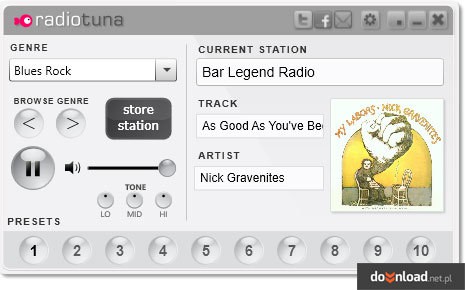Radio Tuna Desktop Download
Radio Tuna is a free application with which allows you to listen to Internet radio stations. Radio Tuna Desktop, unlike similar apps, does not display the full list of available stations. Instead, the user selects a specific music genre (along with the exact sub-genre) and Radio Tuna automatically starts the appropriate station. You can switch stations at any time so you aren't locked into the same crap on repeat endlessly.
Radio Tuna also boasts an aesthetic interface that is intuitive and easy to use. On the left side of the window, you will find a drop-down list of available music genres and navigation buttons responsible for switching between stations, changing the volume and adjusting low, medium and high tones. In the right part of the window, you will find information about the current station and song. The cover art of the album the song is from is also displayed during playback, which is certainly a nice bonus. The lower part of the interface has been reserved for buttons from 1 to 10 to which we can assign favourite stations.
Despite the fact that the program is designed to suggest stations based on the selected music genre, it is worth mentioning that the creators made sure that users looking for specific music stations could do it quickly. If you know the name of your favourite station, there is nothing to prevent you from entering its name in the "Current Station" field. As you enter the name of the station, the program will automatically display items that match the entered phrase.