Table of Contents
If the time has come for you to say goodbye to one of your social media accounts, be it Facebook, Twitter, Google Plus, Linkedin or Instagram. You may find yourself searching high and low for the page that displays the options to either delete or deactivate. If you are having trouble deleting any of these services this is a complete guide on where to find the deactivate/delete option for the top 5 social media services.

How to Create a Recycle Bin on Your Android Smartphone or Tablet.
How to Deactivate Facebook.
Deactivating Facebook is quite a quick process, go to Account Settings, which can be found by clicking the Downward Facing Arrow in the top right-hand corner of the webpage. Next, you will need to go to the Security tab located on the opposite side. Here, find Deactivate Your Account at the very bottom of the page. Finally, read the information and proceed to deactivate.
Alternatively, if you are not so keen on completely removing your Facebook account, you can go back through your history and delete all the things you aren’t happy with individually. Remembering to change your name, personal information and profile picture to something that isn’t associated with you.
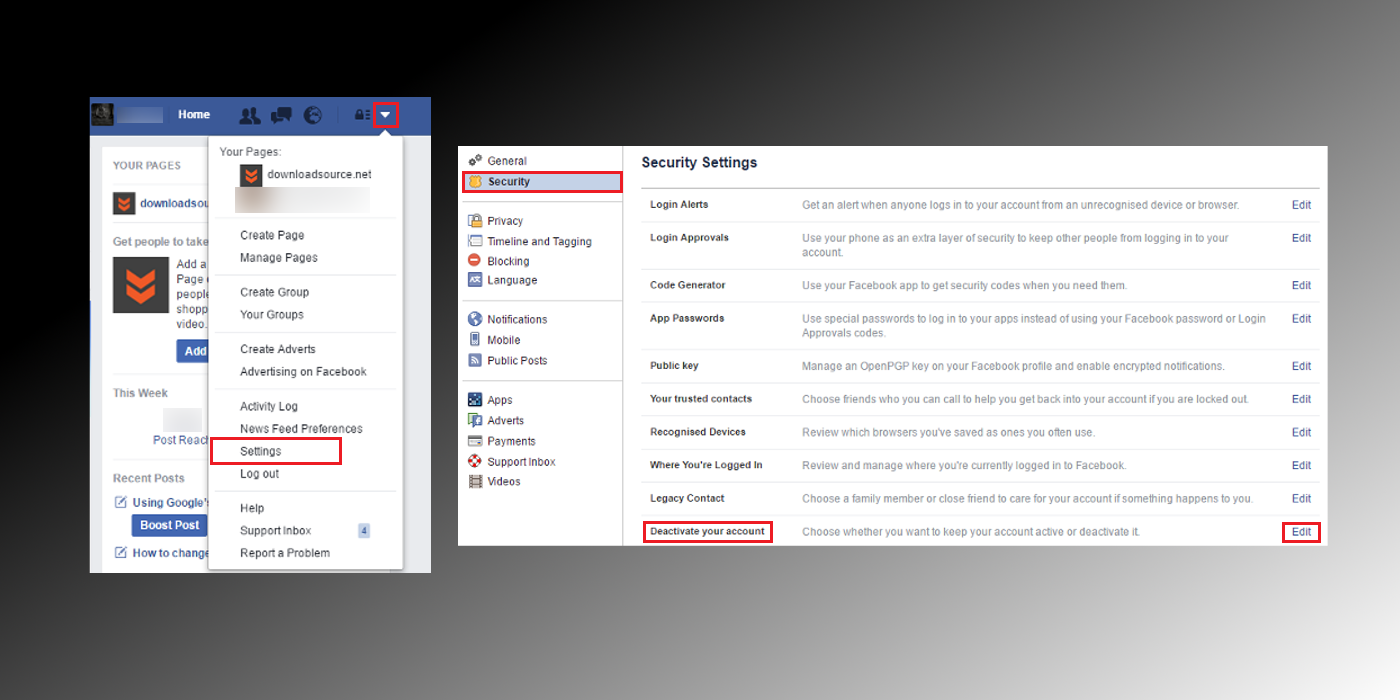
How to Deactivate Google Plus.
Deactivating your Google Plus account is just as simple as deactivating your Facebook account. From the main page go to Settings, located on the left hand, lower side of the screen. Once inside the settings tab, scroll to the very bottom, here you will find the Delete Your Google Plus Page option.
Alternatively, again, if you don’t wish to completely remove your account, change the name and personal information associated with it then delete all the things you aren’t happy with.
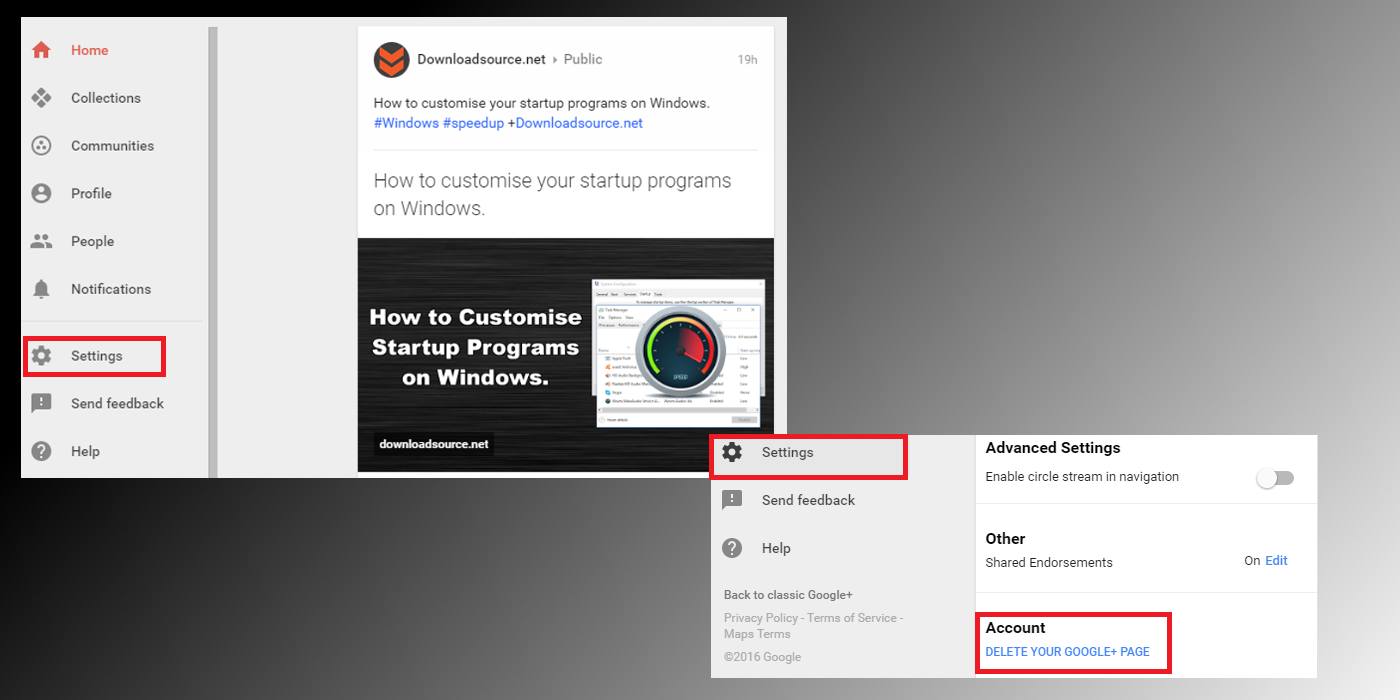
How to Deactivate Twitter.
Deactivating Twitter follows the same process as Google Plus and Facebook, click on your profile picture, just to the right of the search box (in the top right-hand corner of the screen). From here, go to Settings and once again scroll to the very bottom of the page to find the Deactivate My Account option. Again as with the other two, feel free to adjust your profile rather than delete it. If you want to delete all your old tweets, check out our guide on quick and complete tweet Delete.
How to Delete All Your Old Tweets on Twitter Without Having to Delete Them All Manually.
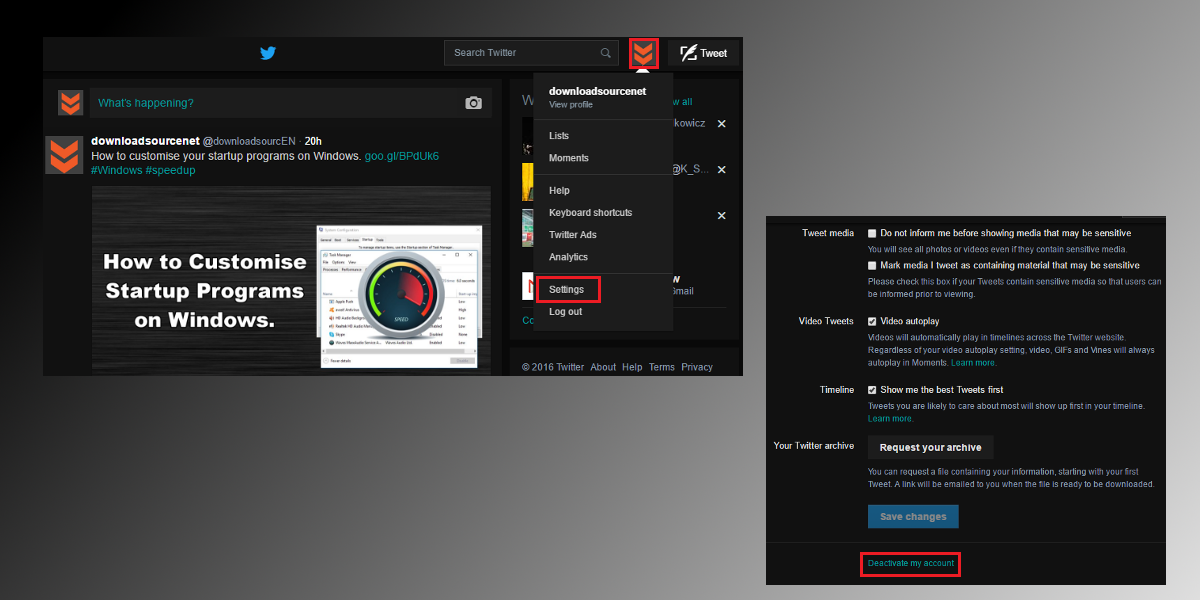
How to Deactivate Linkedin.
Linkedin is somewhat different, generally, your Linkedin account is going to be quite professional and clean, so you may wish to leave it active. However, if you are looking to remove as much of yourself from the Internet as possible, this account needs to go as well. Deactivating Linkedin is a little more complex than the other 3 as LinkedIn have hidden the Close Your Account option quite deep in the pages/menus.
To find the LinkedIn account deletion page, click on your Profile Picture (in the top right-hand corner of the page) go to Privacy and Settings, then change to the Privacy tab and scroll to the very bottom. Here click the option to Go to a Previous Version of Settings. On this screen, click Account in the bottom left, which will change the menu in the center. For the final step, you will see a new Close Your account Option in the bottom right corner, select this and follow the steps to close your account.
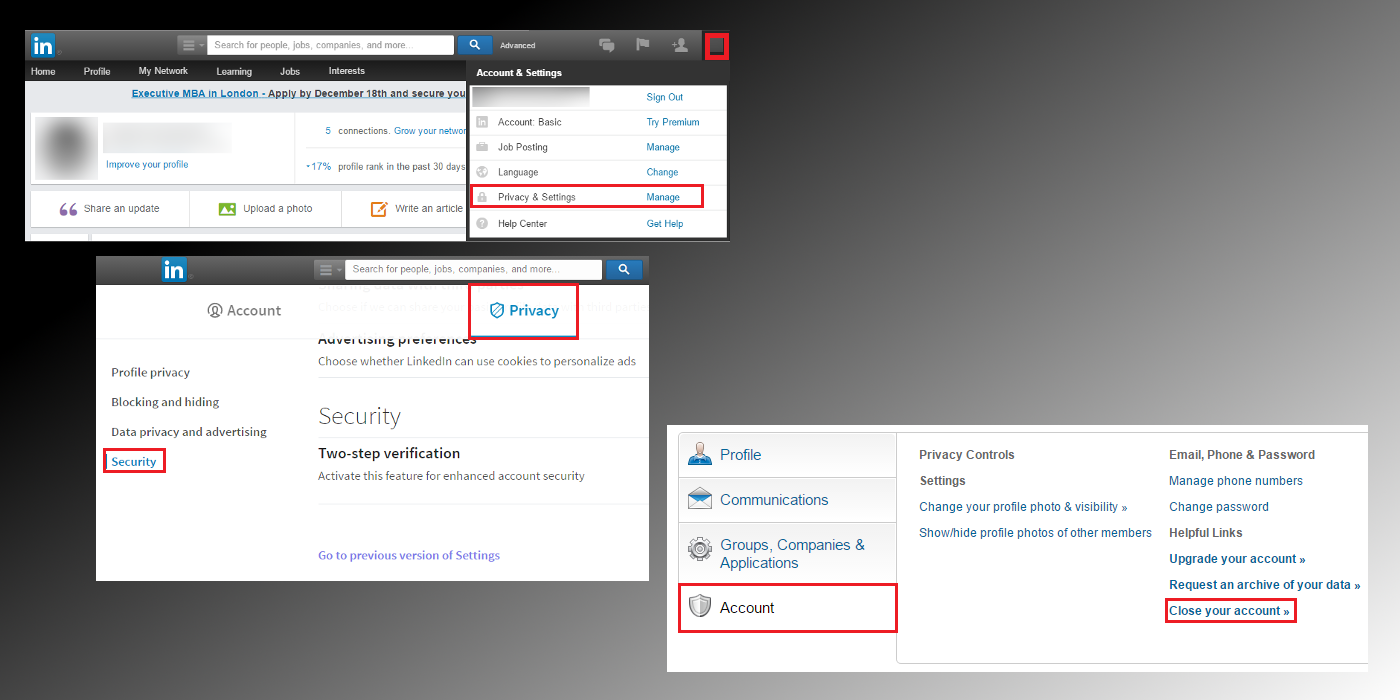
How to Deactivate Instagram.
Instagram is somewhat like Linkedin when it comes to deleting your account. They would prefer you to disable it temporarily, rather than completely delete it. To disable your account, go to your Profile, scroll to the bottom where you will see the option Disable my account. To delete your account, you will need to go to the very bottom of the page and look for the small print, here click the Support option, go to Managing Your Account, then follow all the links to the deletion page….. If you couldn’t be bothered doing this, attached below is a link directly to the Deletion page.
The Instagram Account Deletion page.
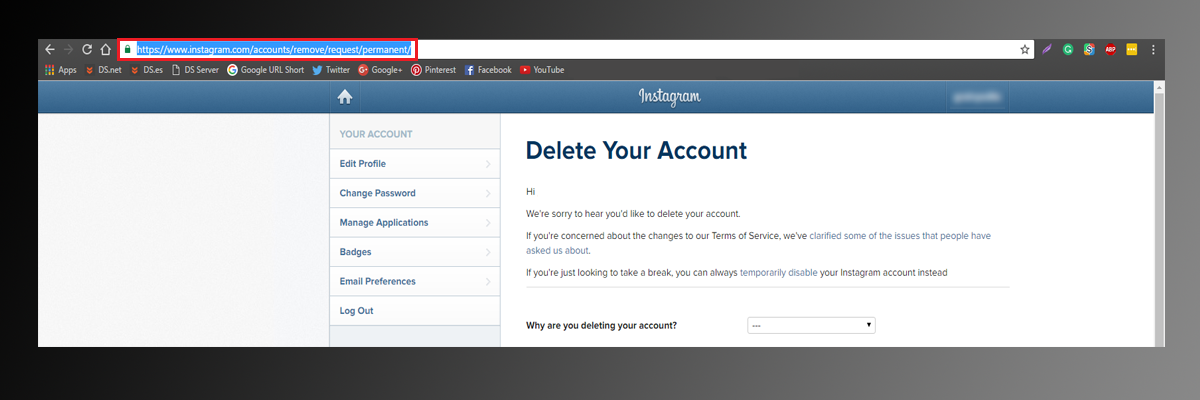
That sums up how to deactivate your account on 5 of the most popular social media sites. If there are any others you are having trouble with, just let us know in the comments section and we will investigate it for you.
