Table of Contents
Anyone who has been using Twitter for a long time has more than likely amassed quite a collection of old Tweets. Some of which you may now be looking back at cringing. If you are in this situation and want to delete all your old tweets, this guide will show you how to get it done quickly and easily, without having to scroll back post by post.
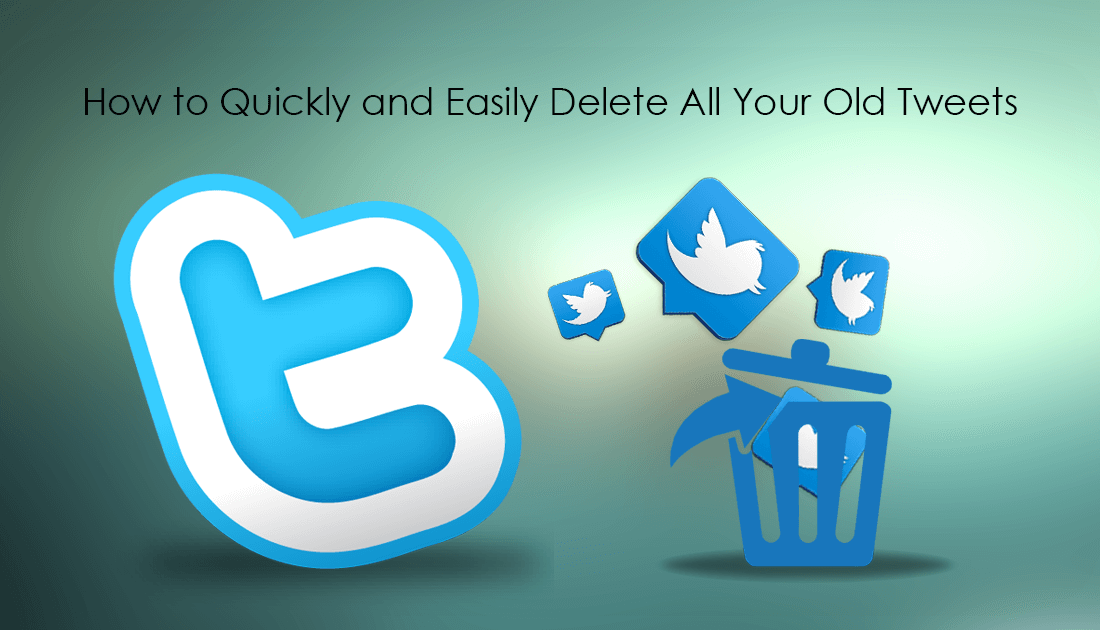
How to Get Twitter Lite on Android.
Another reason you may want to revisit and delete some of or all of your old Twitter posts is if you are currently in the market for a new job. This may come as a surprise to you but companies are now, more often than not, asking for social media account information during interviews. Some companies even take it a step further and regularly scan employee social media feeds to make sure no policies have been breached, the Australian Government, for example, is very proactive in this area.
If you’ve been scouring Twitter for options on how to delete old tweets in bulk, you are out of luck. Twitter doesn’t officially offer an easy way to remove all content, as it is an important part of building advertising profiles. Instead, if you want to do things Twitter's way, you will need to delete your account and create a new one, or manually go back and delete each post individually. As both of these options are terrible, you’ll want to try the next best thing.
Note: Once your Tweets are deleted, they are gone forever, there’s no undo button!
How to Delete Old Tweets in Bulk, Automatically.
In order to delete all your old Tweets in bulk, quickly and easily, you will need to use a service called TweetDelete. This service can delete up to 3200 tweets in one sweep and can be configured to automatically delete Tweets after a set amount of time, weeks, months etc, should you choose. To starting using TweetDelete, head on over to the website, click Sign in with Twitter and authorize the service to use your account.
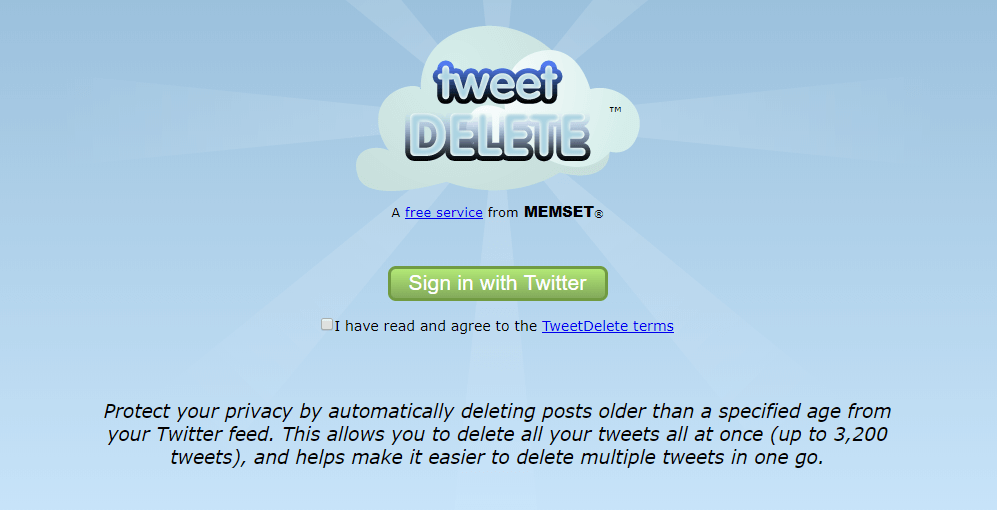
Once you are signed in, mark the box next to Delete all my existing tweets before activating this schedule, then Unmark the box next to Post to my feed to let my friends know I activated TweetDelete and Follow @Tweet_Delete for future updates. Once you have done that click Activate TweetDelete.
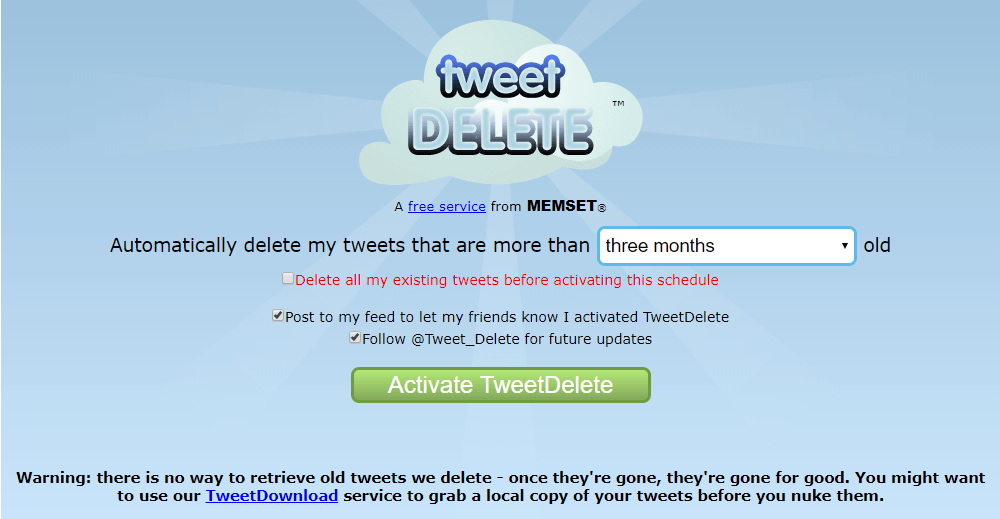
Tweet Delete will now delete all your old content for the time period you specified, unless you have more than 3200 posts within that period. If you have more than 3200 posts, you will need to run the service a second time. When everything is deleted, go back to the official Twitter page and Revoke TweetDeletes Access to your account. You can find the option to revoke access under Settings and Privacy > Apps. As an extra level of precaution, I would change quickly change my password also. The service is pretty reliable but it's always better to be safe than sorry.
Note: Once your Tweets are deleted, they are gone forever, there’s no undo button!
