If you are using Windows 11 and still prefer to use the Control Panel over the Settings app (most of us do) You’re probably wondering how to to make sure Control Panel > Programs and Features options in the Control Panel, not the Settings app. Unfortunately, we’ve got some bad news for you on that front.

Table of Contents
Related: How to fix headphones plugged in but sound coming from speakers on Windows 11.
A lot of people who have updated to Windows 11 have been wondering why the Control Panel (among other places) doesn’t have any design changes and doesn’t support the new system-wide dark theme. Sadly the answer isn’t a good one, Microsoft has been slowly replacing the Control Panel, moving all options into the Settings app, which is why they haven’t wasted any time redesigning it.
Although it hasn’t really been much of a worry for most users, the release of Microsoft Windows 11 preview build 22523.re_prerelease.211210-1418 is the first major nail in the coffin for the Control Panel. From this build version forward, the Programs and Features option inside of the Control Panel will now open the Settings app instead. If you’re used to using the appwiz.cpl command, you’ll be sad to know that this also takes you to the settings app.
How do you stop the Programs and Features in Control Panel opening Settings?
Unfortunately, there is no possible way to restore the old Programs and Features function to the Control Panel on Windows 11 moving forward. The only option is to remain on an older version or get used to the change. For those of you hoping for Microsoft to backtrack on this change, you’re completely out of luck, the Control Panels days have been numbers for quite a few years now and Microsoft won’t change their plans moving forward. No matter how hard people complain.
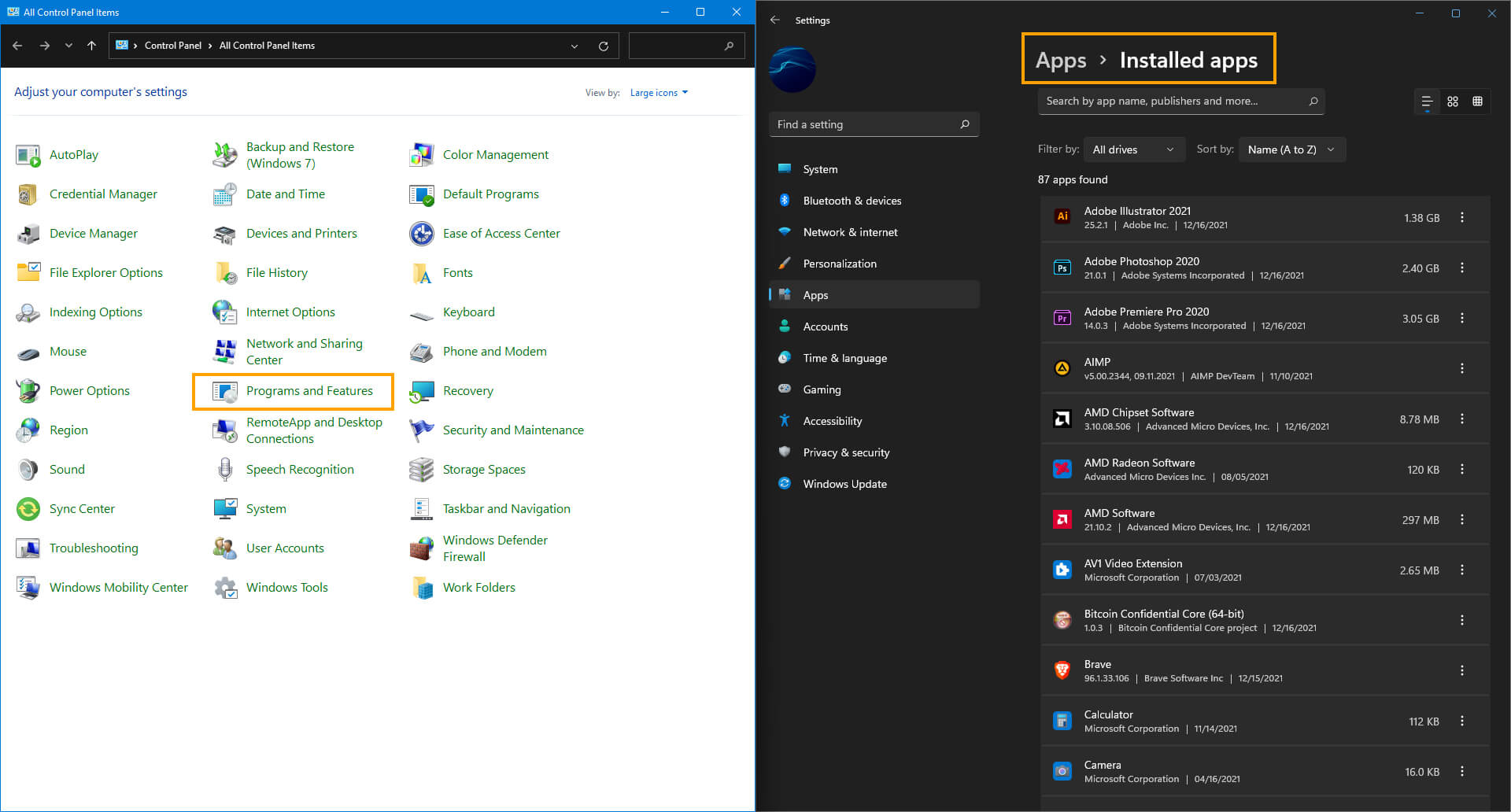
Are there any other options to Restore Programs and Features to Control Panel?
Sadly there aren’t any Control Panel alternatives other than the Settings app, so you might as well just accept your fate and start using it. As much as I hate the settings app and prefer to use Control Panel wherever possible, the Programs and Features section of the Settings app isn’t as bad as you’d probably expect, though it does have slower loading times. Something I’m sure will be addressed down the track.
Will the Programs and Features option from Control Panel be moved to Settings on Windows 10 as well?
Although nothing has been confirmed at this stage I would be guessing that the answer is yes. So far Microsoft seems to be keeping Windows 10 and 11 updates trending in a similar direction. However, it is still possible that they will skip major changes entirely just to save time.
What other things are being removed from the Control Panel on Windows 11?
According to Microsoft, the entire contents of the Control Panel will be migrated across to the Settings app over the next few years. After that the control panel will be completely removed from Windows 11, leaving a void in our hearts! The worst part is that there are bound to be options that aren’t imported over from the Control Panel, like the ability to force a Bluetooth device to accept a PIN not ask for one. You’d be surprised how often this happens with Bluetooth Keyboards. If you have had this issue you can check out our guide on it below.
How to fix Bluetooth keyboard asking for a PIN not giving a PIN on Windows 11.
