Table of Contents
If you are using Windows 10 and would love to add mouse gestures to the operating system, this article will show you how to do so. Sadly this feature isn’t a standard one on Windows 10 so does require the use of some third-party tools.
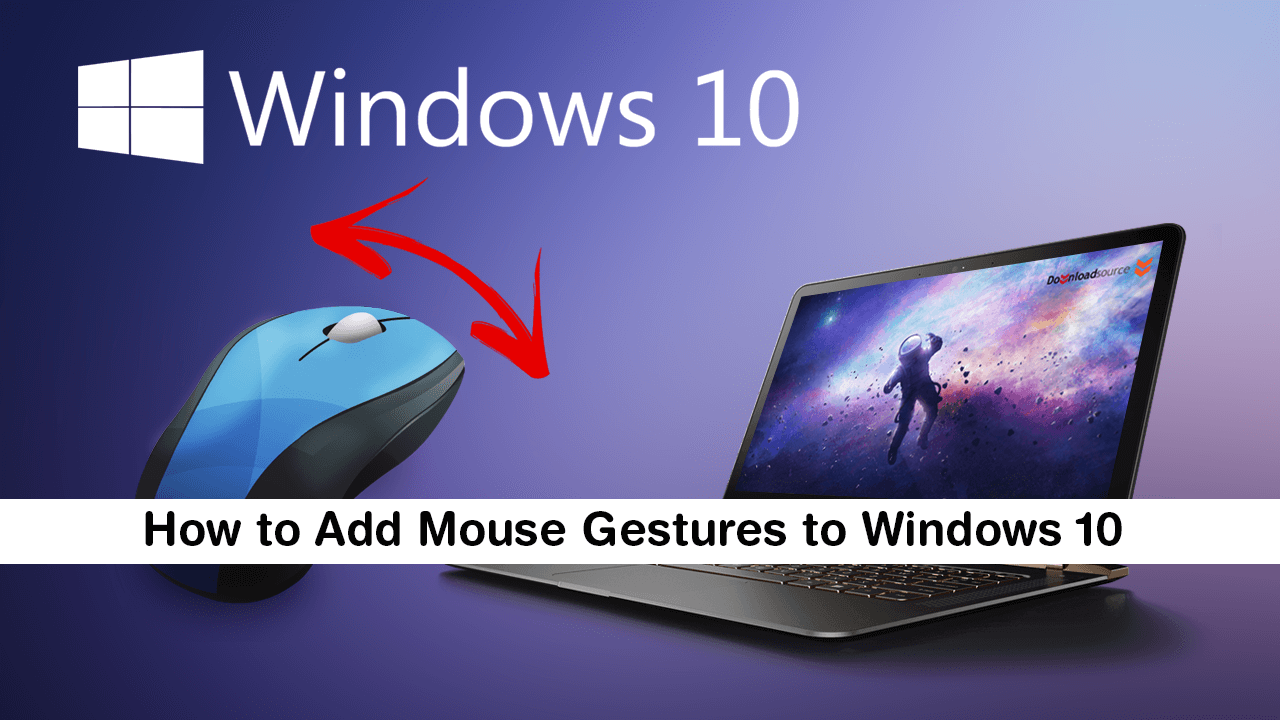
How to Fix System Restore, Windows Update, and Backup Error 0x80070013 on Windows 10.
For a lot of people, the idea of using gestures on Windows 10 is probably a strange thought seeing as a mouse is nowhere near as intuitive as a finger swipe. Admittedly there is a fair amount of truth to that, however! If done correctly mouse gestures on Windows 10 can be an invaluable asset.
Although there are quite a few different mouse gesture tools available, one of the most popular and most featured is StrokeIt. StrokeIt is also open source and has quite a few plugins available should you wish to add some extra support. There are also quite a few preconfigured gestures for Chrome, IE, Firefox, Photoshop, etc. If you are worried about the apps resource usage, you’ll be happy to know that it uses next to nothing. So if you’d like to give StrokeIt a whirl you can download it from the link below.
Download StrokeIt Mouse Gestures.
How Do You Setup Mouse Gestures on Windows 10?
Once you have installed StrokeIt on your computer using it is relatively easy. To use a gesture simply click and hold down the right mouse button, then draw the gesture you would like to use. If you decide not to use the gesture mid-way through, simply left click and the gesture will be cancelled. StrokeIt has more than 80 unique mouse gestures, so you shouldn’t have any issues with the default options.
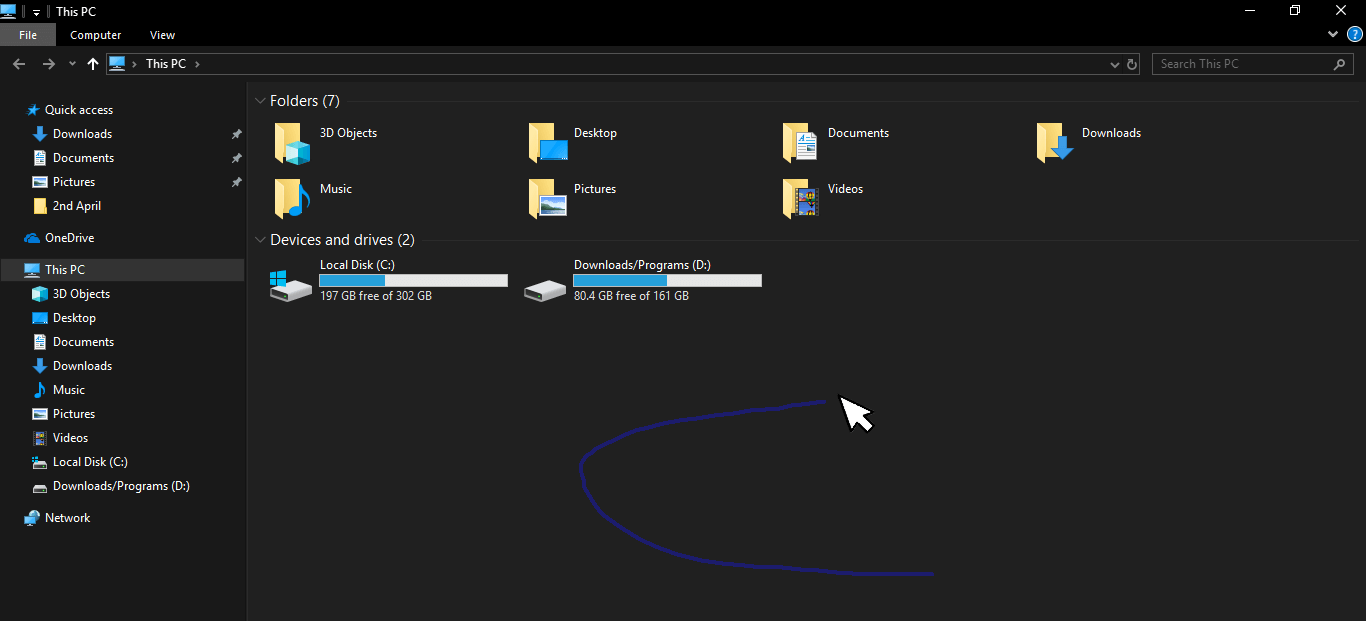
To check the list of gestures simply open StrokeIt, expand a selection, then click on one of the shortcuts. This will show you the gesture you need to draw with your mouse to get the said effect. For example, to switch to the magic wand tool in Photoshop, you would need to hold down the right mouse button then draw out the shape of a W (it doesn’t need to be perfect). StrokeIt does a good job of picking out roughly drawn gestures.
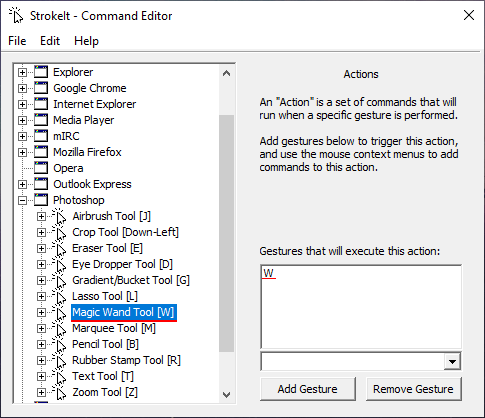
My only real gripe with StrokeIt are some of the more complex default settings, for example, trying to use the F gesture for Find. I gave up on trying to draw that one and simply changed the gesture to something else. My other piece of advice is to disable gestures for any of the areas you don’t plan on using them to save confusing should something overlap.
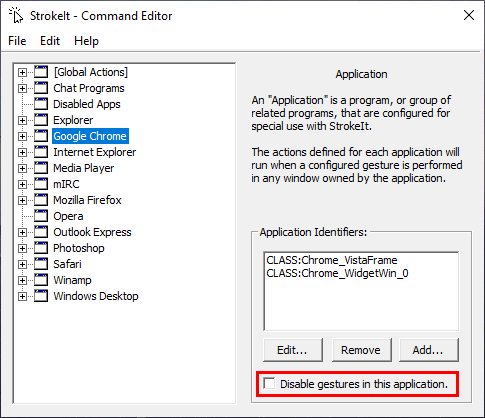
Other Mouse Gesture Tools For Windows 10?
If you aren’t 100% convinced by StrokeIt, there are several other mouse gesture tools available that aren’t all that different to set up and have similar features. Three of which we have listed below. If you know of any others you think should be added to the list, feel free to let us know in the comments and we’ll add them to the article.
.
.
