Table of Contents
If you watch most of your Netflix or Prime content from your computer using a browser, this article will show you how to quickly and easily add automatic intro skipping to both services. With automatic introduction skipping added, you’ll be able to skip all the annoying and highly repetitive TV show introductions that appear near the start of every episode. If you’re planning on a binge session, this is a must-read guide!
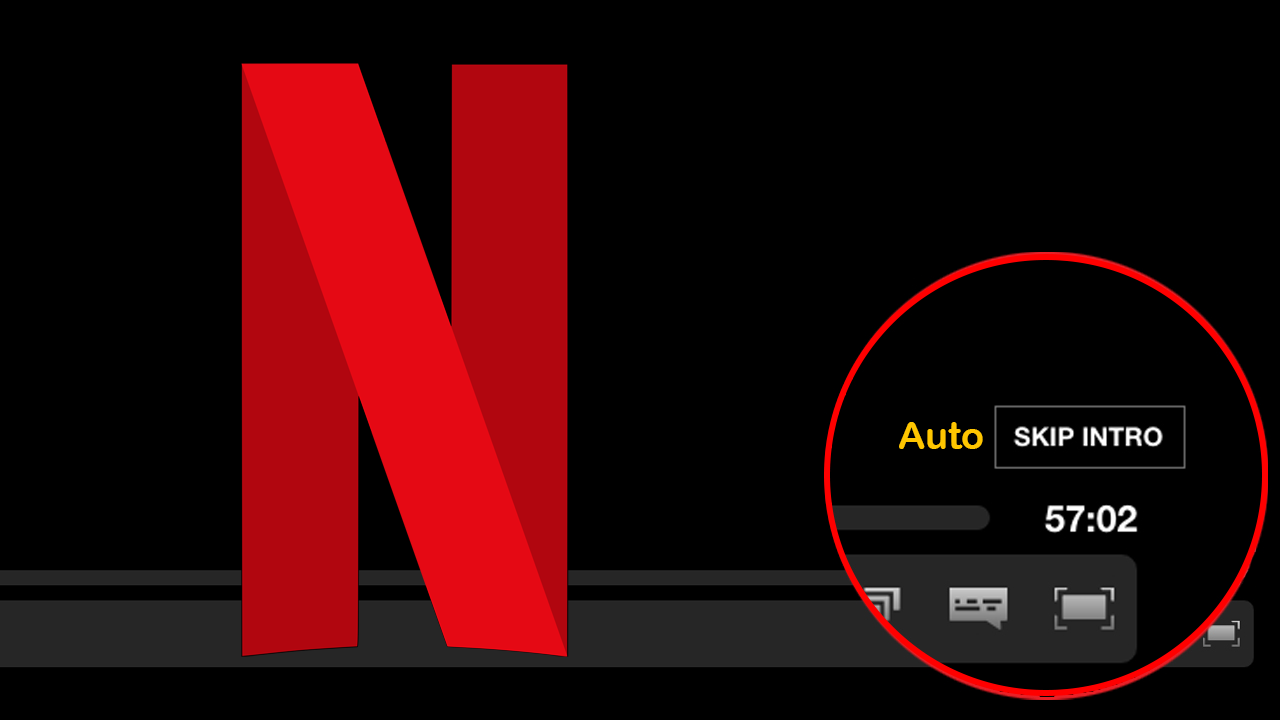
Related: How to change what subtitles look like on Netflix. Change Netflix subtitle appearance.
Streaming content online has become the staple way most of the world consumes multimedia, with TV shows and movie streaming chewing through a huge portion of the worlds Internet bandwidth. In times of COVID lockdown, content streaming was responsible for nationwide Internet slowdowns which caused chaos for people working from home. Some locales even saw Netflix take action and reduce the maximum quality of streams to reduce network strain.
Although most streaming services allow you to skip TV show introductions manually by clicking the option with your remote, it does become tiresome quite quickly. Especially if you are binge-watching a show. Thankfully, there are options available that allow you automatically skip TV show introductions on Netflix. The only catch is that you’ll need to be viewing Netflix or Prime from your Firefox or Chrome browser. Any Chromium-based variant will also work, Edge, Opera, etc.
Note: Unfortunately, none of these steps will work for Netflix and Prime mobile apps or smart Tv apps.
Can you automatically skip intros on Netflix and Prime tv shows?
If you haven’t already guessed, this process requires you to download and install a specific extension to your Internet browser which adds the automatic introduction skip process.
Download Auto Skip Intro for Prime and Netflix for Chrome(and its derivatives)
Download Skip Netflix Intro for Firefox
Once you have added the extension to your browser there is nothing else you need to do in order to start blocking introductions on Netflix or Prime. Introductions will now be blocked by default, however, they do usually play for a few seconds before they are caught and skipped.
Alternatively, you can also use an extension called Netflix Extended which adds the same ability, and quite a few more passive features it’s also updated regularly as Netflix quite often changes it’s layout and coding this is a handy feature. To adjust any of the features hover your mouse over the small green dot to the left of the Kids option on the Netflix home page. This will bring up a small menu where you’ll need to click the small green settings icon slightly further to the right. Here simply scroll and toggle whatever features you feel you need at any given time.
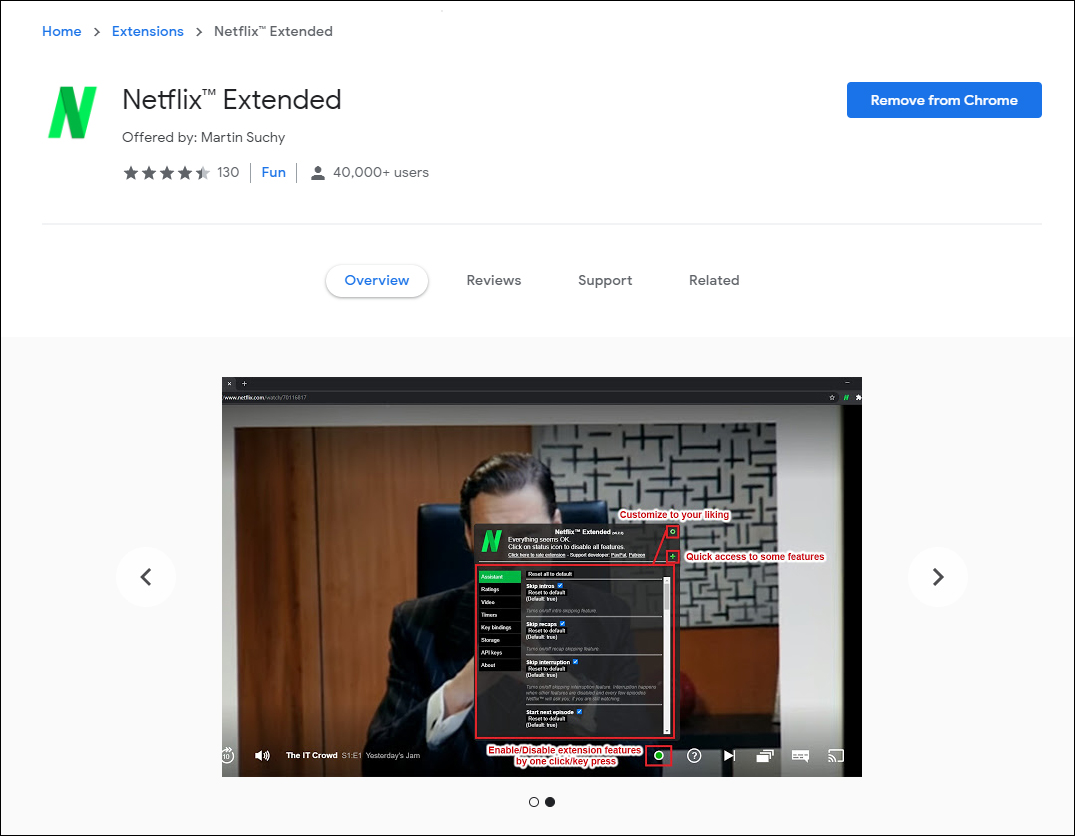
Unfortunately, no Netflix extensions can force better quality Netflix streams and bitrates. This used to be possible but Netflix has since blocked any attempts to do this, in an effort to force people to use their official apps. When searching through the list of Netflix extensions be very careful of dodgy extensions, try to stick to popular and well-reviewed options.
