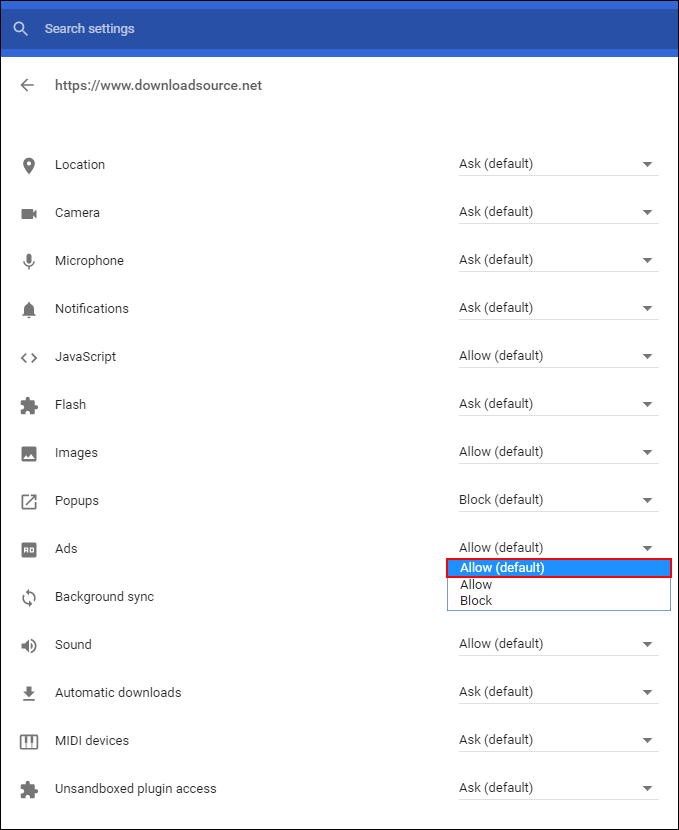It’s not very often that Google Chrome has to play catch up with all the other Internet browsers on the market. However, when it comes to built-in ad-blocking features, Chrome is very late to the party, only just having implemented the feature. If you are having issues with the built-in adblocker and would like to disable or whitelist websites, this guide will show you how.
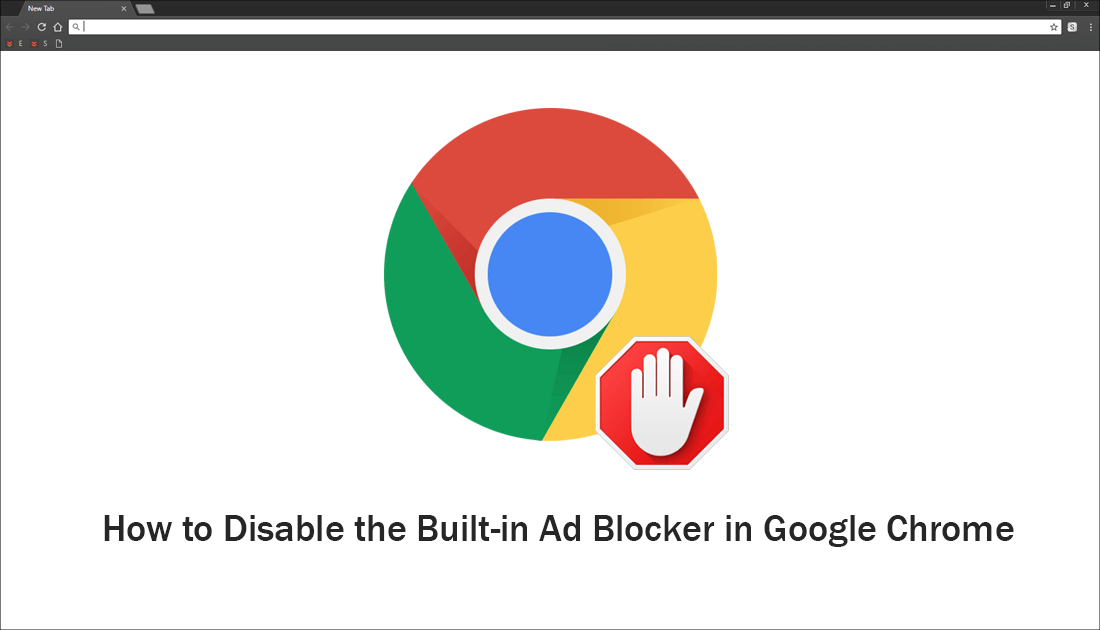
How to Delete Yourself From the Internet.
Ad Blockers have become an almost compulsory component of any web browser, allowing users to browse the Internet with fewer popups and annoying distractions. As useful as ad blockers can be they do occasionally cause problems, especially from websites that block access when ad blockers are enabled.
Although the main reason to disable Adblock is to get access to restricted content, you may need to disable it for other reasons. Perhaps a website isn’t showing as intended with important content missing or you just want to support small independent content creators. Whatever your reason seeing as Chrome now has its own internal ad blocker things have becoming a little more complicated.
How to Disable Google Chrome’s Internal Ad Blocker.
The good news is that disable the internal ad blocker of Google Chrome is relatively easy, it’s just a pain in the ass to find the location of the setting. To begin, click the three vertical dots in the upper right-hand corner of the browser window and select Settings from the list.
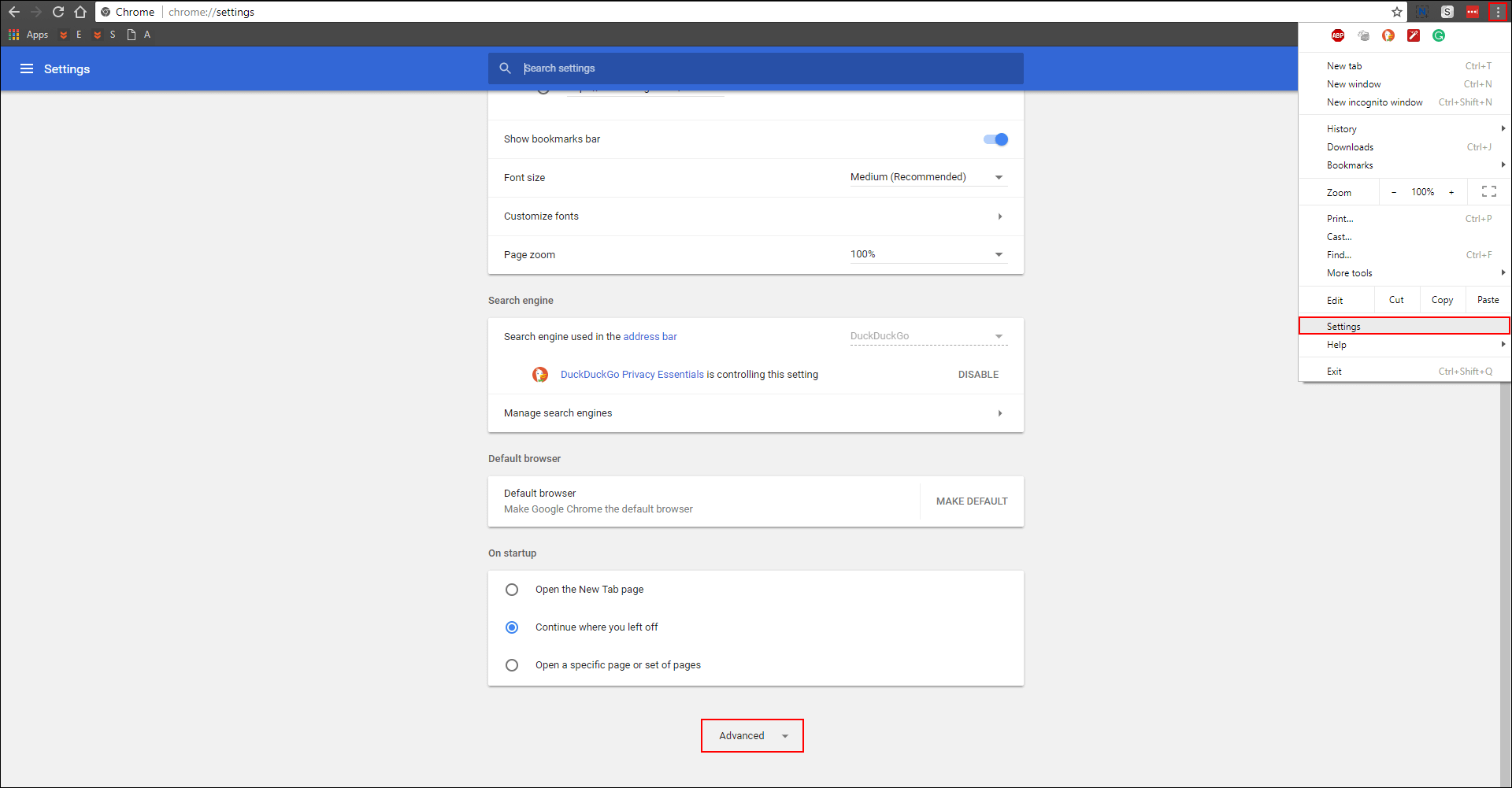
Next, scroll down to and expand Advanced, then click on Content Settings. Inside this menu go to Ads and flip the toggle from grey to blue which will allow ads.
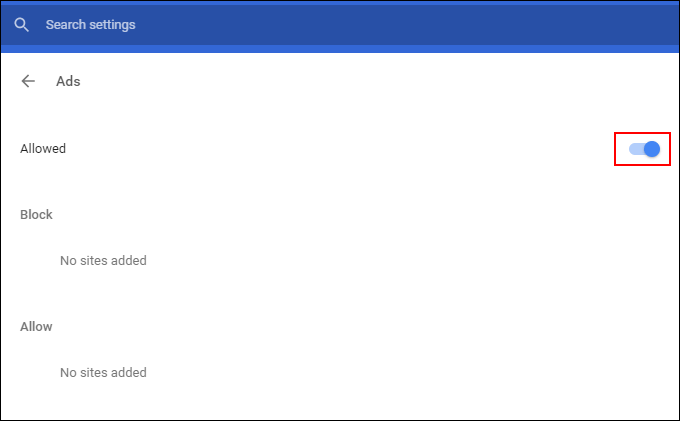
How to Whitelist Ads in Chrome's Internal Ad Blocker.
If you would rather leave the built-in Chrome ad blocker enabled and just whitelist websites, you also have the option. However, you will need to add sites to the list from another location altogether. To begin, visit the website you wish to whitelist, click Secure or the (!) icon in the upper left-hand corner (depending on the website this will differ) From the small menu that appears, select Site Settings at the very bottom.
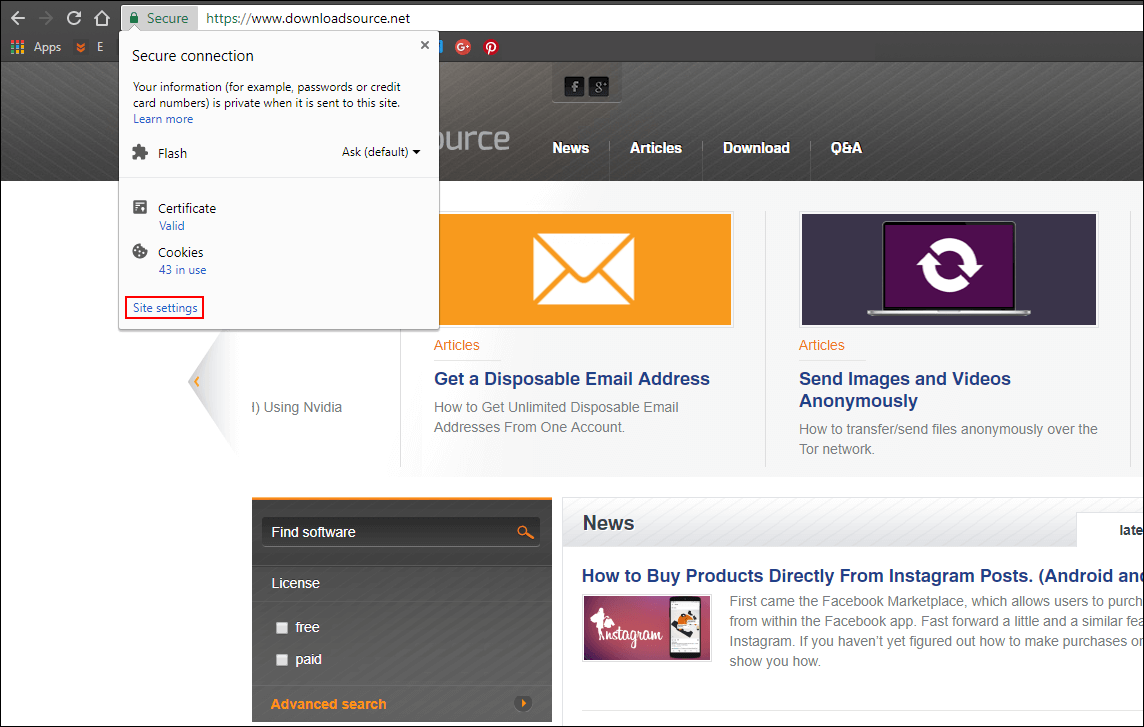
Now all you have to do is scroll down to Ads and change the setting from Blocked to Allow. If you wish to blacklist a website, follow the same steps and change the setting to Blocked. If you are signed into your Google account on Chrome when making these changes they will sync to all your other devices and follow you wherever you use your account, so you won’t have to make the same changes every time you visit the website on a different device. If you occasionally use Firefox, you will find the settings in the exact same location.