There are plenty of different easy to use tools available online for finding out how fast your Internet connection is. If on the other hand, you are trying to work out the connection speed between networked computers, the process isn't quite as easy. So we’ve put together this easy to follow tutorial guiding you through the process.
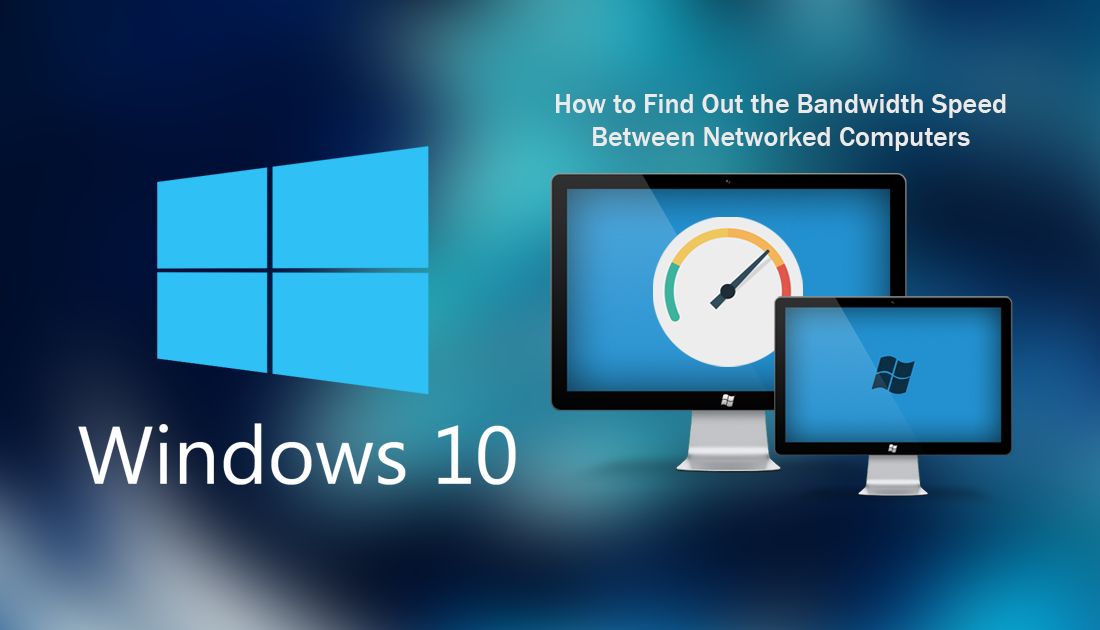
How to Remove App Permissions From Window 10 Apps and Programs.
The easiest way to find out the network connection speed between two computers on a network is to use a small portable third-party program called NetIO. This easy to use program is free and works as a client/server, pinging the targeted computer and calculating the send/receive speeds. The process is almost as easy as testing your Internet connection using a service like Speedtest.net.
Moving on from how it works, to how to use it, below you will find all the steps involved in finding the bandwidth between two networked Windows computers.
How to Check the Bandwidth Speed Between Computers on a Network (LAN).
The first thing you will obviously need to do is download and run NetIO, which you can do using the link below.
Download NetIO From SourceForge.
Once you have the program on your computer, double-click on the .exe file and it will extract itself. Next, double-click on the NetIO-GUI.exe file and begin the installation. Depending on your system, you may receive a popup prompt requiring that you install Microsoft .NET Framework 3.5. If this is the case, you can find a link to the Microsoft net framework 3.5 download page below, or accept the prompt for NetIO to download it for you.
Note: Your system may notice the file is required and automatically download it, however, it will most likely be slower than manually installing the update yourself.
Download Microsoft .NET Framework 3.5.
Once you have Net Framework 3.5 installed on your computer, the next time you click the NetIO.exe file it will open as a portable program as it doesn’t need to be installed on your system to function. Next, repeat this same process a second time on the other computer/computers on your network. As soon as you have NetIO on both machines, you will need to establish which one is going to be the client and which one is going to be the server, using the option to the right of the monitor icon. (It doesn’t particularly matter which is which.)
As you will need to find out the IP address of your computers for this process, you will need to open the Command Prompt tool (as administrator) then type ipconfig/all, pressing Enter after doing so. From the screen that appears find the correct adapter name and look for the preferred IPv4 address.
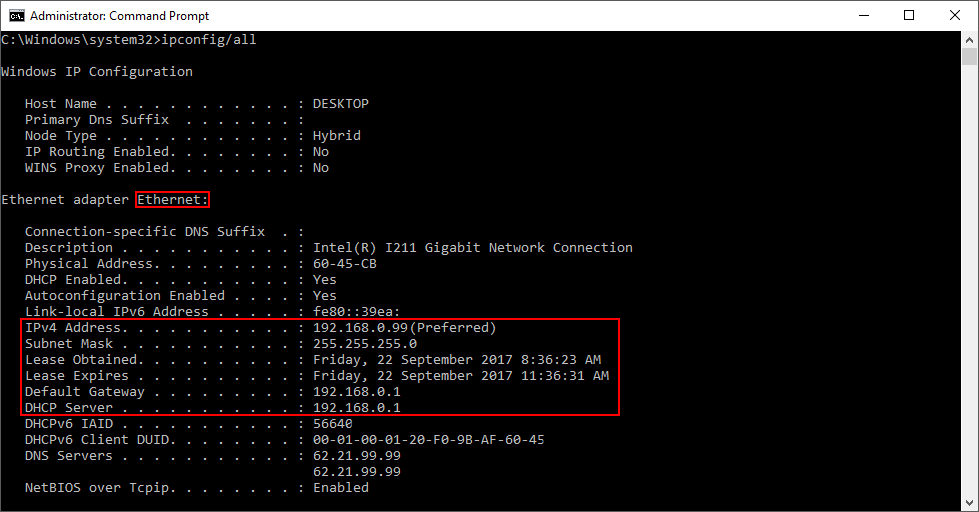
Now all you have to do is enter the IP address of the target PC on which the server is running, click Start Measure and wait for the calculating to begin. It may take a little while to get your result, so be patient. Don't forget you can change the Units to an option you prefer to read the results in. Personally, I think MBPS is best, however it's ultimately up to you.
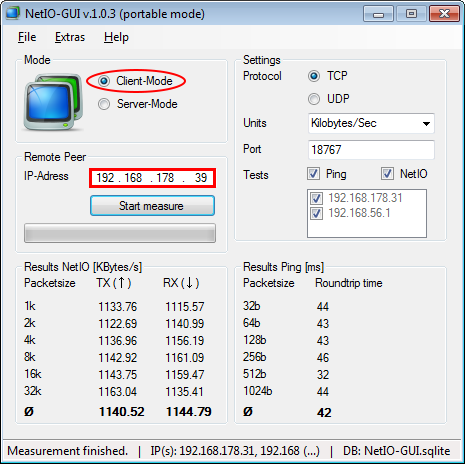
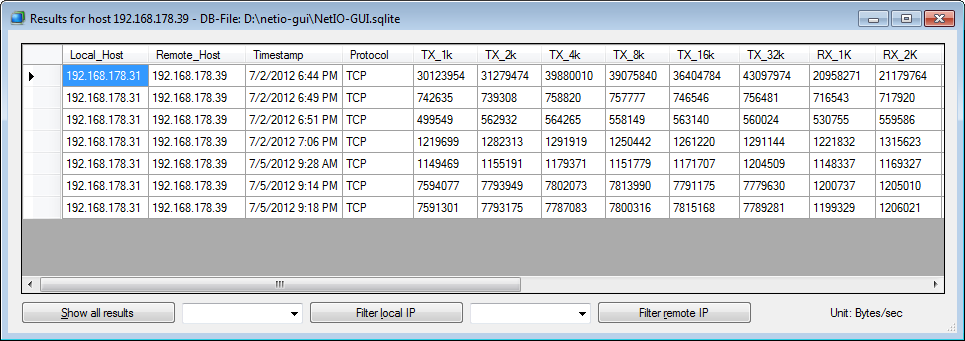
.
