If you are trying to play Counter-Strike 2 but keep getting Valve Anti-Cheat error. “Some of your game files have been detected to have no signatures or invalid signatures. You will not be allowed to join VAC secure servers. Please verify your launch options, check correctness of your game installation, restart the game and try again.” This article will guide you through several solutions.
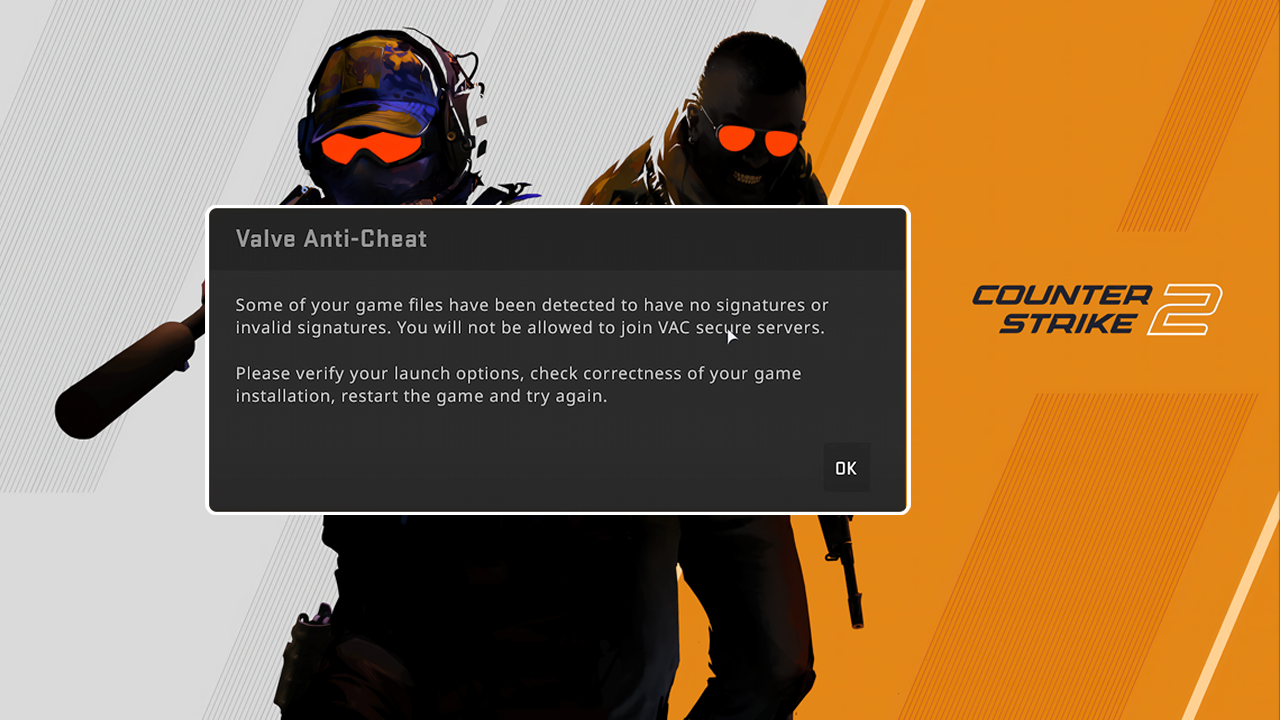
Table of Contents
Related: How to Fix Mouse Acceleration issues in Counter Strike 2.
Counter-Stike 2 recently replaced CS:GO and has been getting a lot of mixed feedback from players. The good news, at least for now is that you can still play CS:GO on Steam, though in a limited capacity. If you’re happy playing Counter-Strike 2 though but are getting the following error message “Some of your game files have been detected to have no signatures or invalid signatures. You will not be allowed to join VAC secure servers. Please verify your launch options, check correctness of your game installation, restart the game and try again.”
There are quite a few things you may need to do in order to fix the problem. Some of these issues may have been caused by the game update, though there’s a good chance corruption or mod files are to blame. It doesn’t matter though as we’ll guide you through a ton of potential solutions.
How do you fix Valve Anti-Cheat Error VAC Error in Counter-Strike 2?
The first and quickest solution is to verify game files in Steam.
- Launch the Steam client.
- Switch to the Library tab.
- Locate CS2, right-click it, and select Properties.
- Go to the Local Files tab and click "Verify integrity of game files".
- Allow some time for the verification process to finish, especially for larger games.
- Once verified, you should be able to update and play the game without encountering issues.
Don’t run Counter Strike and Steam as Admin.
This is a bit of an unusual one but give it a go because it does work quite often.
First, go to the following location.
C:\Steam\steamapps\common\Counter-Stike Gobal Offensive\game\bin\win64
Note: The path might be slightly different depending on where you installed the game.
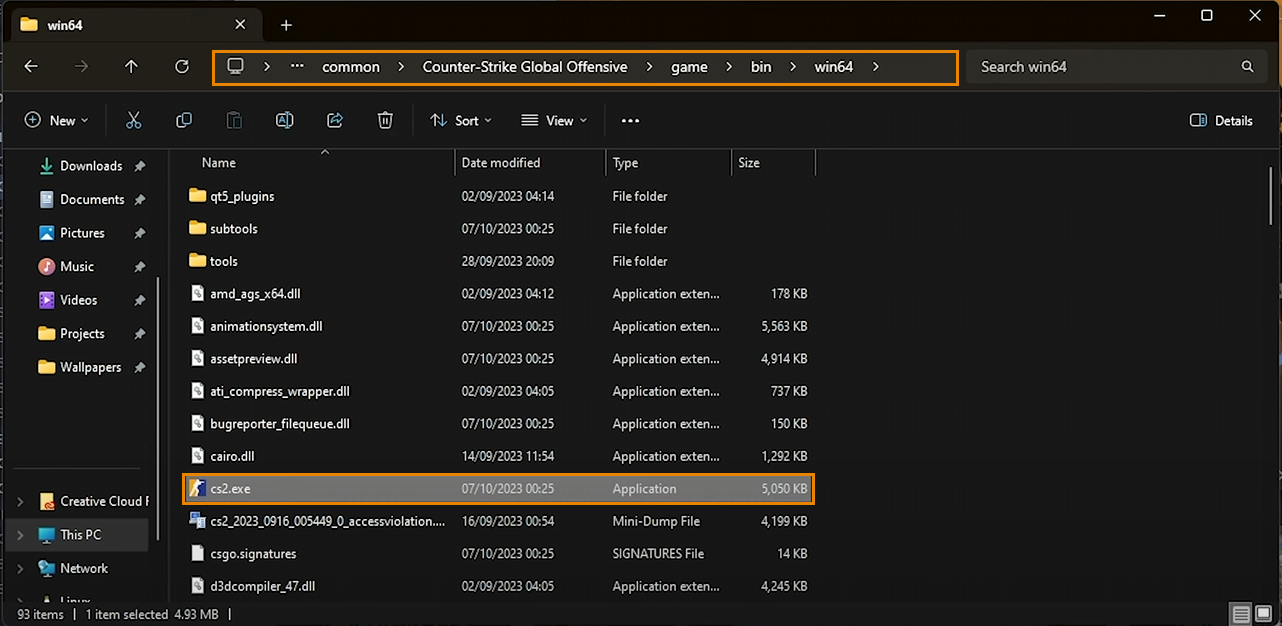
Next, find the cs2.exe, right-click on it and select Properties.
Now change to the compatibility tab and untick the Run this program as an administrator (if it is ticked). It may not be ticked. Once you have done this save the change and see if the game launches. I’d restart my computer before trying though just to make sure everything has updated correctly.
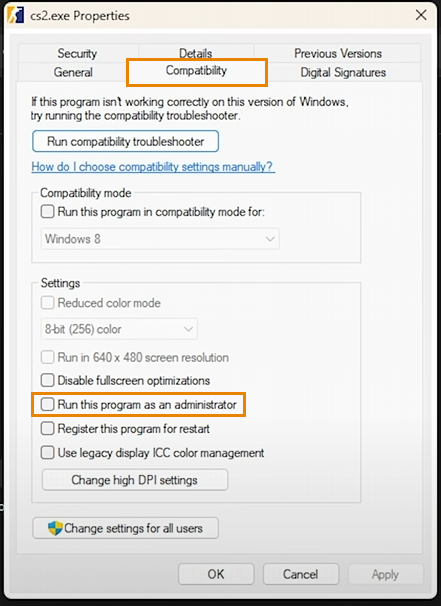
If you used Mods at any stage.
- If you have fooled around with mods or any other third-party add-ons for the game remove them from your game.
- Then uninstall Counter-Strike 2 from your computer.
- Once the game has been uninstalled from your computer go back in and delete any leftover files that may be around.
They will usually be in the following location: C:\Steam\steamapps\common
After you have cleared all of the game files restart your computer and reinstall CS2 on your computer and everything should be working properly. If you were using Nexus Mods and Vortex to manage your mods make sure that you purged everything there before doing all of this but that’s kind of a given don’t you think?
