If you are trying to join Discord servers but keep getting rejected because of the Unable to accept invite error message - Whoops! Unable to accept invite. This article will show you several different things you can do to solve the problem so that you can gain access to the server. Keep in mind though that there are some genuine reasons you may never be able to get access to the server.
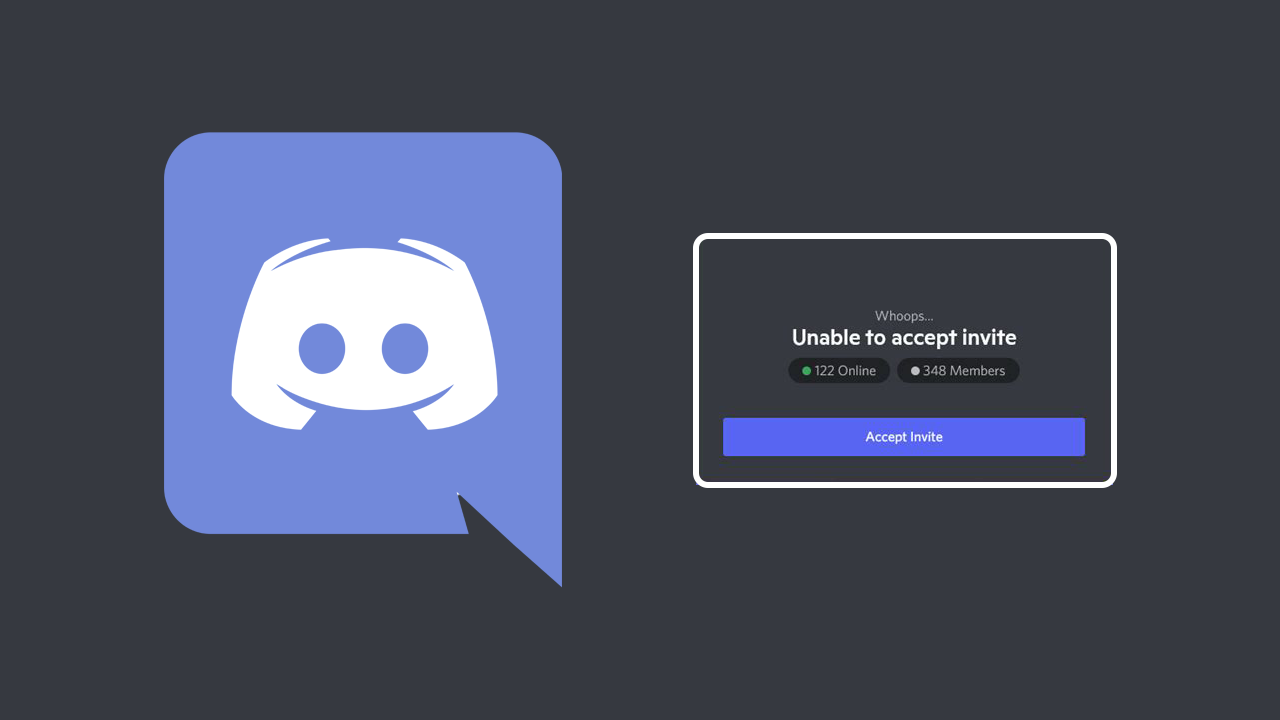
Table of Contents
Related: How to transfer Discord server ownership. (PC & Android)
Joining a server is the most important aspect of Discord, if it doesn't work the entire platform is useless which is why this error message is so damn annoying. However, depending on your circumstance there are some valid reasons why you may be getting this error message. There are also some reasons why you may never actually be able to solve it as well so be prepared for that. So before we jump into the solutions for invitation links not working we're going to talk about why.
Why can't I Accept a Discord invite?
- The link that you got is corrupted or has not been copied correctly.
- If your profile is connected to 100 servers, you won't be able to join anymore. 100 is the maximum number of servers you can join.
- If you are banned from that particular server, you won’t be able to join it.
- The link has expired. Though it usually shows a different error message.
- Server admin/s have configured the channel incorrectly preventing you from joining the server.
Ask them to resend the Invite Link.
Depending on the situation you may need to ask the server owner to resend the server link. The link you currently have may be old, expired, or copied incorrectly. So getting a new link will allow you to join a Discord server. This happens all the time, especially on channels that change invitation links regularly.
Make sure that you have not joined more than 100 servers.
This is another less obvious solution. Not many people realise that Discord has a hard 100 server cap. Which means you cannot join 101 servers. If you are trying to join a server once you are already in 100 others you will be rejected. Again Discord should show you a different message but that doesn't always happen.
Check if you are Banned from the Server.
This should be an obvious one as you should know or remember if you have been banned from using a Discord server. Unfortunately, the only way to solve this problem so you can continue to use Discord and this server is to contact the server owner or an admin somehow. This can be tricky though, you may need to ask another user to speak on your behalf or find admin on another platform to remove the ban. Alternatively, you could try creating a new Discord account to get into the server using new credentials. You may still get an invalid invite code error or something but it should usually work.
Find out Discord’s server status.
You need to find out if Discord’s server status is down. To do the same, you can either go to discordstatus.com or use one of the free down detectors. If the server is down deleted or banned there is nothing you can do but to wait for the problem to be resolved on the other end.
Clear your Browser and Discord Cache.
If you are using Discord from your Internet browser it's worth clearing your cache and cookies. You can do this quickly and easily and it may offer a fix for this problem. If you aren't sure how to do that here's a list of steps for all the most common browsers.That should resolve the issue if it doesn't the issue is more than likely on the other end not yours.
