If you have a Discord server that you want to sell, donate or give to another person. This article will show you how to quickly and easily transfer ownership of a Discord server from one person to another. Just remember that once you transfer ownership you lose all control over the server.

Table of Contents
Related: How to change how Drag & Drop works on Windows 11. Copy, Move, Create Shortcut.
Discord is one of the most popular communication platforms on the planet, especially in the gaming and cryptocurrency spaces. It’s free, easy to use and have the best compliment of features in existence. I’ve been using Discord for a long time and there still doesn’t seem to be a platform half as good coming around the corner to give them some competition.
Part of Discords features framework includes the ability to transfer Server ownership between users/accounts. This means that you can create a server, and transfer ownership of it to another Discord user without having to give up your own Discord account and user ID. So how exactly do you transfer ownership of a Discord server to another user?
Note: Make sure you are one hundred percent certain you want to transfer ownership of the channel because there isn’t an option to go back. Once you give up ownership the person you give it to has full control over the server forever or until they pass it on to someone else.
How do you Transfer a Discord server to another person? How to Transfer Discord server ownership.
Transferring a Discord server can be done from the mobile and desktop versions. However, I personally find it easier from the Desktop version so we’ll start with it.
- To begin, open Discord on your computer, then select the server you want to transfer.
- Next, click the drop-down arrow to expand the list of options for your server, then click Server Settings.
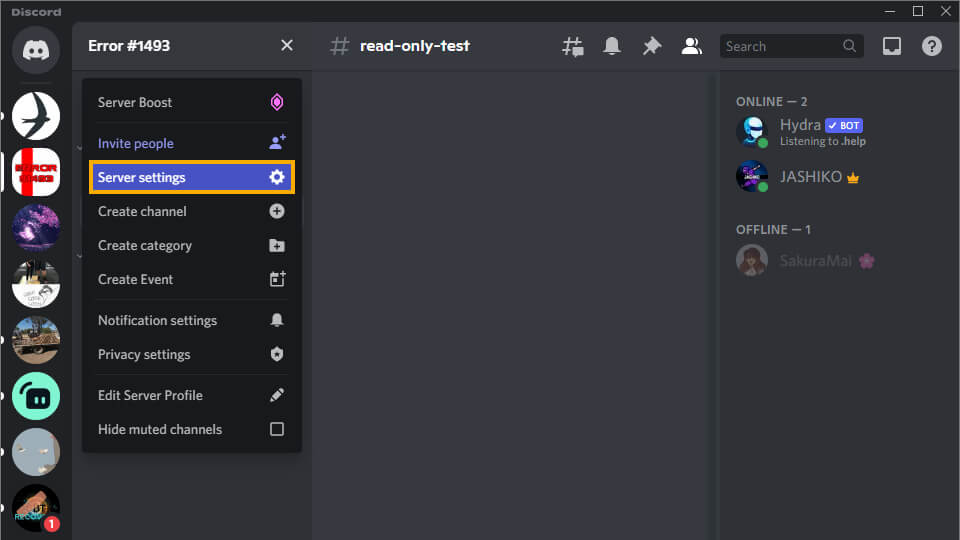
- From this list of options change to the Members tab on the left, then find the person/user you want to transfer server ownership to.
- Once you have done this, click the dots to the right of their user name and select Transfer ownership. Now simply follow the confirmation steps.
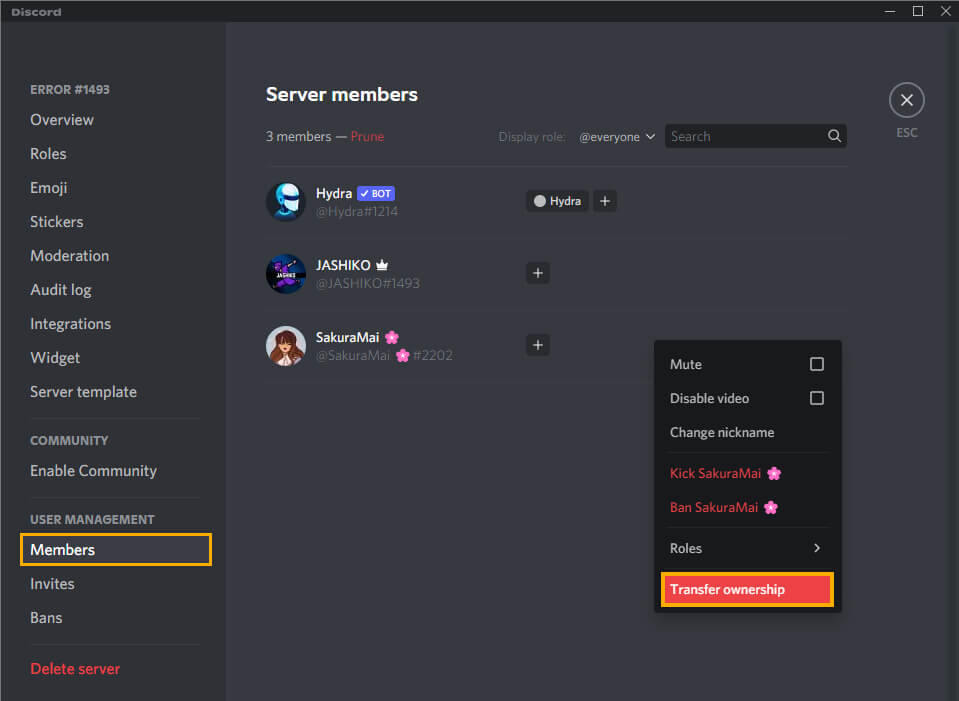
How to transfer ownership of a Discord server from the Android or iOS app.
If you want to transfer ownership of a Discord server from the mobile app the process is exactly the same however the options are in a slightly different location.
- Open the Discord app on your device then select a server.
- Next, tap the three dots at the top to the right of your server name.
- Here select Settings.
- Now scroll down and tap Members.
- This will bring up a list of all the people in your server. Find the person you want to transfer your server to then tap the dots next to their name and select Transfer ownership at the bottom of the page.
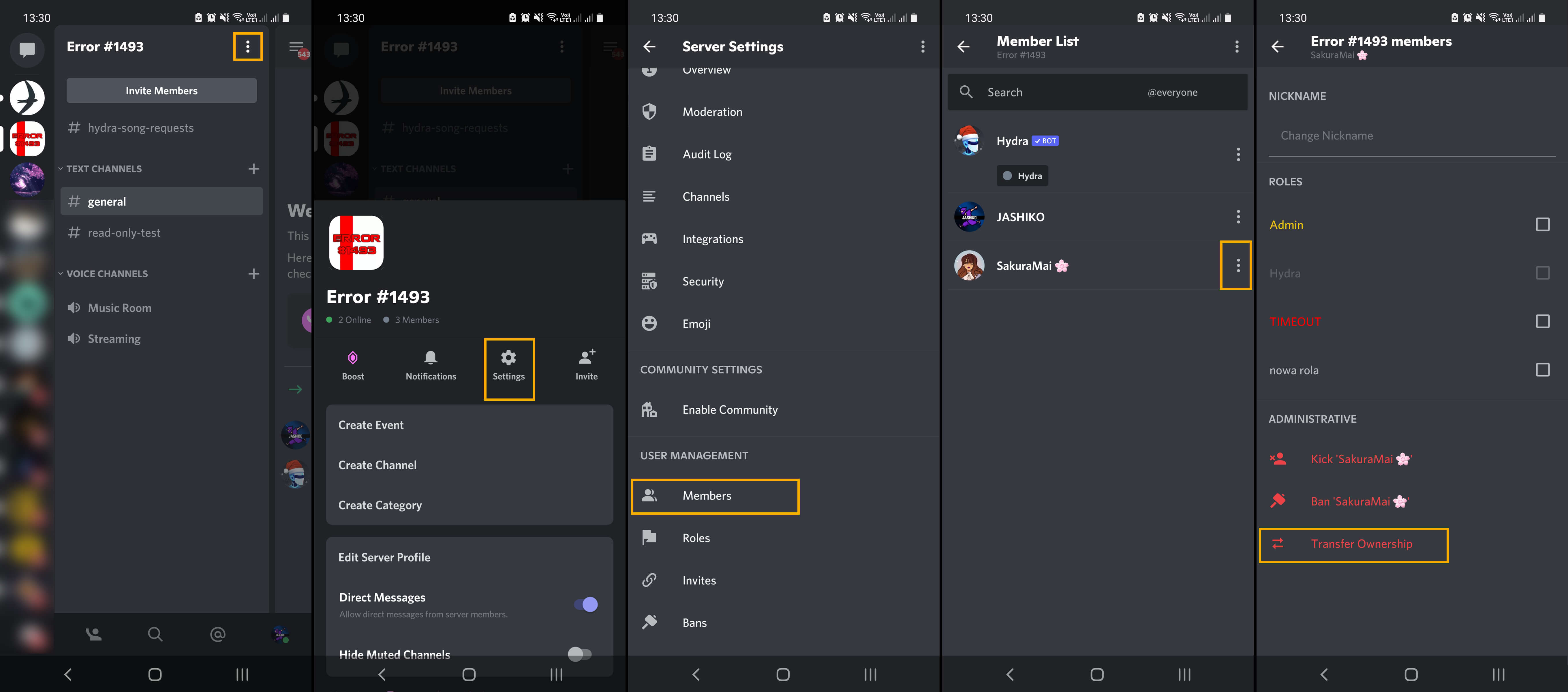
What happens Once you have transferred ownership of a Discord server?
Once you have transferred ownership of a Discord server you’ll remain a user in that sever however you will no longer have ownership privileges and be under the new owner’s full control so they control you moving forward. You cannot get your server back if you change your mind They have to transfer it back to you using the same process.
