Table of Contents
If you have recently tried to install or update Microsoft Edge Chromium on your Windows 10 computer but can’t because of error 1603 or 0x00000643. This article will guide you through several different troubleshooting steps that will allow you to update or install Edge Chromium normally.
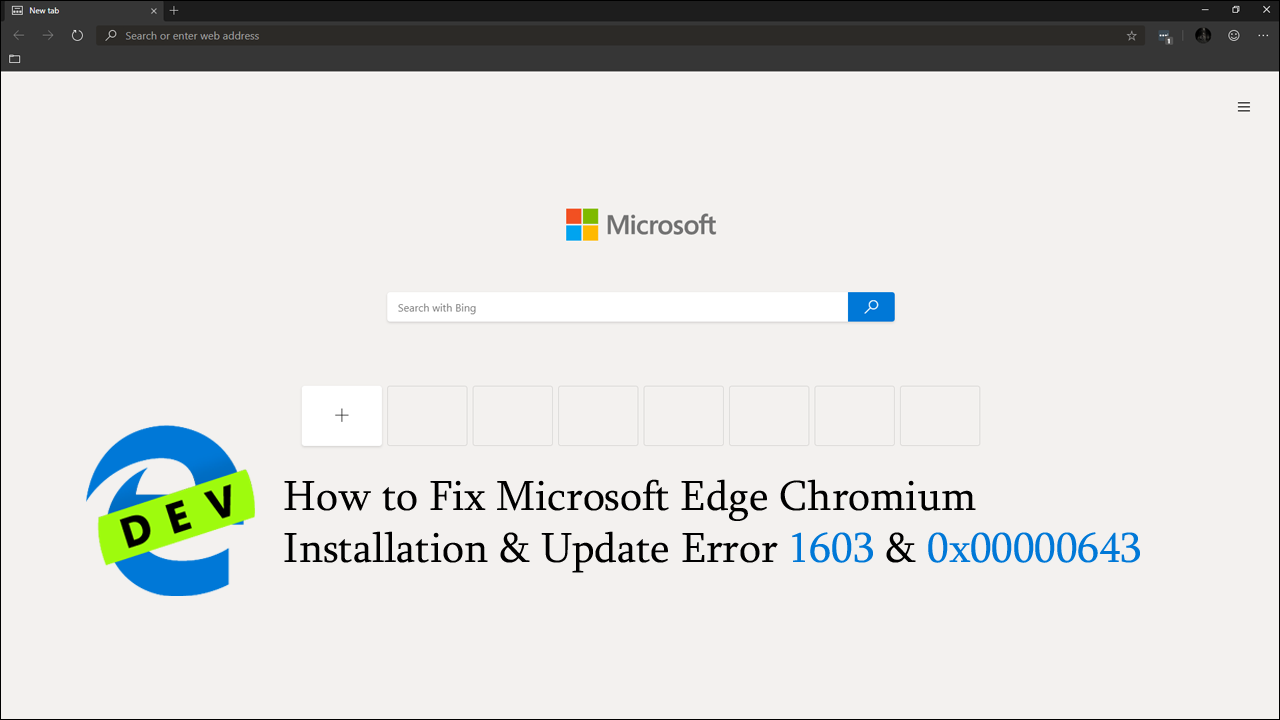
How to Fix Windows Update Error 0x8e5e0147 When Updating to 1903.
Just like Windows 10 the new version of Microsoft Edge running on the Chromium engine is prone to installation and update errors. Although these errors aren’t all that common yet, there are two that have started appearing a little more frequently of late, error 1603 and 0x00000643. Thankfully, just like most other Windows errors, these two errors can easily be fixed using a few simple troubleshooting steps.
Before you begin, make sure you have performed the following pre-start checks to eliminate any minor issues that may be preventing Edge Chromium from installing or updating on your computer. Number one, make sure you have scanned your entire system for any potential viruses or malware using Windows Defender, AVG, Avast, Malwarebytes, etc. Once you have done, so make sure you have also run a registry cleaner. Ccleaner is a great option if you don’t already have one.
After you have completed the pre-start checks, try reinstalling or updating Edge Chromium. If the installation or update still fails, continue with the steps shown below.
Related: How to Fix NZXT Kraken X61, X62, X72, X52, X42, M22 Water Pump Stopped/Not Working.
Can’t Install/Update Edge Chromium Because of Error 1603 or x00000643?
Now that your pre-start checks have been completed, you can get started on the more complex fixes. To begin the first step is to download and run the Microsoft Program Install and Uninstall Troubleshooter, which you can grab here. Once you have the tool on your computer simply follow the steps shown in the utility and it will troubleshoot and fix any issues it comes across.
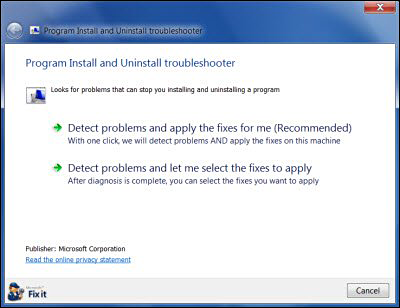
Unless of course, you choose the second option which will allow you to fix any issues manually. If the tool doesn’t fix Edge Chromium error 1603 or x00000643 continue with the next step below.
Re-register Windows Installer Service.
If nothing so far has worked, it’s a good idea to re-register the Windows Installer Service. This will fix any registry issues and restore the installer to default settings. To do this open Command Prompt (as administrator), then copy and paste the following commands into Command Prompt, pressing Enter after each.
%windir%\system32\msiexec.exe /unregister
%windir%\system32\msiexec.exe /regserver
%windir%\syswow64\msiexec.exe /unregister
%windir%\syswow64\msiexec.exe /regserver
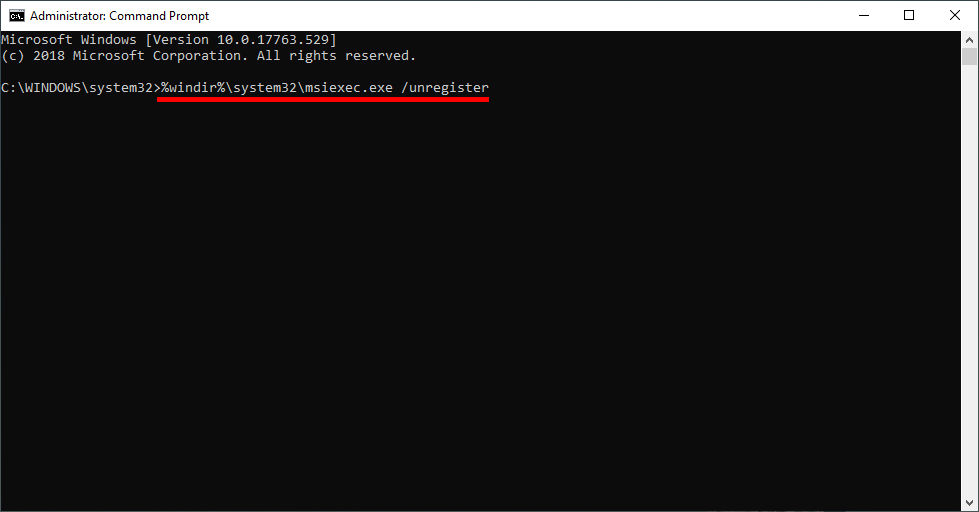
After the tool completes, check to see if you can install/update Microsoft Edge Chromium. If you can’t, try one of the alternative Edge variants, Beta, Dev, or Canary which you can grab here.
On a Side Note…
If you are also currently having trouble updating Windows 10 to version 1903, make sure you check out the following article which will show you how to get past error 0x8e5e0147. A very common 1803 to 1903 Windows 10 update error.
How to Fix Windows Update Error 0x8e5e0147 When Updating to 1903.
