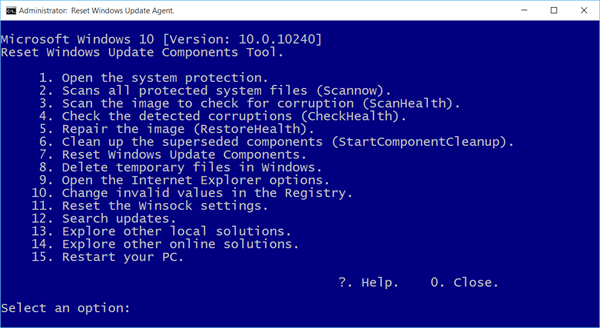Table of Contents
If you are currently trying to update your version of Windows 10 to version 1903 but are getting the following error message: “There were problems installing some updates, but we’ll try again later. If you keep seeing this and want to search the web or contact support for information. this may help: Error 0x8e5e0147”. This article will guide you through several troubleshooting steps.
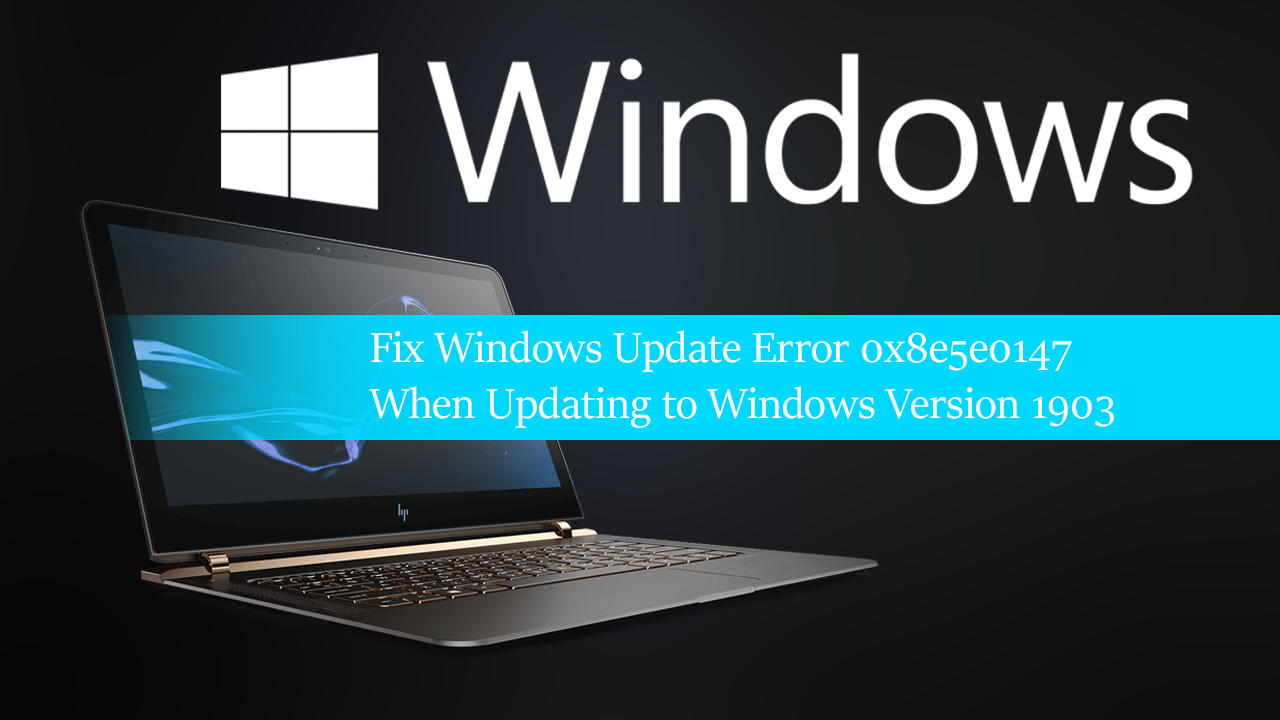
How to Play Two Different Language Subtitles at the Same Time in VLC.
For most people, the Windows 10 automatic update system works like a charm and rarely gets stuck on or caught up on an update. Sadly though, not everyone is this lucky, with a small portion of the Windows 10 user base struggling with updates on a regular basis.
Thankfully most update errors and update bugs can be fixed by following a few simple steps, including update error: “There were problems installing some updates, but we’ll try again later. If you keep seeing this and want to search the web or contact support for information. this may help: Error 0x8e5e0147”. So follow along as we guide you through several different steps that should fix the issue.
Related: How to Fix Gmail Error: A server error occurred and your email was not sent. (#76997)
How Do You Fix Windows Update Error 0x8e5e0147? Use the Windows 10 Update Troubleshooting Tool.
This tool has been specifically designed to fix Windows update errors like 0x8e5e0147. To run the Windows 10 Troubleshooter, open Settings, then go to Update & Security and click on Troubleshoot in the left-hand pane. Next click Windows Update, then click Run the Troubleshooter.
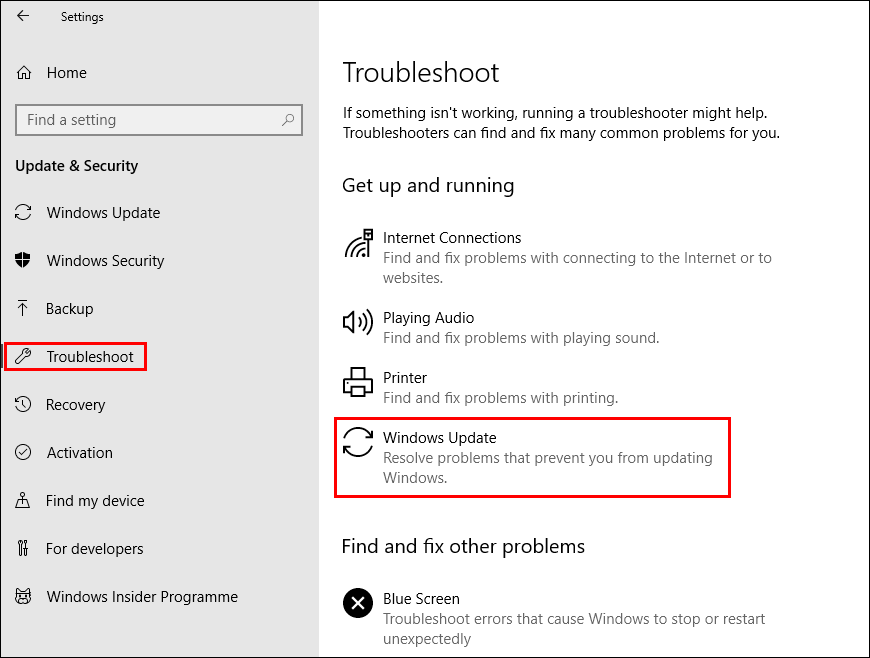
Note: If your local Update Troubleshooting Tool doesn’t work, you should try using the official Online Troubleshooting Tool.
Reset Catroot2 Folder on Windows 10 to Fix Update Error 0x8e5e0147.
Another somewhat complicated fix for Windows update errors is to reset the Catroot2 folder. This folder is similar to the Software Distribution Folder as it contains Windows update components and can be found here: C:\Windows\System32\Catroot2.
Important: Do not delete or rename the Catroot folder. The Catroot2 folder is automatically recreated by Windows if it is deleted or renamed, but the Catroot folder is not.
To reset this folder follow the below steps.
- Press Windows Key + X and open Command Prompt (as administrator).
- In the Command Prompt window run the following commands:
net stop cryptsvc
md %systemroot%\system32\catroot2.old
xcopy %systemroot%\system32\catroot2 %systemroot%\system32\catroot2.old /s
- After running the above commands, delete everything in the Catroot2 folder.
- Then, run the following command:
net start cryptsvc
- Finally, Restart your computer and update Windows. Hopefully, error 0x8e5e0147 should be a thing of the past.
Both of these folders contain some temporary system files that are responsible for applying updates to a computer. They include data that support Windows Updates as well as installers for new components.
Reset Winsock to Fix Windows Update Error 0x8e5e0147.
Enter the following command into Command Prompt, then press Enter.
netsh winsock reset
Delete the Software Distribution Folder to Fix Error 0x8e5e0147 on Windows 10.
If you haven’t recently updated Windows 10 (within the last 10 days) you can delete the Windows 10 Software Distribution Folder. This folder contains all of the latest Windows 10 update files and quite often causes issues with future updates. Once the folder has been cleared, simply Restart your computer and check to see if the error message is gone when you try to update.
Delete or Rename the Windows 10 Software Distribution Folder.
Action All of the Above From a Simple Tool?
If you would rather automate most of the above steps and more, check out the following tool. It allows you to quickly and easily action a variety of different Windows 10 commands and actions that will fix most update issues.
Download Reset Windows Update Agent.