Table of Contents
If you are using Microsoft Outlook on Windows 10 and can’t seem to get rid of Error 0x80004005 (The Operation Failed). The following article will guide you through the most common and likely fix for the problem. Restore Microsoft Outlook’s email sending/receiving capability.
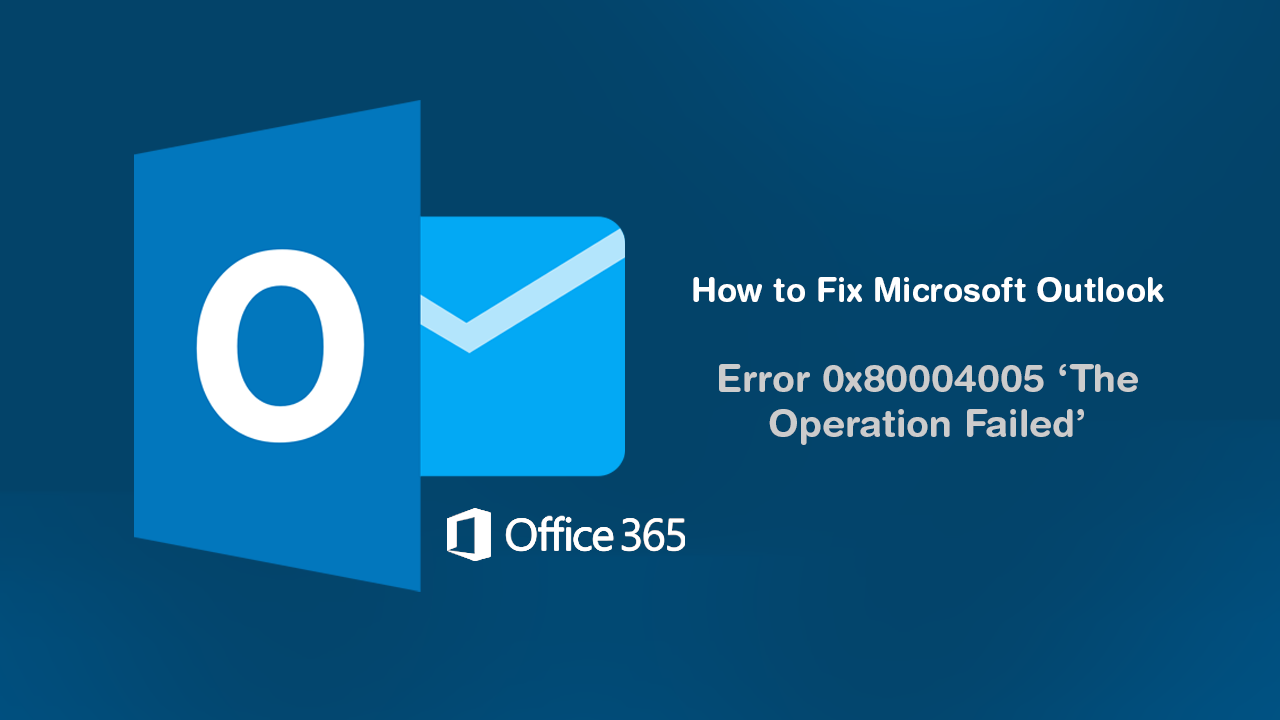 How to Enable Link Doctor in Microsoft Edge. (Link & Search Correction Tool)
How to Enable Link Doctor in Microsoft Edge. (Link & Search Correction Tool)
For the most part, Microsoft Outlook is a very reliable email client that you probably won’t have many issues with. If you do, they can thankfully be fixed without too much work or effort. More often than not Outlook error messages are usually Internet connection, router/modem, firewall or third-party protection tool related. Because of this, it’s a good idea to make sure you have restarted your modem/router and your computer before progressing any further with this guide. If one of these suggestions fixes the problem, you can wrap this guide up here.
It’s also a good idea to make sure you have scanned your entire computer for malware and viruses. I would suggest Windows Defender as your main scan, followed up with a quick scan using Malwarebytes. Finally check if the error goes away if you disable any third party protection tools like AVG, Avast, etc. If the error is gone when a third-party app is off, you’ll need to reconfigure the software or download a different tool. Again, Windows Defender is a great choice.
If none of these quick fixes gets rid of 0x80004005 ‘The Operation Failed’, please continue with the more advanced steps shown below. I should also mention that this error message can be found across Microsoft 365, Office 2019, Office 2016 and quite a few earlier versions.
Related: How to Change the Email Account Linked to Your Epic Games Account.
How Do You Fix Microsoft Outlook Error 0x80004005 ‘The Operation Failed’ on Windows 10?
To begin, open Control Panel, go to User Accounts, then click on Mail (Microsoft Outlook). Next, click Show Profiles.
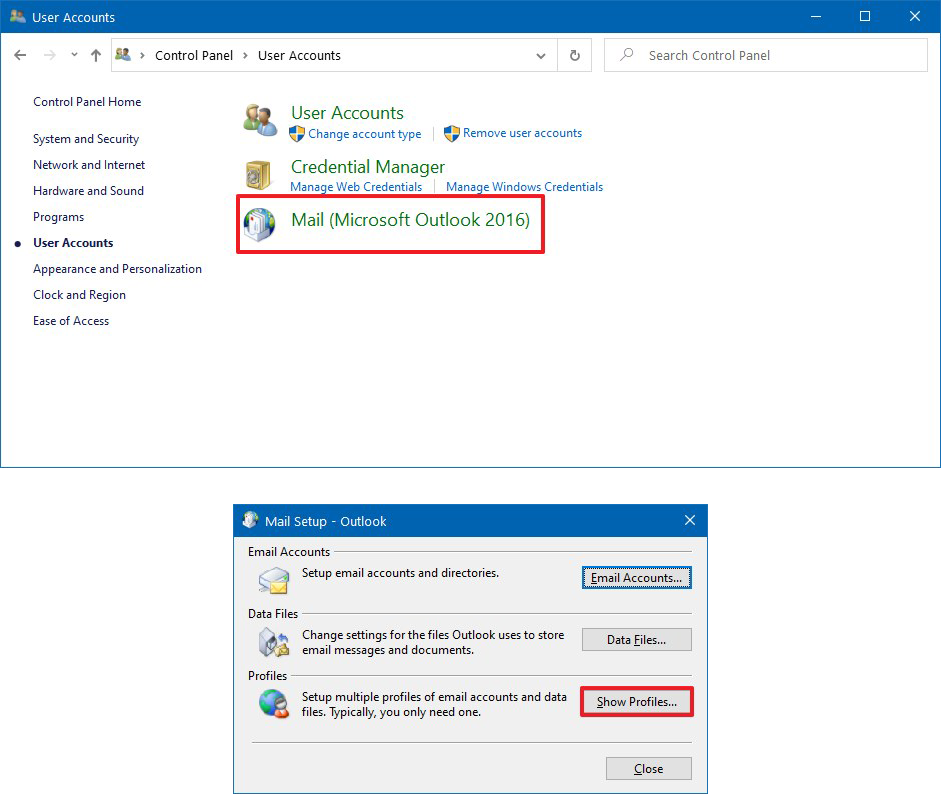
Note: Don’t remove your old profile, as you might need it to restore data from it down the track.
Then the Add button and proceed to create a new profile with a new name. Next, choose Manual setup or additional server types Select the Office 365 (if this is the one you require if it isn’t, choose the one that works for your situation)
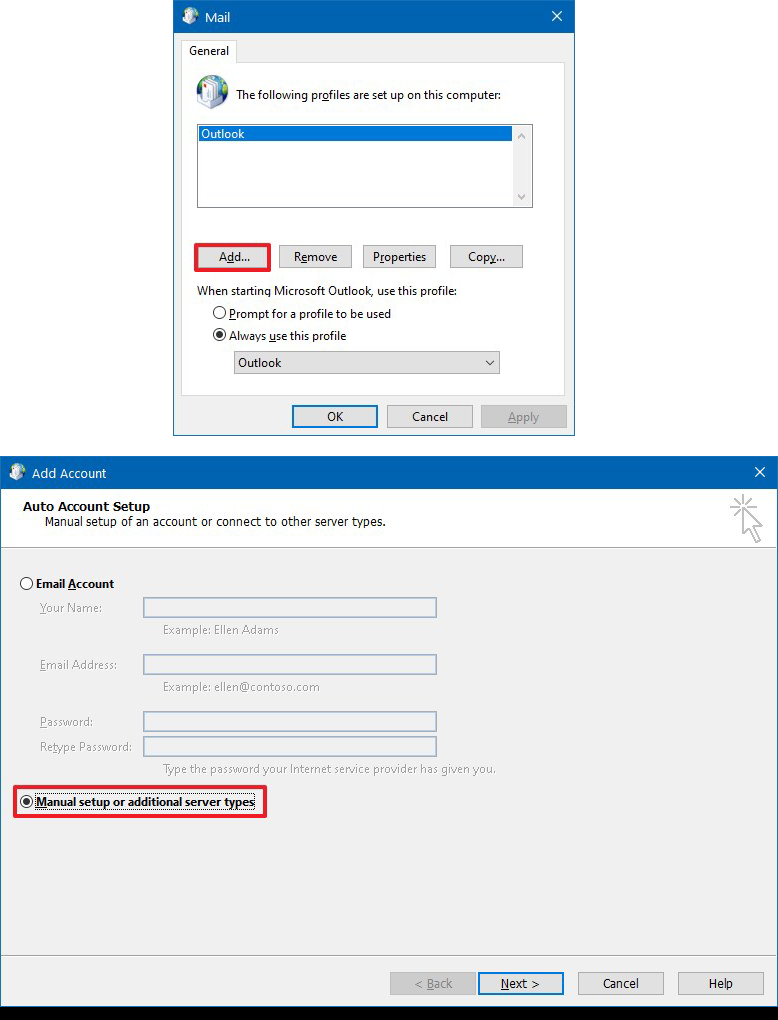
The rest of the setup process will require you to enter your own personal data, so follow the onscreen prompts and progress through the wizard. Once you are done, click Finish and make sure the Always use this profile is selected. Finally, click Apply > Ok and you should be ‘Outlook Error 0x80004005 trying to receive emails from an online service’ free.
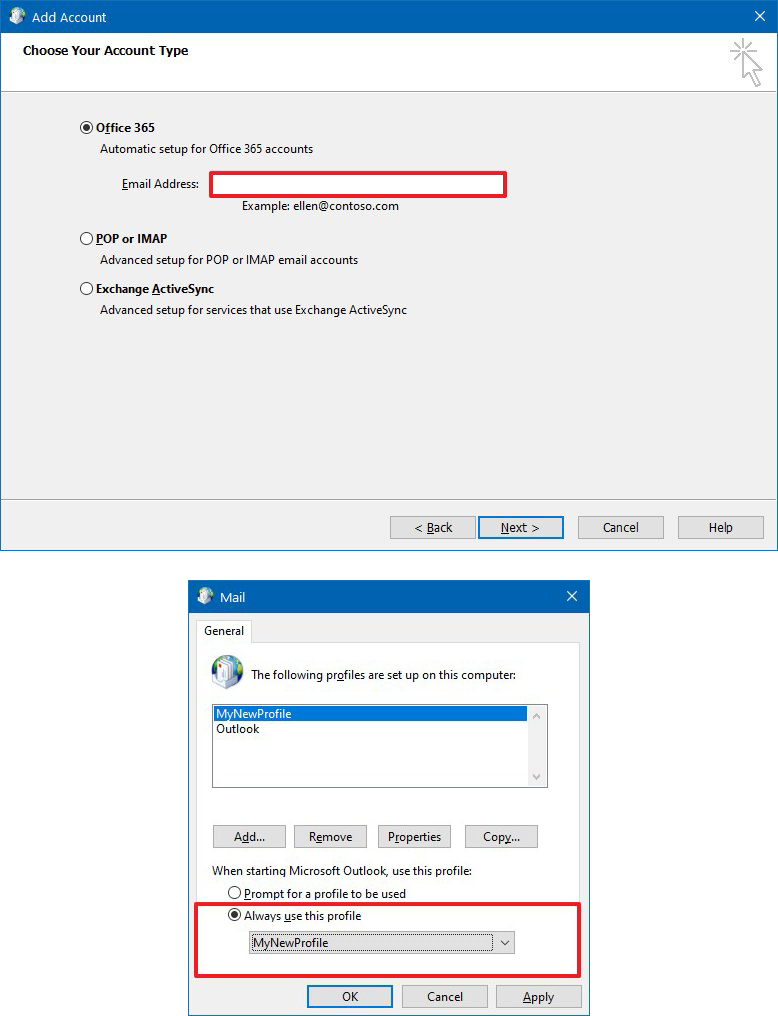
On a Side Note...
If you also happen to be using the new version of Microsoft Edge that runs on the Chromium engine. Make sure you check out the following guide, which will show you how to turn on a new feature called Link Doctor. With Link Doctor enabled in Microsoft Edge, you’ll get quick and subtle autocorrect for typos entered into the address bar. For example, correcting ‘Bimg’ to ‘Bing’.
How to Enable Link Doctor in Microsoft Edge. (Link & Search Correction Tool)
