Table of Contents
If you are using Windows 10 and have lost all sound on your system and are now seeing the following error message: ‘No audio input device found’. This article will show you how to quickly and easily restore sound playback to your system.

How to enable multi-page PDF viewing in Microsoft Edge. Side by side PDF page viewing in Edge.
Anyone who has used Windows 10 for long enough will have seen their fair share of system error messages. Error messages ranging from blue screens of death to simple shut down or system boot notifications. For the most part, audio error messages and the loss of system sound are probably some of the least common issues encountered on Windows 10.
That said, they aren’t non-existent, which brings us to the topic of today’s guide, fixing Windows 10 error ‘No audio device detected’. An error on Windows 10 you probably won’t come across all too often.
Related: How to navigate websites using a text cursor in Google Chrome. (Caret browsing in Google Chrome)
How do you fix Windows 10 sound playback error: ‘No audio device found’.
Most people who have encountered this error recently, seem to have done so after a recent Window 10 update. Thankfully, there are a couple of quick and easy ways to fix the problem and restore sound to your computer without any super complicated work.
To begin we’ll be using the Windows 10 Audio Troubleshooter.
- First, type Troubleshoot into the Start menu to open the Troubleshooting tool.
- On the troubleshooting Settings page click Additional Troubleshooters
- Now click Playing Audio and allow the Troubleshooting tool to run through its tasks.
- Windows 10 will attempt to fix error ‘No audio input device found’
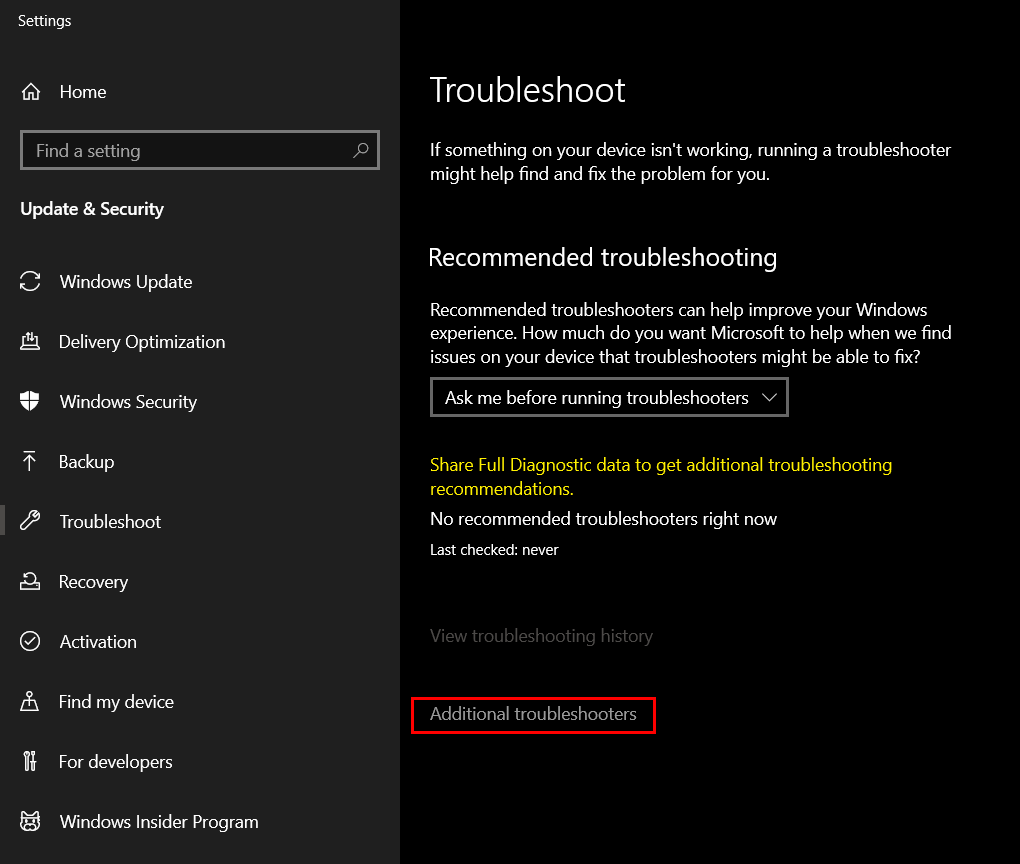
If the above method doesn’t work the next thing you’ll need to try is updating your system audio drivers. To do this type Device Manager into the start menu and select it when it appears. In the new window that appears expand Audio Inputs & Outputs then right-click on your speaker hardware and select Update Driver. This will force Windows 10 to check for the latest drivers and install them on your system.
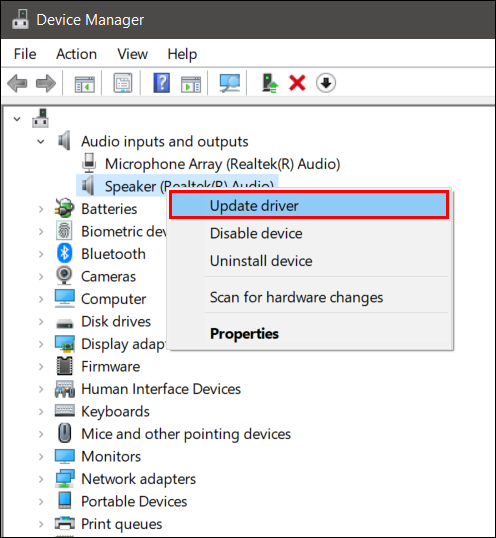
If this doesn’t fix the issue, repeat the process and select Uninstall Device, then Restart your computer and wait for Windows 10 to reinstall the driver automatically. If this doesn’t work, copy down your hardware name and visit the manufacturer's website to download the required driver. Once you have the driver on your PC, you’ll need to install it manually using the newly acquired file. If this still doesn’t work, you may need to roll back to a previous version of Windows 10 or try updating to an even new version if a patch has been released.
On a side note…
Another really cool Microsoft/Windows 10 feature that a lot of people don’t know about is the ability to share your Xbox Game Pass subscription with other people and still use it at the same time. For example, you can use your game pass sub on 3 different devices with 3 different gamer tags, you don’t have to shave the game pass and use a single Gamertag.
