If you are having trouble updating Microsoft Defender on Windows 10 or 11 and keep getting - Protection definition update failed error code: 2147023293. This article will show you several different things you can do to troubleshoot the problem and restore regular working updates to Microsoft Defender.

Table of Contents
Related: How to fix Microsoft Defender error - Security Intelligence version 0.0.0.0.
Although most people don’t realise it Windows 11 has just as many problems as Windows 10 and all the other operating systems that have come before it. Thankfully, at least for now, the rate at which these errors occurs is considerably less, though there certainly have been a lot of reminders of late.
One of the more common errors that seem to be occurring lately affects Microsoft Defender and prevents Defender from updating its protection database. When the error appears, it states the following - Protection definition update failed error code: 2147023293. Thankfully, if you are getting this error message there are a few different things you can do to solve the problem. Before you start the steps shown below, make sure you have restarted your modem/router and your computer. This is an unlikely solution but one that you should always do before starting any other steps.
How do you fix - Protection definition update failed error 2147023293 on Windows 11?
Try running the Windows SFC command.
- First type CMD into the Start menu then right-click Command Prompt and choose Run as administrator.
- When you have Command Prompt open type the following command into Command Prompt and press Enter.
sfc /scannow
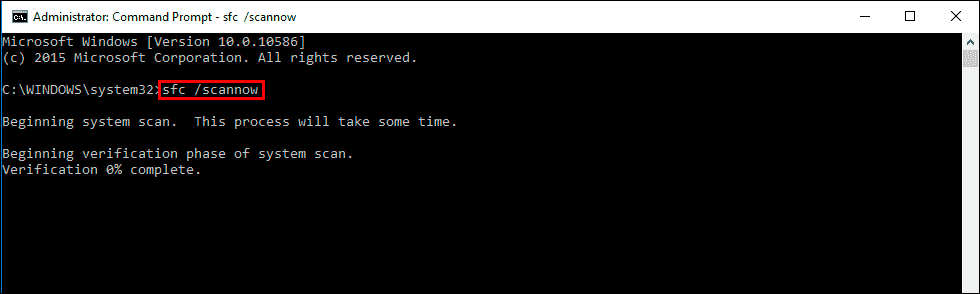
It may take some time to complete so be patient. If any errors are found they should be repaired automatically. If it doesn’t complete properly Restart your computer in Safe Mode and repeat the process.
Fix Microsoft Store error 0xC002001B on Windows 11 using the DISM tool.
If the SFC tool returned an error message, open Command Prompt as Administrator, then enter the following commands in order.
DISM /Online /Cleanup-Image /CheckHealth
DISM /Online /Cleanup-Image /ScanHealth
DISM /Online /Cleanup-Image /RestoreHealth
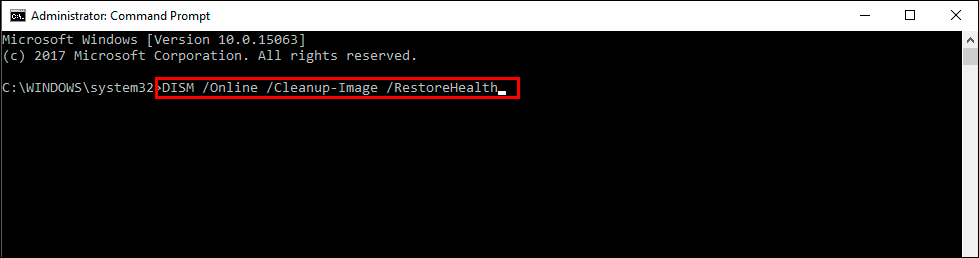
After a system Restart, everything should be back in working order.
Reset Microsoft Defender on Windows 11.
If nothing so far has worked, you can try resetting Microsoft Defender on your computer.
- Right-click on Start and select PowerShell (Admin) and accept the security prompt when it appears.
- In the new window, copy and paste the following command and press Enter.
Get-AppxPackage Microsoft.SecHealthUI -AllUsers | Reset-AppxPackage
- Once the process completes, restart your computer and see if the issue is fixed.
Uninstall the last Windows update.
Problem Windows updates can also lead to this problem. So if you have recently installed a Windows update and are now having issues, it’s a good idea to roll back to the previous version and skip the problematic one. If you aren’t sure how to do this check out the article below.
How to uninstall a bad Windows 11 update. Rollback a Windows 11 update.
