If you are signing into Steam successfully but your friend’s list doesn’t connect at the same time. Instead, showing a failed to connect screen. This article will show you several different things you can try to solve the problem so you can sign into Steam and your friend’s list at the same time.
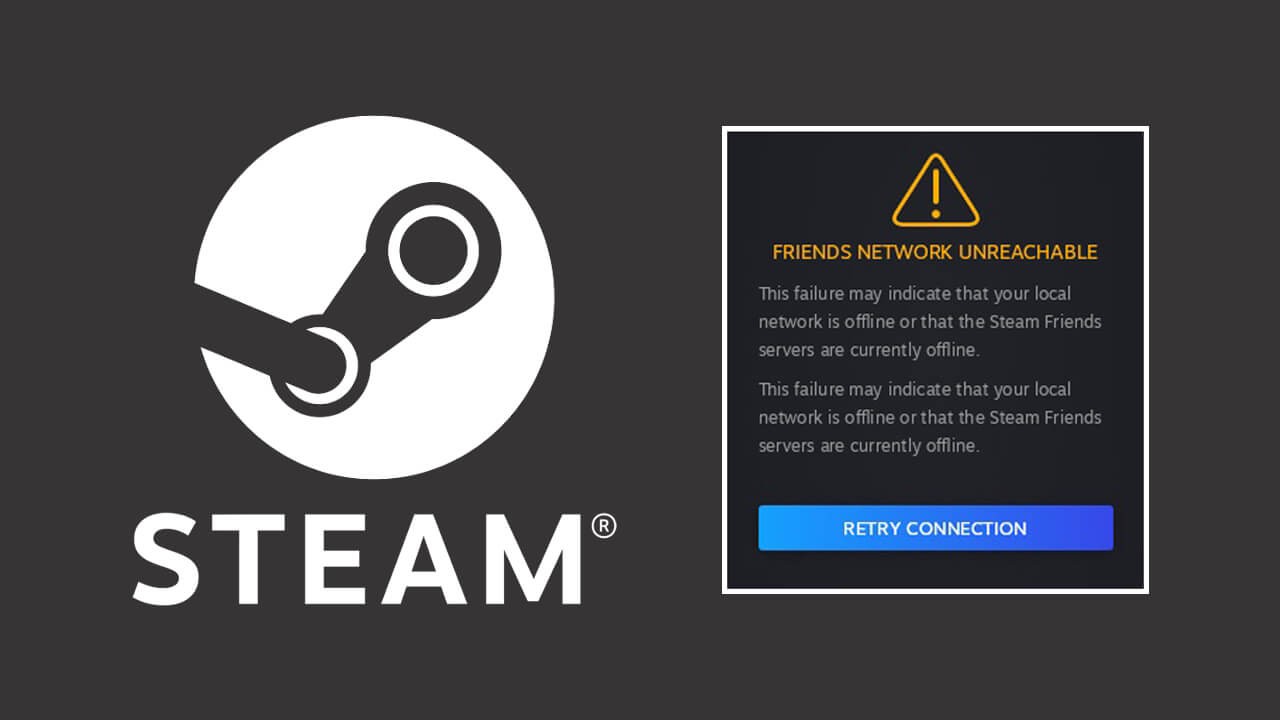
Related: How to Disable Idle Detection in Google Chrome. Turn off Idle Detection in Chrome.
Steam is one of the very few programs on Windows that just does what it is supposed to do when it is supposed to do it. It rarely suffers from stability issues and almost never crashes. In my long history of using Steam, I can’t even remember a time that it has gone not responding or crashed. As fantastic as Steam is there is one small annoyance that has plagued the client for as long as most people can remember. This issue is the Friends & Chat component of the client, which for some reason, doesn’t always connect properly.
The Steam Friends & Chat part of Steam is probably the buggiest part of the entire platform and often fails to sign in to your friend’s list or signs out of your friend’s list. Even if you sign in to your Steam account without any issues. As I mostly play single-player games this doesn’t really bother me but for the people out there who rely on the Steam Friends List to start games, this can be a real annoyance.
Although there aren’t any 100% foolproof solutions and fixes for this issue, there are quite a few different things you can do to solve or avoid Steam not signing in to your friend’s list. I suggest starting from the top of this list and working your way down.
How do you fix Steam Friends List not signing in when you sign in to Steam? Steam friends list can’t connect.
To begin, the first thing you need to do is sign out of your Steam account and sign back in again. This will usually solve the problem straight away, without having to go through a million other things. It isn’t ideal but it does work most of the time. Just be aware that you may have to do this several times before it works.
Disable and re-enable Automatic Friends Sign-In.
To enable/disable/toggle the automatic Friends Sign-In option in Steam, you’ll need to do the following.
- Sign in to Steam, then open the list and click the Settings icon in the top left-hand corner.
- This will open a new window where you will need to flip the toggle next to Sign in to friends when Steam Client starts.
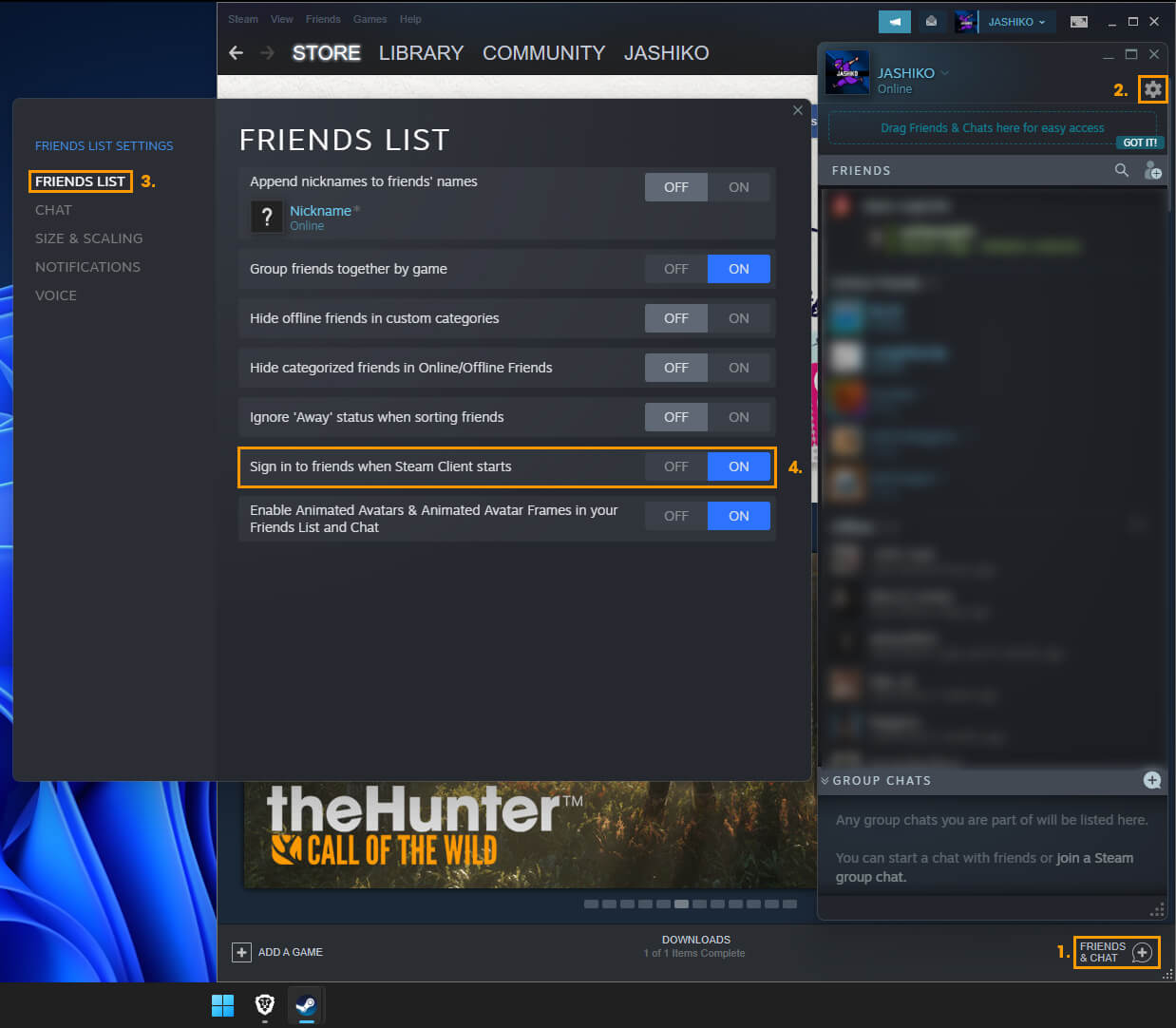
As soon as you make the change it will take effect. Now simply restart Steam and check to see if the issue has been resolved or at least reduced.
Uninstall and reinstall Steam to fix Steam friends list connection issues.
If the above solutions haven’t helped solve this issue, it’s worth uninstalling and reinstalling Steam. All the suggestions you see on other websites suggesting router restarts and changes to your Internet configuration are pointless as Steam has already signed you into your account, so there’s no Internet issue to deal with. Over the years I’ve noticed that this issue comes and goes quite a lot with Steam updates, so you’re probably as used to it as I am in a way.
