Table of Contents
If you have downloaded an APK file from a location other than Google Play and can’t figure out how to complete the installation because of ‘Parse Error’. This article will guide you through the process, offering you several possible solutions.
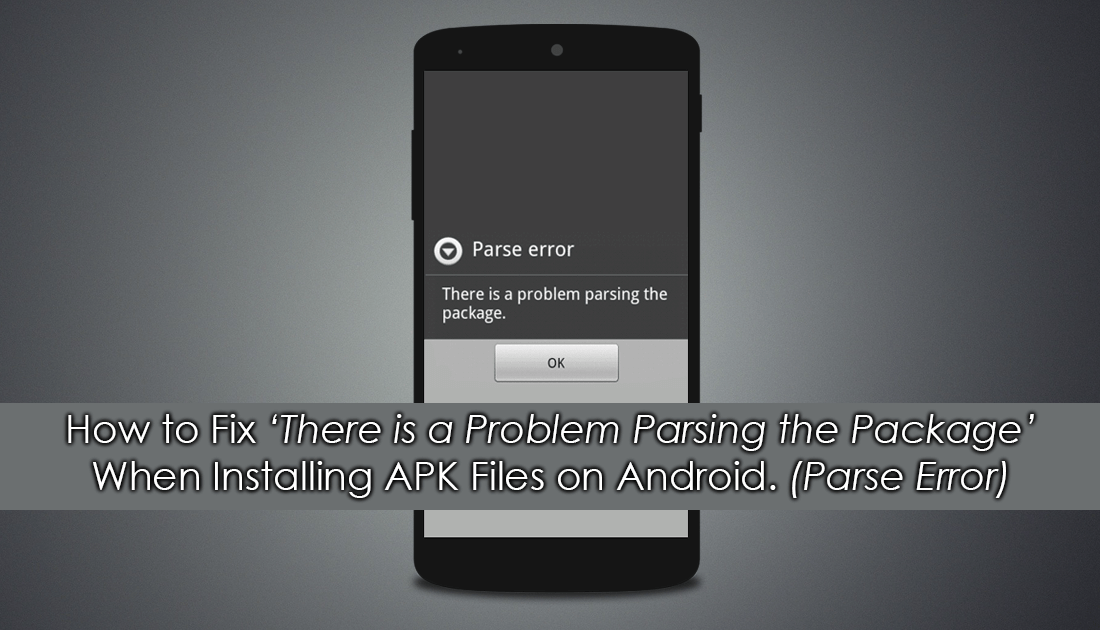
How to Revert Back to Apex Launcher 3.3.3.
Android has a reputation for being the most customizable mobile operating system on the market, letting users easily customize just about any aspect of their phone, from wallpapers and icons to launchers and locks screens. In the past ‘Rooting’ played a major part in the customization process, granting far more access to apps and settings. However as Android versions have progressed, it’s no longer a basic requirement to root your phone in order to get extra options, although there still advantages to rooting Android devices.
For a lot of users part of the customization process often involves the use of Android APK files from sources outside of Google Play, APKMirror for example. This is where things sometimes get a little more complex and error messages are often displayed. Error messages like ‘There is a Problem Parsing the Package’ (Parse Error). The good news is that although error messages like this often occur, most of them can be fixed using a few simple, common sense steps.
Related: A Full Guide on Installing APK Files on Android Devices.
How Do You Fix ‘There is a Problem Parsing the Package’ (Parse Error) When Installing APK Files on Android?
In most situations, the Parse Error is usually caused by one of the following dot points, though you should perform a restart and try installing the APK file again before delving into this article further. Restarts have a good track record of fixing problems on all devices.
- A corrupted or incomplete APK file. (usually the result of an incomplete download)
- Unknown sources may be disabled on your phone. (unlikely but possible)
- The app in question isn’t compatible with your hardware or version of Android.
Enabling Installations From Unknown Sources: Although your phone generally won’t let you get far enough into an APK installation to see a Parse Error without this option enabled. It’s best to double-check so go to Settings > Security, then tick the box Unknown Sources. If you are having trouble finding it, Google how for your particular device.
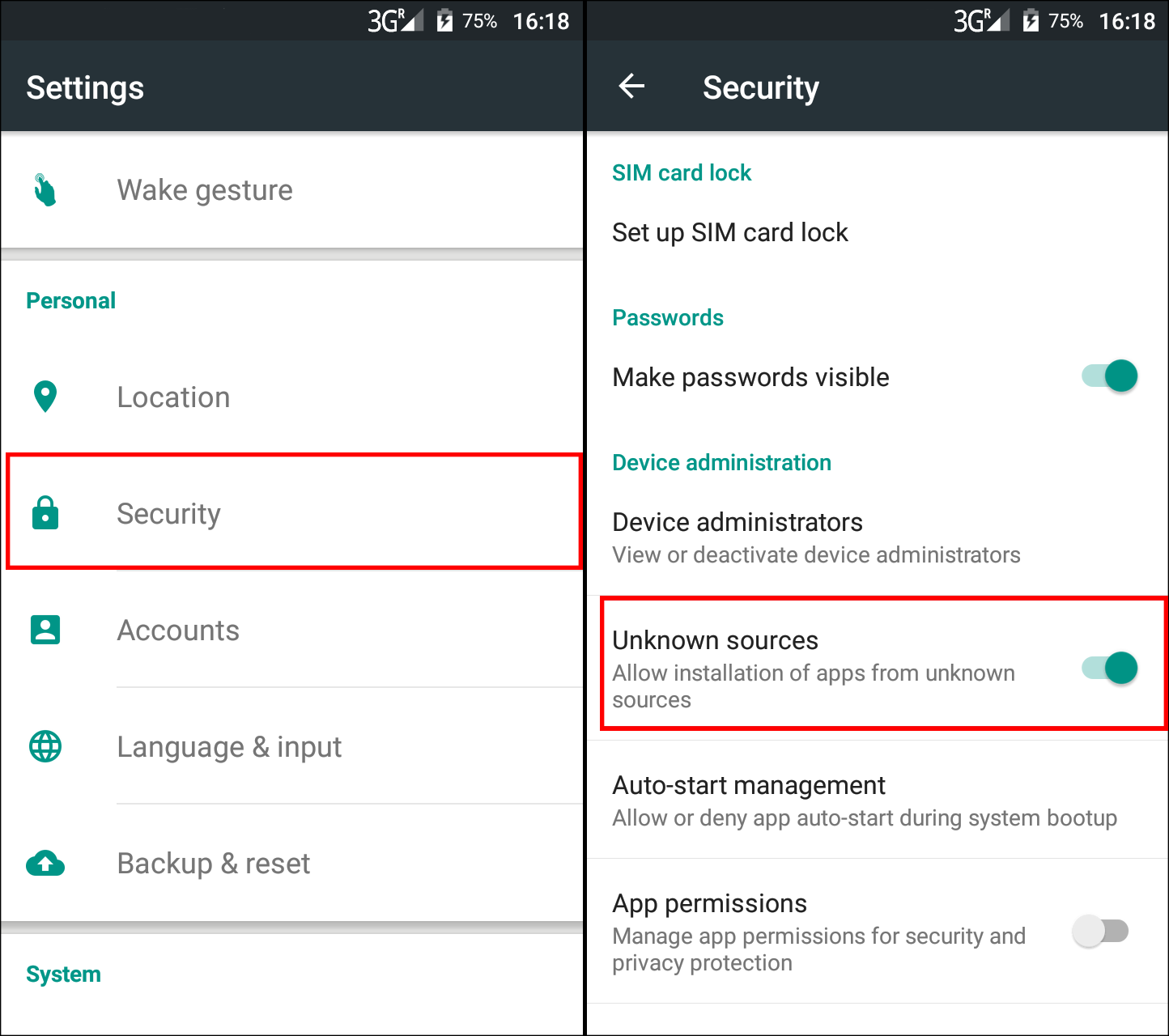
Re-Download the APK File You Are Trying to Install.
The next most important thing to do is re-download the APK file you are trying to install to make sure you haven’t got a bad or corrupted file. If the file still doesn’t work after redownloading it, try to download the same APK from a different location. Just make sure that the location you are downloading the file from is safe, as there are tons of websites offering fake malicious content. APKMirror is a safe reliable source.
Disable Your Protection Software. (not advised)
If you are certain the file is safe and doesn’t contain any malicious content, you can also disable your protection software to check to see if it is causing Parse Error. However, this isn’t the most advised path to take from a security and safety point of view.
Try Installing an Older Version of the APK File and/or Update Your Version of Android.
Another really simple solution is to try using an older version of the APK file. Traditionally older versions are more stable than newer versions. Obviously, this won’t be of use if you are trying to update an app to get new features. Alternatively, you should also consider updating to the latest version of Android if your device supports it.
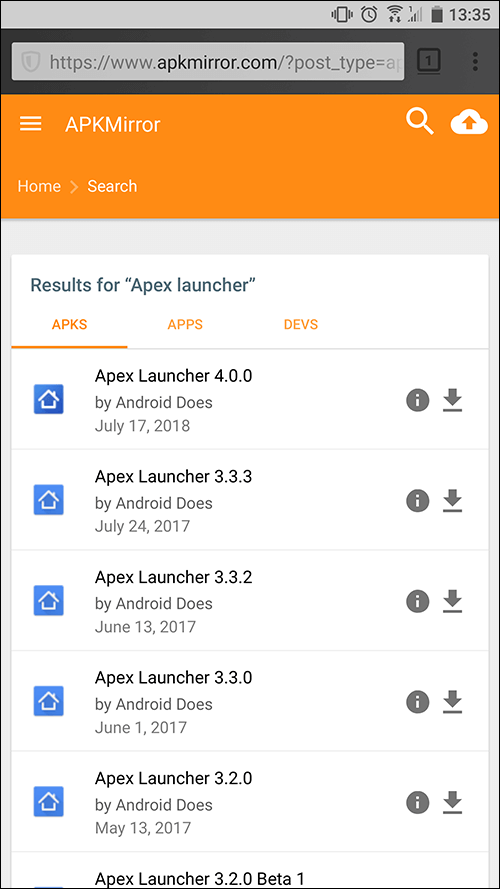
Clean Your System With Clean Master.
Another great, easy fix is to download and install Clean Master on your device and perform a full cleanse of your system. Clean Master is one of the best system-wide cleaners for Android and has a 4.7-star rating with more than 42 million users. Sadly it is full of annoying advertising, but that’s the price you pay for free apps. Personally, I just install it once a month, use the features, clean up my phone, then uninstall it again. Even if it doesn't fix the Parse Error, you'll gain a ton of extra space and speed up your phone.
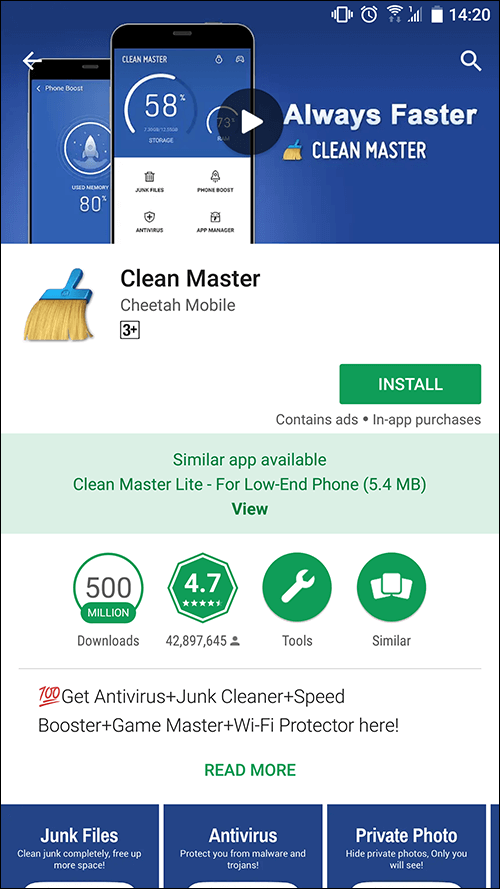
Reset Your Device….
If you are really desperate to install the particular APK file on your device, you can resort to resetting your device. This isn’t the best solution as there’s still a chance it won’t work and you will have to reinstall everything on your device and copy all your data back on to it. Just remember that the most likely cause of the error is file corruption or incompatibility, so it’s best to seek out an alternate app that has all the features you require.
