If you are trying to use the Windows Remote Access Service (RAS) to solve problems for yourself or someone else but can’t because of error - The Windows Remote Access Service (RAS) has encountered an error. Rebooting your PC may resolve this issue. This article will show you several different things you can do to try solve the problem.
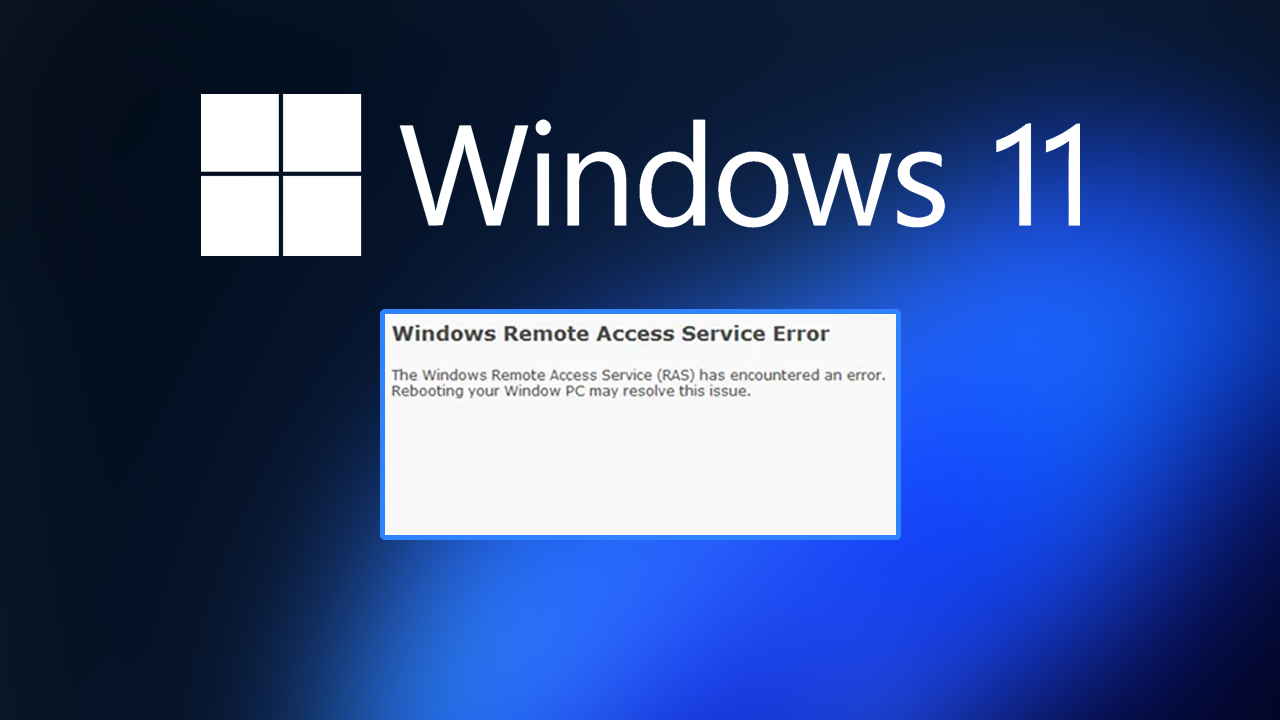
Table of Contents
Related: How to get Microsoft Edge to import data from other browsers every time you open it.
Remote Access Service (RAS) on Windows 10 and 11 is a networking service that provides remote access for remote clients that connects remote users with an organization’s local area network. For the most part, is generally a reliable system that doesn't often fail which is why the following error message is odd - The Windows Remote Access Service (RAS) has encountered an error. Rebooting your PC may resolve this issue.
Thankfully, there are a few different things you can do to solve this problem and get your RAS system back online. As always thought you will need to work your way through the list of options below until you find the one that fixes the problem for you. Also, make sure you have rebooted your system as the error message requested and make sure that you have restarted your modem/router as well. If none of these simple checks solves the problem you might as well get started with the more advanced options.
How to fix Windows Remote Access Service (RAS) has encountered an error.
The first thing you need to do is uninstall any software that you have installed (recently) prior to this error occurring. If you have installed something, and then noticed the error there is a chance that it is causing the problem. More often than not this is usually third-party antivirus, malware, and firewall programs. If you have uninstalled everything that may have caused a conflict and still get the error message, move on to the next step.
Uninstall the last Windows update.
Another quick and easy solution to this problem is to uninstall the most recent Windows update. Windows updates are notorious for breaking random components from time to time, so it’s a good idea to uninstall them to see if these sort of things are resolved. If you aren’t sure how to do this check out the article below.
How to uninstall a bad Windows 11 update. Rollback a Windows 11 update.
Uninstall WAN Miniport adapters (All of them)
Another really good solution for this problem is to uninstall and reinstall your WAN Miniport Adapters (all of them). After you’ve done this Restart your computer and everything should be working again.
- First, right-click the Start menu and click Device Manager.
- Now expand the Network Adapters section, then right-click on the WAN Miniport Adapters and select Uninstall.
- Repeat this process for every single one of them.
- When you have done this with all of them Restart your computer and Windows will reinstall all of the drivers.
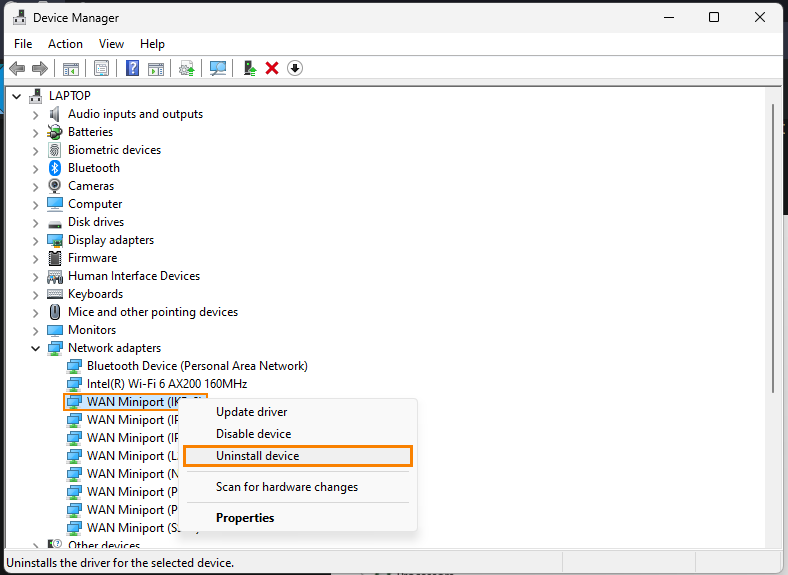
Once that is done, you should be able to use your connection without getting - The Windows Remote Access Service (RAS) has encountered an error. Rebooting your PC may resolve this issue error anymore.
