If you are a massive Snapchat fan or just a big fan of filters in general, this article will show you how to get Snapchat filters for your webcam on PC, both Windows and Mac. Once you have it set up, filters will work with any program, app or service that uses your webcam.

How to Filter Out Fake News Using Google Chrome.
Just when everyone thought Snap and Snapchat were dead in the water, the company has released a new and possibly game-changing feature that allows PC users to use Snapchat filters from just about any program, app or service that has access to their webcam. The best part is, it’s super easy to find, download, install, and use. Plus it’s completely free!
Snap Camera, as it’s called, is Snaps latest and boldest idea, which finally takes Snap from mobile devices to PC, at least part of it. The idea is simple and can be used on most PC's with a webcam connected and enabled, it also doesn’t require you to sign into your Snapchat account. To top it all off, Snap has also announced a partnership with Twitch which will allow anyone to use exclusive Snap lenses during live video game streams. Check out the promo video below.
Related: How to Fix Fortnite Mobile Installing in the Wrong Language. (Android Devices)
How Do You Add Snap Camera Snap Filters to Windows, Mac, and Twitch?
As always, Snap has made the process as simple as possible and only requires you visit the Snap Camera webpage, accept the terms and agreements, then download the Camera. Snap Camera does have some minimum system requirements, so you will need to make sure your computer meets those for it to work.
- Operating System: Windows 10 (64 bit); MacOS 10.11+
- Hardware: Minimum of Intel Core i3 2.5Ghz or AMD Phenom II 2.6Ghz with 4 GB RAM; Intel HD Graphics 4000 / Nvidia GeForce 710 / AMD Radeon HD 6450; screen resolution of 1280x768 or higher
How to Use Snap Camera With Skype. (Snap Camera Skype Set up.)
Once you have installed Snap Camera on your computer, it won’t automatically start working with Skype. Instead, you will need to open Skype and change your web camera from the integrated hardware camera, to Snap Camera. To do this, make sure you have Snap Camera installed and Skype closed. If you have Skype open during the installation of Snap Camera, you won’t see Snap Camera in Skype.
Next, open Skype, click Settings, change to the Audio and Video tab, then change the camera option in the top right-hand corner to Snap Camera. Once you have made this change, Snap Camera filters will start working in Skype. To use Snap filters in Skype open Snap Camera into the main window, select a filter you would like to use, then minimise the window. Once done the filter will show in Skype.
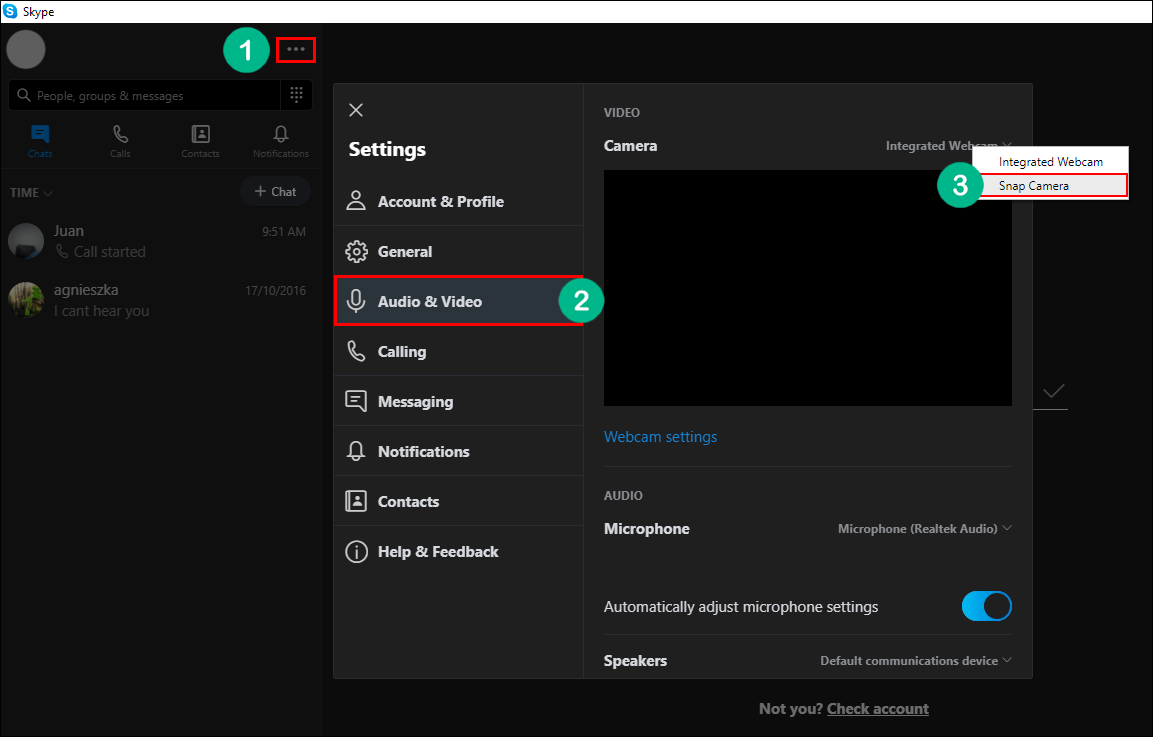
How Do You Use Snap Camera With Other Programs and Apps?
If you would like to use Snap Camera in other apps and programs, you can follow the same process as Skype. Simply switch from the integrated camera to Snap Camera. If you are looking to save some time and work by making the change via Settings or the Control Panel, the option is not yet available. However, it’s quite possible it will come in later versions of Snap Camera and allow you to set Snap Camera as default.
How Do You Use Snap Camera With YouTube? (Snap Camera For YouTube Live Streams Set up.)
Again as with Skype and all other local services, YouTube is no different. Simply follow the standard YouTube Live Stream procedure, then select Snap Camera when the option to select your recording device appears. If you don’t see Snap Camera on the list of options, Restart your browser and it should be visible.
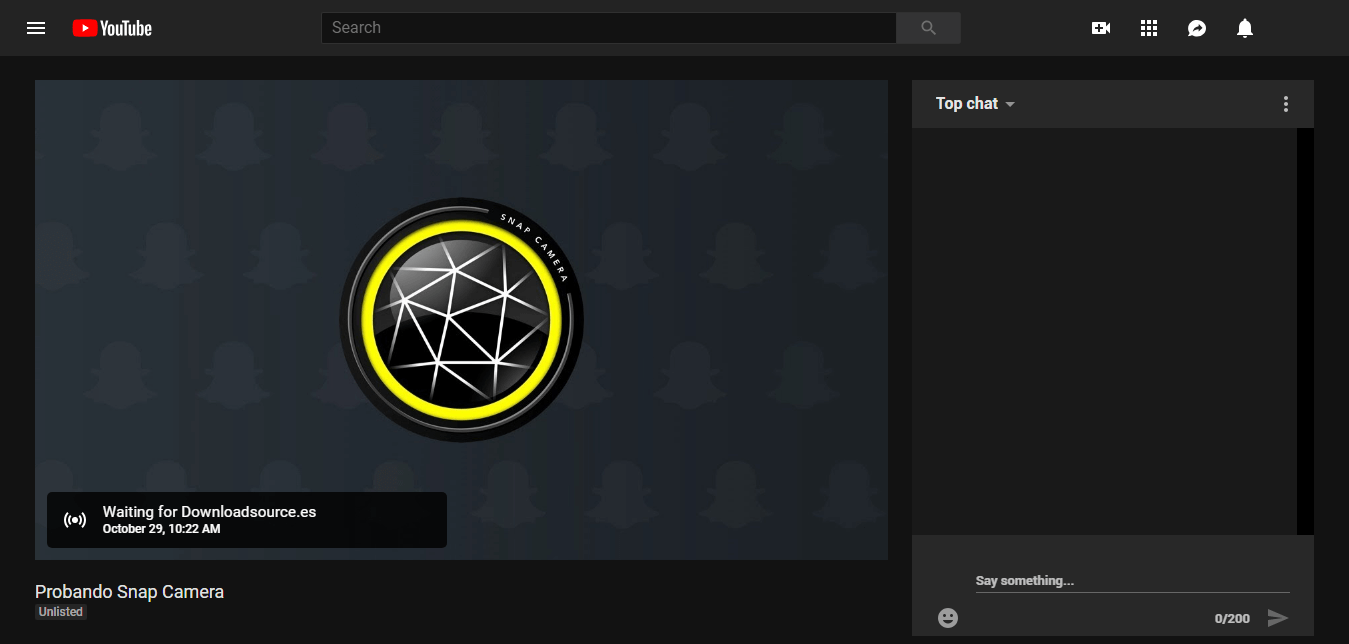
How Do You Use Snap Camera With Twitch? (Snap Camera For Twitch Streams Set up.)
Twitch follows the same rules as all the other services, so simply switch your webcam option to Snap Camera and you can start using it. However! You will need to open Snap Camera first and click the Twitch icon in the top right-hand corner to get access to the Twitch exclusive Snap Camera Filters.
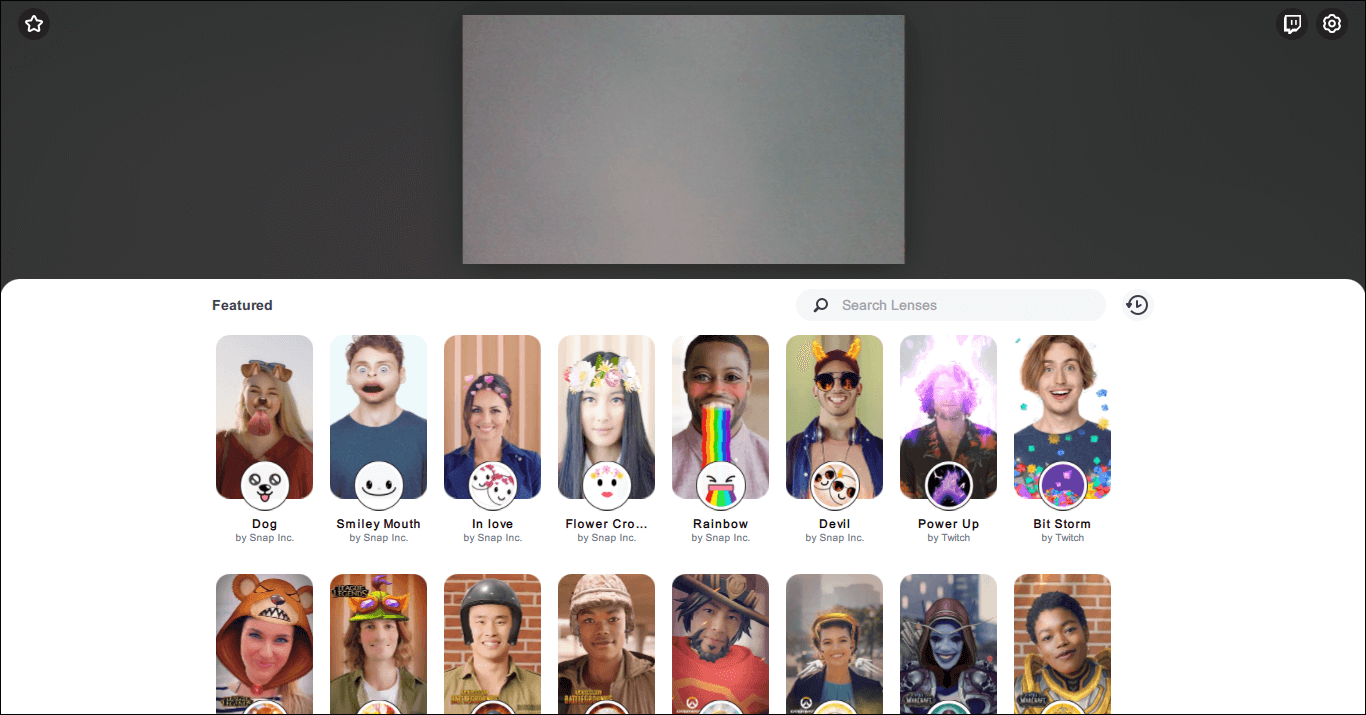
How Do You Use Snap Camera With Twitter? (Snap Camera For Twitter Live Streams Set up.)
Again as with Skype, YouTube, and Twitch, Twitter is no different. Simply follow the standard Twitter Live Stream procedure, then select Snap Camera when the option to select your recording device appears. If you don’t see Snap Camera on the list of options, Restart your browser and it should be visible.
