If the Discord app on your phone recently updated you will have noticed that the layout is dramatically different from the old one... So there's a good chance you hate it... If so, follow along as we show you how to quickly and easily revert the Discord app layout back to the old one. Unfortunately, this is only going to work for Android users. If you have an iPhone you are S*it out of luck as usual.

Table of Contents
Related: How to stream Disney Plus over Discord.
Discord, is well known for having frequent updates that always sign you out of the app but this time they have introduced a significant change in the latest mobile update, leaving most users annoyed. Design and interface changes are one of those things that always upsets people but is something that we all have to endure. But there is some good news, well it's ok news I guess. So follow along as we have a quick look at the new changes and how you can go back to the older Discord Mobile Interface.
The new Discord Mobile update relocates everything from the left side in a list format to easily accessible buttons at the bottom of the screen. While it all seems easy enough to use, most of us have muscle memory that will take forever to adjust to the new layout. While this is the biggest shift in the user interface, there are also themes, light, dark, and midnight that you can use if you wish to.
How to go Back to the Old Discord Mobile App Layout - Revert the Discord update to get the old Discord Mobile Layout Back.
Previously, Discord presented a neatly organized layout with servers on the left side and user settings at the bottom right. But the new update shuffles elements around and introduces new buttons. The good news is that you can go back to the old layout BUT! It does come with some very big limitations.
- The first is that you can't leave auto updates on anymore.
- The second thing is that it's temporary... For how long who knows?
- It only works on Android.
- It doesn't work on iOS.
Now that you understand your situation a little better, you can go back to the old interface by installing an older version on your device. Remember this only works on the Android platform. So simply navigate to APK mirror and download a version of Discord that is no newer than 205.15. Here's a direct link to versions that work. Once you have downloaded the APK file you can install it on your device and get the old version back.
How to Disable Automatic App Updates on Android to Keep the Old Discord UI.
You will now need to disable automatic app updates on your device. If you don't Google Play will automatically update the app and you'll have the new layout pretty quickly.
To do this go to Google Play > Settings > Network Preferences > Auto-Update Apps > Don't auto-update Apps.
Just remember that you will need to manually update all of your apps moving forward.
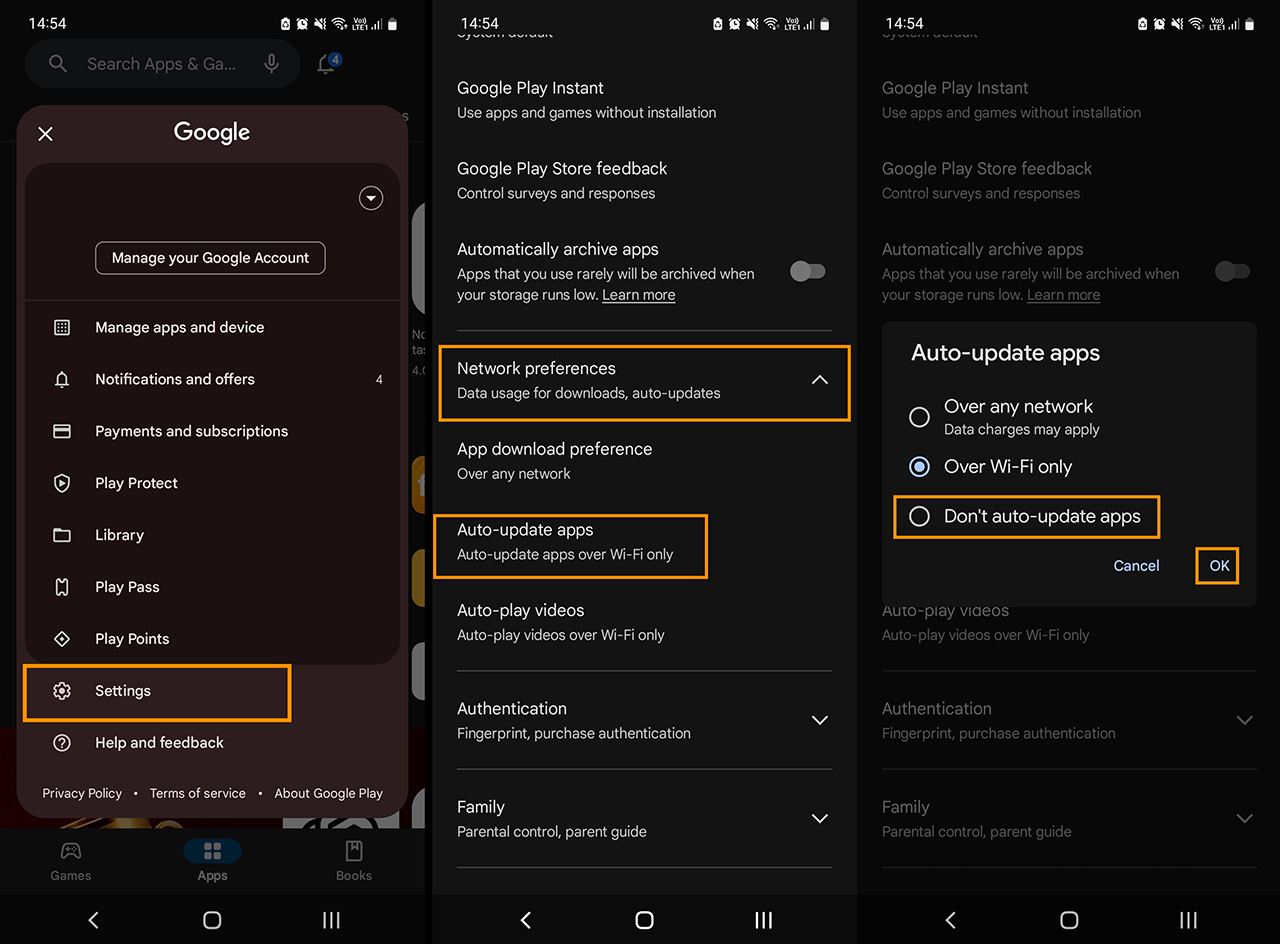
While the new update is terrible and super annoying you might as well get used to the Discord UI in whatever state that it is in rather than going back to the old Discord update. It's one of those things in life where you are just putting off the inevitable. Then when you finally are forced onto the new update you are way behind everyone else who has already adapted and evolved to the new system. But if you are 100% sure you want to revert discord updates to get back to the old discord layout here's what you need to do.
