Table of Contents
A short guide demonstrating how to speed up loading times for YouTube videos and other content when using Safari as your browser of choice. A remedy for Google’s sneaky YouTube speed throttling feature on other browsers.

How to Enable Picture in Picture (PIP) Mode on Google Chrome.
As browsers like Safari, Microsoft Edge, and Mozilla Firefox get faster, more reliable, and use far fewer resources, Google has found itself under quite a lot of pressure to get ahead in the ever-growing browser market. In a sneaky maneuver to increase the performance gap of other browsers, Google has made some subtle changes to YouTube’s core coding, which reduces YouTubes performance on other browsers, thus seemly widening the competitive gap.
Chris Paterson, a program manager at Mozilla, confirms that the problem isn’t browser-based and is the direct result of Google’s cunning decision to use a deprecated shadow DOM API, which can now only be found in Chrome. With this new API, Chrome gains a huge advantage over its competitors, whos users may quickly switch to Chrome for a faster YouTube experience.
Although this sounds like a lot of doom and gloom, it's important to note that if you have a strong Internet connection, you probably won't notice much of a slow down when using YouTube on another browser other than Chrome. However, if you have a slower connection, you will notice the difference dramatically, even when trying to load the comments below videos. Thankfully, if you really don’t want to switch from Safari to Chrome just because of YouTube, there is a way to get around the cunning YouTube slowdown.
Related: How to Fix Google Chrome Error: ERR_CONNECTION_ABORTED.
How Do You Make YouTube Load Faster on Safari?
If you have come this far expecting some complicated, difficult procedure, you will be happy to know that speeding up YouTube on Safari is as simple as installing an extension and a script (also easy). The extension is called Tampermonkey and lets you revert YouTube back to its slightly older material design layout before the shadow DOM API took over.
Download Tampermonkey Extension For Safari.
Once you have added/installed Tampermonkey to Safari, you’ll need to make sure it is enabled, so click the Turn it on option when it appears in your browser. If you don’t see an icon or popup, open the extension area to manually trigger it.
Next, you’ll need to visit Openuserjs to download the script, which will force YouTube to restore the classic version. To install/add the script to Tampermonkey simply click Install on the page, then Install on the next page to confirm the installation.
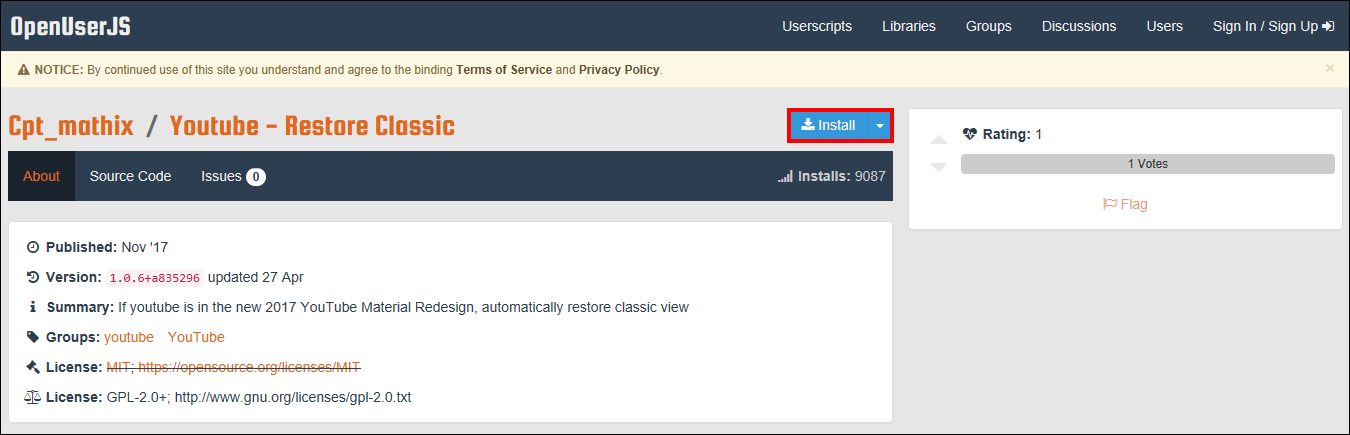
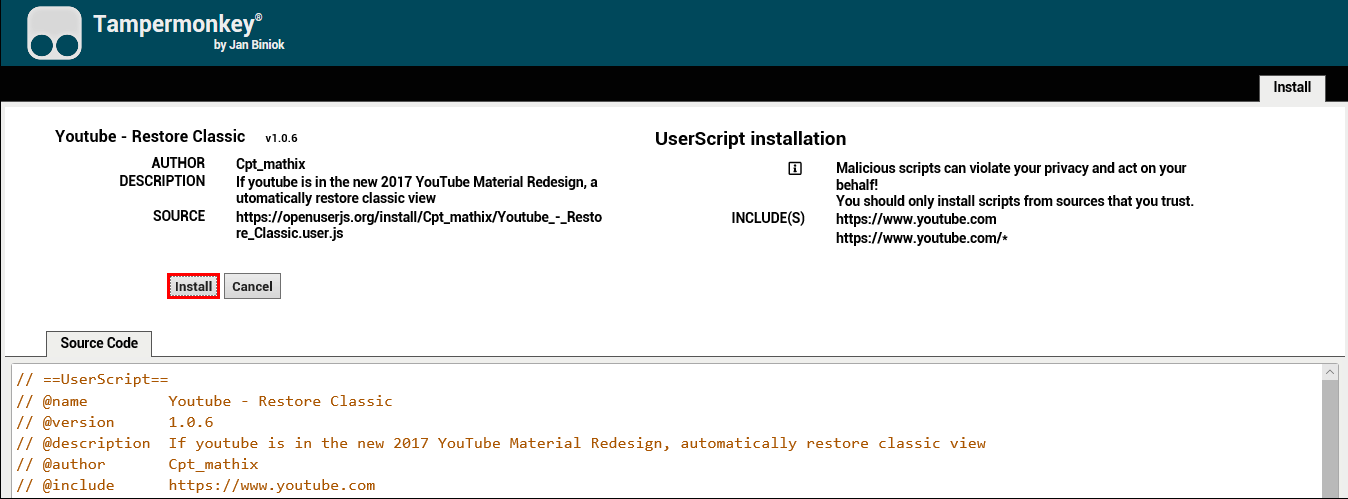
Note: During the process, you may get an error message stating that the page can’t be found but the installation will complete fine.
After the installation, Restart Safari and YouTube will load the old YouTube style without any speed dampening penalties. Hopefully, in the near future, other browsers will be able to bypass Google’s YouTube speed restrictions by default. If you ever decide you would like to use the new layout again simply uninstall the Tampermonkey extension, or flip the toggle for the YouTube script to Off.
Finally, if you don’t always use Safari and would like to bypass Google’s YouTube speed restrictions or just change back to the old layout on another browser, check out the following guides.
