If you have recently updated to Windows 11 from Windows 10 but aren’t enjoying the experience because you don’t like the new operating system or because it doesn’t run as well as it should. This article will show you how to roll back to Windows 10. Keep in mind you only have 10 days to quickly and easily roll back from Windows 11 to Windows 10. After that, a clean installation is required.
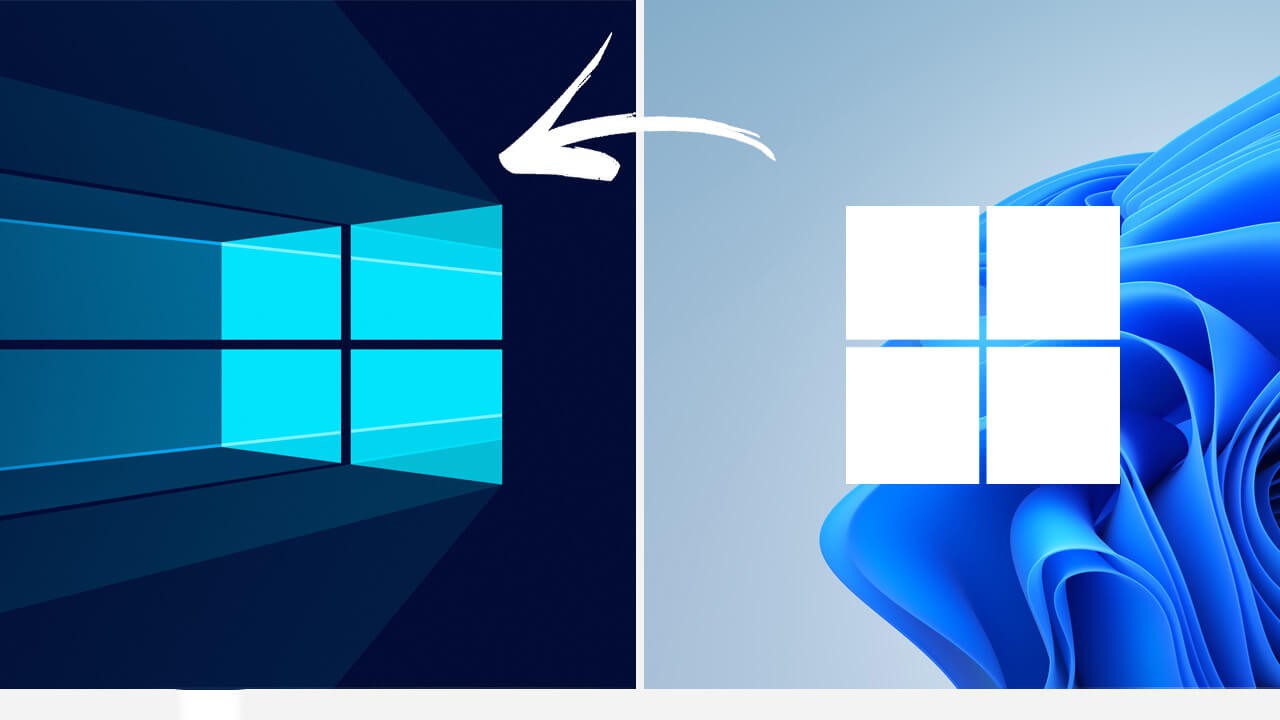
Related: How to personalise Windows 11 without activating it.
For the majority of people, the update from Windows 10 to Windows 11 has been a pleasant one, without any major issues outside of getting used to the new interface. And of course, the big change to the right-click menu (context menu). Sadly this hasn’t been the case for everyone with a small portion of the new Windows 11 user base having serious enough issues to require reverting back
Just like on Windows 10, Windows 11 has a ten-day grace period where you can roll back a version or major update, without having to move all of your data to a safe location while you do a clean installation. If you miss this grace period, Windows will have removed all the backup files and you’ll need to install Windows 10 again using the ISO and a USB drive.
How do you downgrade from Windows 11 to Windows 10? Rollback to Windows 10 from Windows 11.
In order to roll back to Windows 10 from Windows 11, you’ll need to fall within the 10 day grace period, which is 10 days since the last update you installed. If you aren’t sure how long it has been you can start the process and see what happens. If you’re too late Windows will let you know. So let’s get started.
- To begin, open Settings, then change to the Windows Update option at the bottom of the list on the left-hand side of the screen.
- Next click Advanced options > Recovery, then click Go back to the right of the Previous version of Windows heading.
- This will open a new pop up that will ask why you want to go back. Enter the reason then click Next and follow the steps shown in the tool. From here on out it’s simply a process of following the tool and waiting for the process to take place.
- From my experience using this tool over the years, it will generally take longer to roll back than it initially took to update in the first place. So make sure you don’t need to be using your computer for at least an hour, two at the longest.
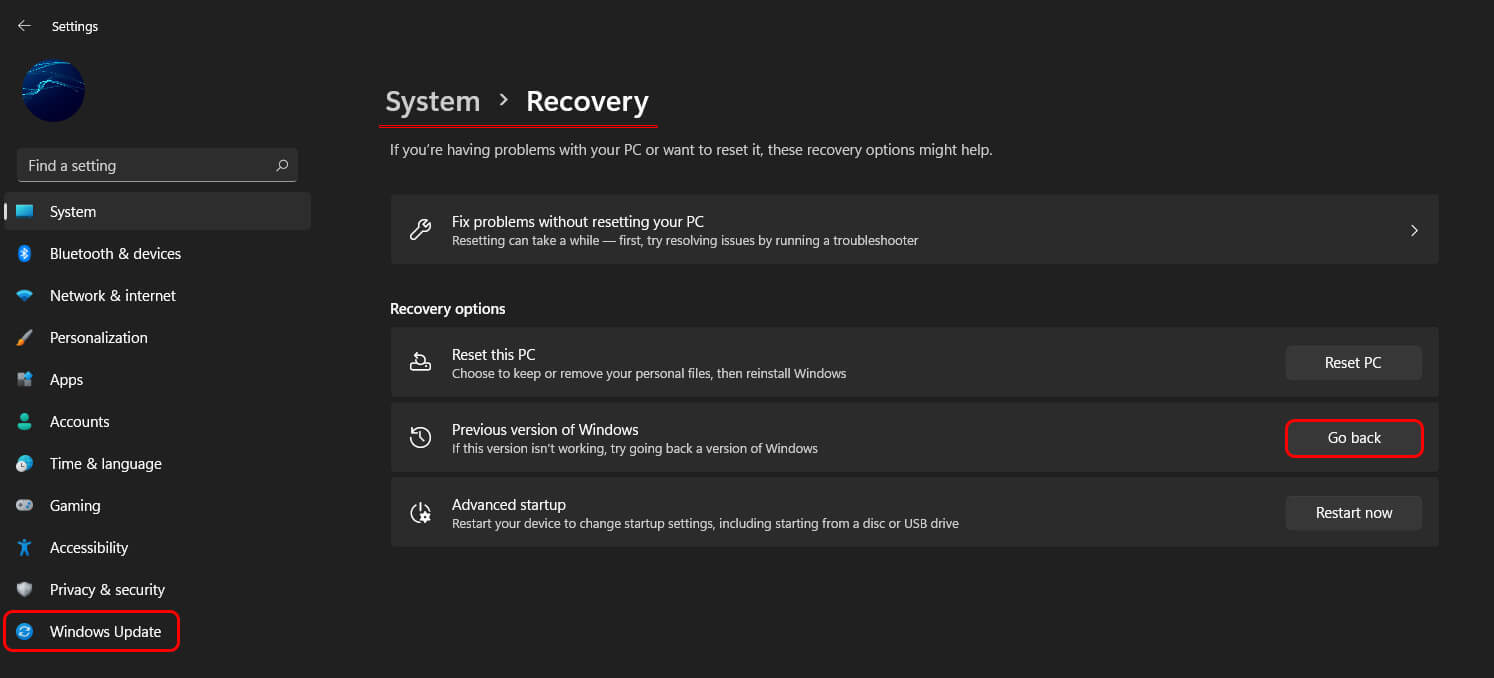
Note: If you updated to Windows 11 using the Insiders Program, make sure you opt-out as soon as you can so that you aren’t automatically updated to Windows 11 again.
Now that you are back on Windows 10, you’ll only get Windows 10 updates moving forward. It’s also worth keeping an eye on when Windows 11 is due to be rolled out fully as Windows 10 will automatically start the update process again at some stage (if your device ends up being compatible).
What if you missed the 10-day deadline but don’t want to reinstall Windows 10 from scratch?
If you happen to miss the 10 day period for uninstalling Windows 11 and going back to Windows 10 you’re in a ticky spot. If you aren’t suffering from major performance issues you can customise Windows 11 to look and feel very similar to Windows 10. Not exactly but close. You can check out our guide on most of those changes here. Disregard the article title as this works for any version of activation of Windows 11.
