Table of Contents
Whenever you add a new friend to your friends list on Facebook, everyone on your friends list and theirs will be informed by a lovely post “Jenny and Joan” are now friends. The same thing happens when your birthday comes around each year. You probably already know you can hide your date of birth and age, what you might not know though is you can actually hide your birthday completely. So you’ll no longer receive all those generic Birthday wishes.
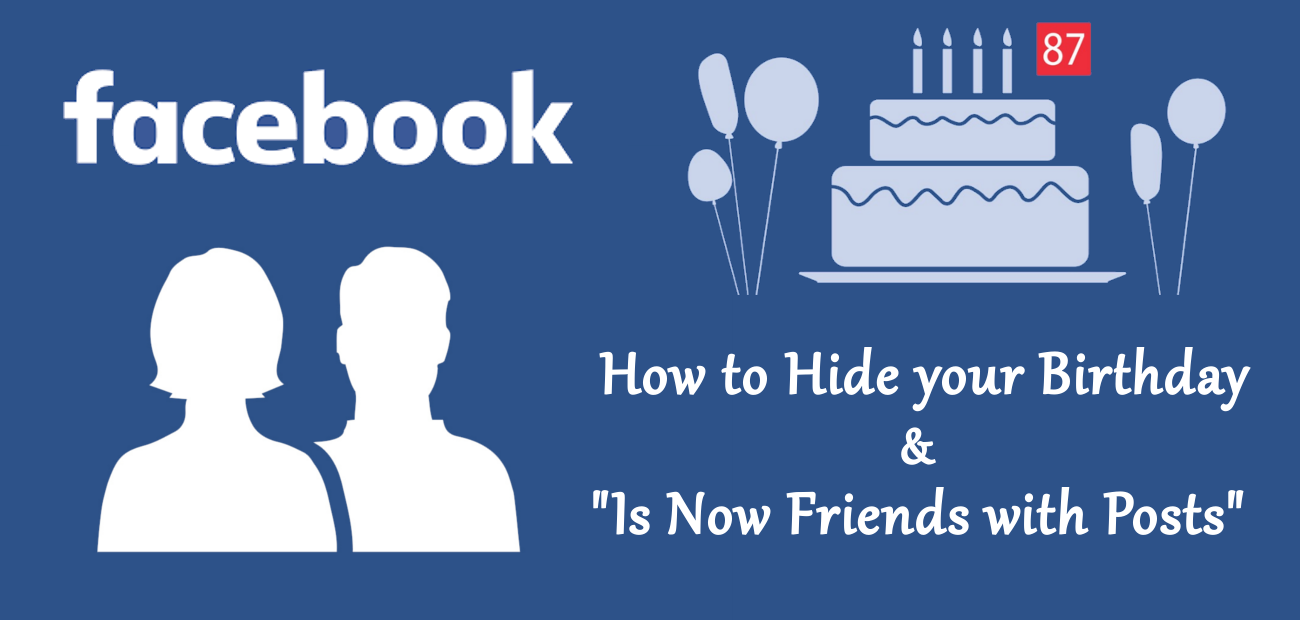
How to Get a Black Style Theme for Facebook.
It’s no secret that Facebook loves to document our everyday life, even the most mundane things. They do this deliberately to coax us into more and more interaction, which is ultimately a revenue-raising strategy for the company. If you would like to turn off posts about people becoming friends, including when you become friends with someone or hide your own birthday, the process is pretty quick, it’s just difficult to find in the maze of settings that is Facebook.
Note: I'm currently using a Black Facebook Theme so don't think you are lost. Everything is in the same locations as per the Normal Blue and white version, black is just easier on the eyes.
How to Turn Off 'Became Friends With' Posts on Facebook.
If you are like countless other people who have tried to turn this off, you have probably ventured into the privacy options section of the Facebook settings Maze. You have by now also found out that you are barking up the wrong tree… The option you are looking for is hidden in a completely different place.
To start this search, you instead need to go to your Profile, so click on your Name in the top right half of the screen. You should now be at the screen that shows your profile picture and cover photo. In the bottom right-hand corner of your cover picture, you will see View Activity Log, click on it to jump to the next screen.
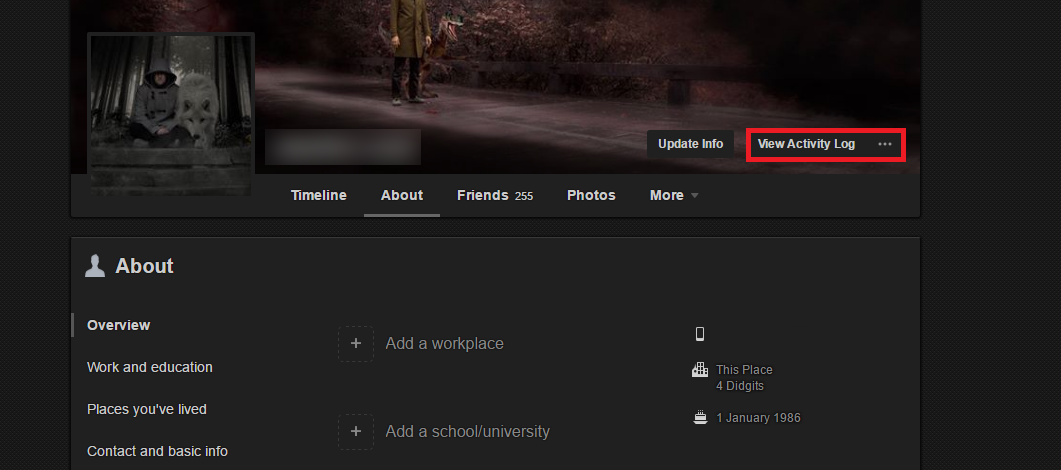
This is where Facebook logs everything you do, from liking a post, to posting a picture or connecting a third-party app such as 500px, Instagram or Spotify. None of this stuff is of interest to you, so bring your eyes up and over to the left-hand side of your Facebook page, specifically the side menu. Here you will need to click on the top More button to open the entire list. (Not the more button below Apps)
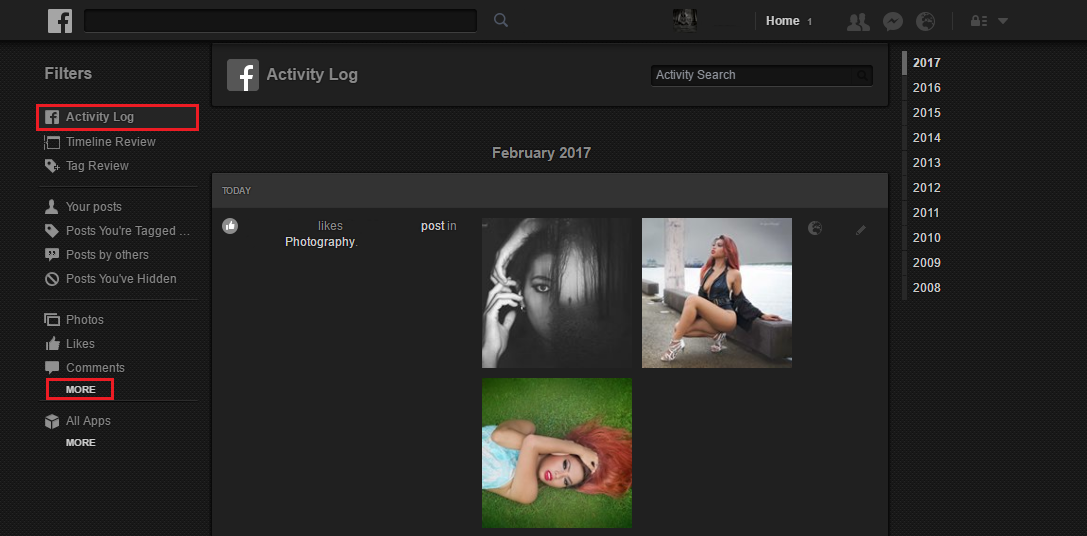
With the full list of options open, click on Friends. (it’s on the upper part of the menu)
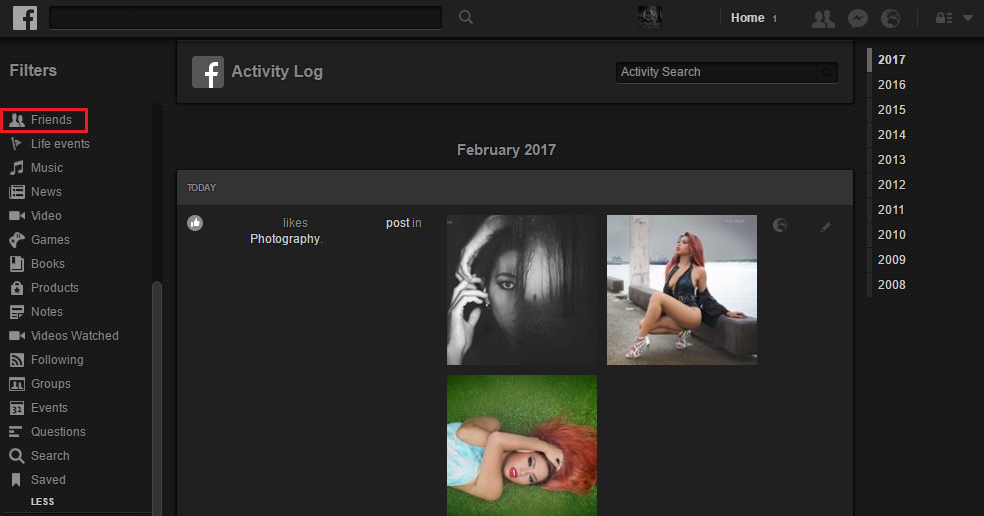
You should now see your activity regarding your recent friends additions. In the upper right corner, you will find an icon on the toolbar near the small search icon. Click this icon to open a new small tab that will display several options. Untick New Friend Reports. This will stop all future notifications about Friends.
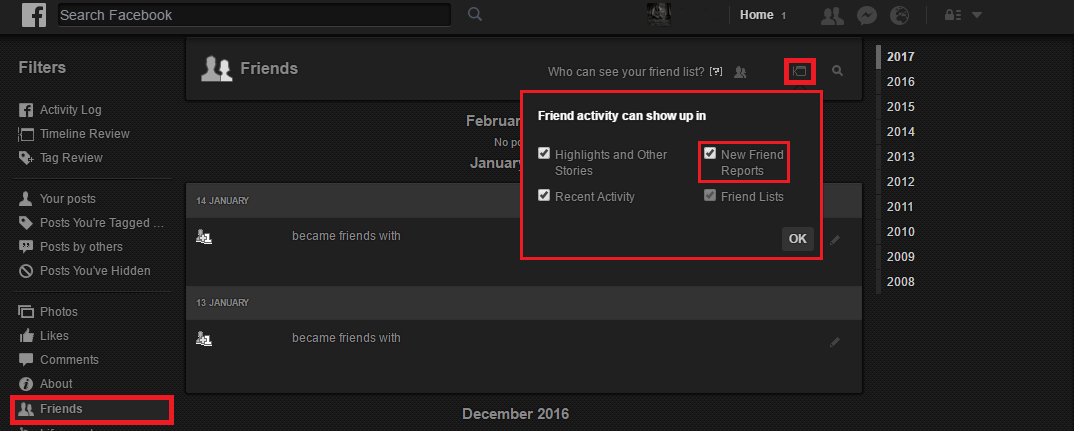
Note: To the left of this icon, you can also change the setting of who can view your friends list. By default, it’s set to Friends but you can change this to Only Me or make it public. The choice is yours.
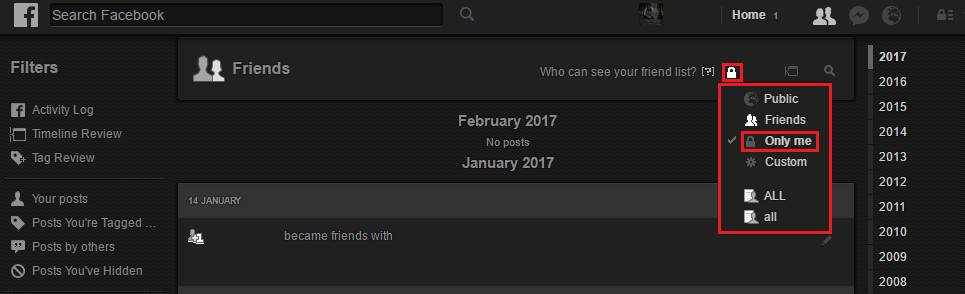
How to Hide Your Birthday Completely on Facebook. (Not just the Date and Age)
Hiding your entire birthday is another one of those hard to find things in Facebook’s settings. First, you will need to go to your Profile page. (The place you can see your cover photo) From this screen click on About, it’s located somewhere just under your name.
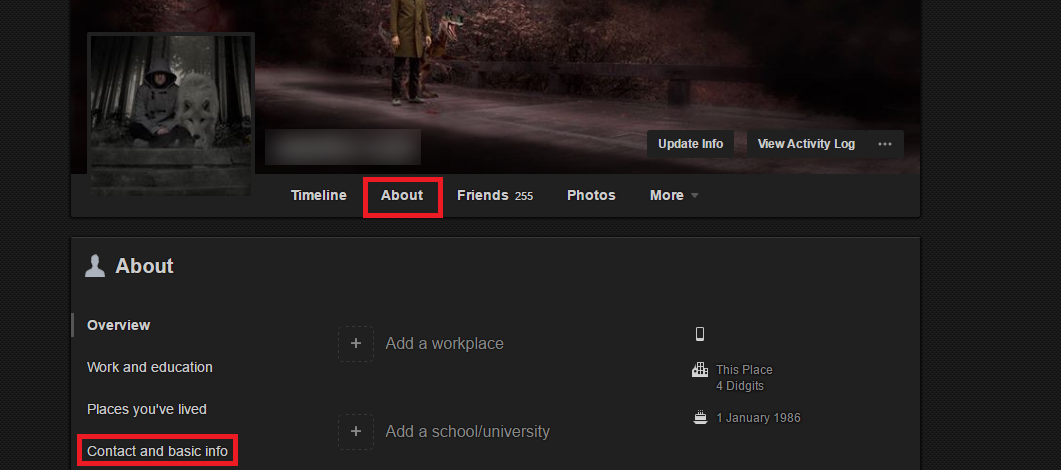
Now click on Contacts and Basic Info on the left-hand menu. (You may have to scroll down a bit to see it) Inside this menu, look for the sub heading Basic Information, here you will see your Birthdate and Birth Year. Hover your mouse over the far right-hand side of the row until you see a popup that shows edit with a small lock next to it. Click on the lock and change it to Only Me. You will need to do this for both the Date and the Year.
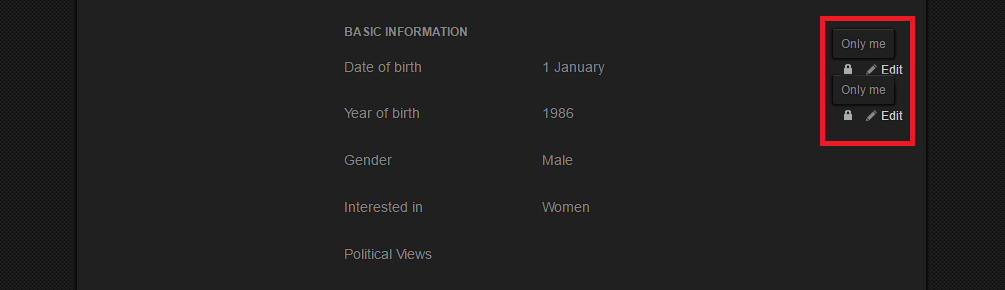
Once that is done, your Birthday is completely hidden. Now you will only receive messages and posts from people who use their own brains to remember… Or something ancient like a calendar I guess.
