If you are looking for a way to install the latest or even an older driver version for your NVIDIA graphics card. This article will show you the quickest and easiest way to download and install NVIDIA drivers with or without all of the bloatware that usually comes with it. Remove things like GeForce Experience, telemetry data, and other outdated components.
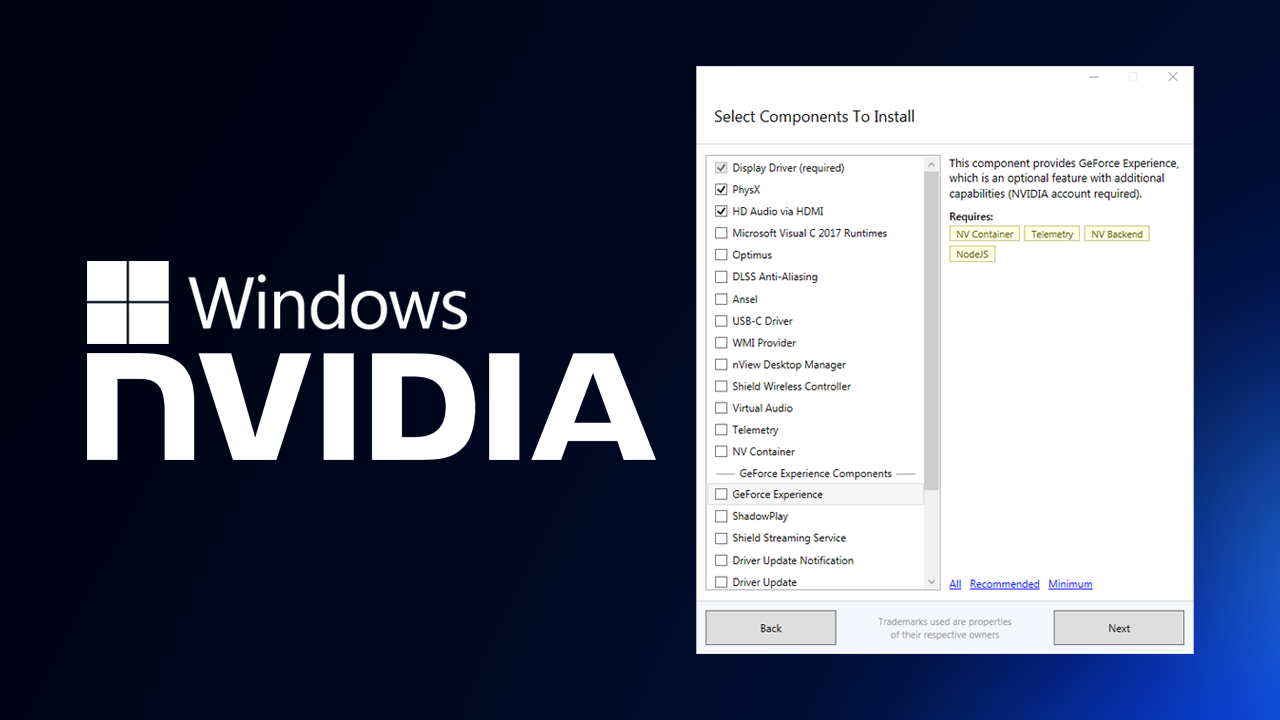
Table of Contents
Related: How to fix Genshin Impact not visible in OBS Game Capture Mode.
Just like 99% of people, you probably assume that graphics drivers are pretty barebones and basic pieces of software that only serve as a bridging point between your operating system and your hardware. While that used to be true, that is sadly no longer the case, as most companies now include tons of bloatware and data collection/telemetry tools to make sure they know everything about your usage and your system.
Thankfully, there are some ways to remove nearly all of this junk and strip your drivers back to exactly that, just drivers. This is where NVCleanstall comes into play. It is a free tool that allows you to customize the NVIDIA GeForce Driver package. This customization is achieved by removing components that the user doesn't need or want, resulting in a more streamlined and efficient setup with lower disk usage and memory drain.
By default, NVIDIA GeForce driver packages typically include components that NVIDIA considers essential to the hardware and that form an extension of the product itself. Which is total garbage, most of the stuff in a driver package isn’t required. Even though this is the primary job of NVCleaninstall I find the ability to quickly download any driver on the NVIDIA catalogue the best feature. This allows you to revert back to older drivers really, really quickly without having to dig through NVIDIA's terrible support pages to find them.
How do you install NVIDIA graphics drivers without any bloatware or telemetry?
- First download NVCleaninstall then open it on your device. It doesn’t need to install anything.
- Once you are on the main page you have several options. You can leave everything set to defaults and click Next, working your way through the process. Which works very well.
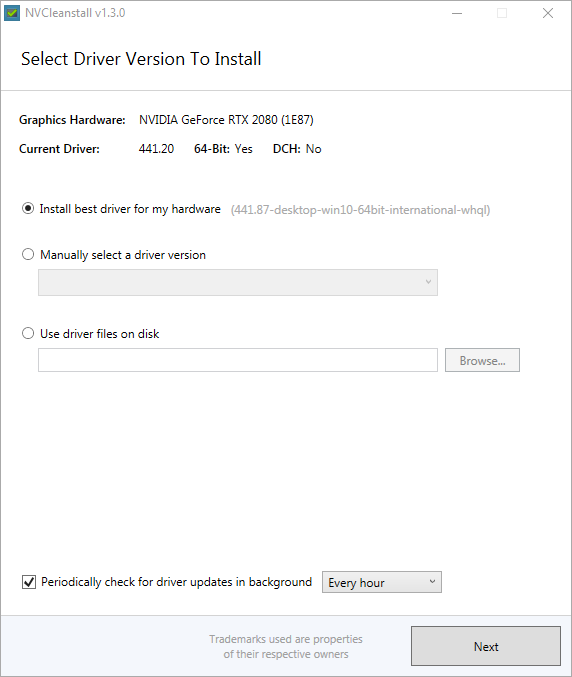
- However, if you want a specific driver version or other things, you can customise everything as you go. If you want to use a really old driver version make sure you tick the show all versions checkbox.
- On the next page is where the magic happens, you can choose which components you want to include in your custom NVIDIA driver package. By default, it will only include the driver which is all you really need, however, if you plan to use some other components like Shadow Play etc you will have to select them.
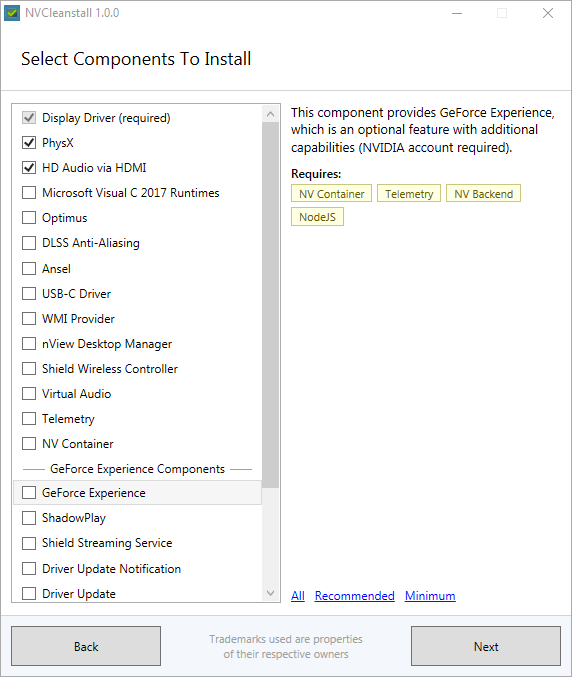
- Once you have made your selection the tool will download the drivers from NVIDIA, and then remove all of the junk that you don’t want. You can then use the tool to install everything and you are done.
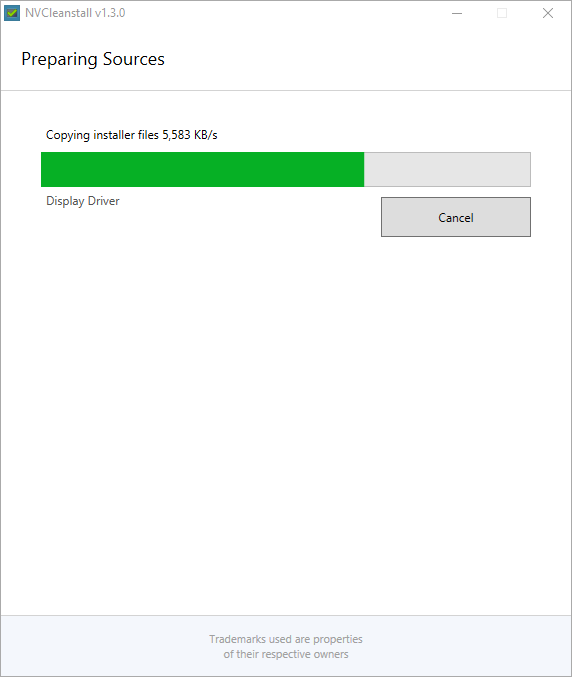
That’s all there is to it! The entire process is even easier to use than the official process offered by NVIDIA and GeForce Experience. Plus it frees up some extra space on your PC and means you’ll have less junk running in the background.
