Table of Contents
In the push to make YouTube more than just a video platform, Google has begun to add new features that are intended to keep users inside the service for longer, rather than sharing content to other platforms like Facebook and Instagram. Apart from the newly added chat feature, it's now possible to create collaborative playlists with any other YouTube users.

Back in August YouTube released an update for their mobile app (Android and iOS) that included a new chat feature which allows users to communicate and share content, all from within their service. The aim is to keep as many users as possible within YouTube's confines. How to Share Videos and Chat with Friends From the YouTube App.
Expanding on that feature somewhat, you now also have the ability to share and create collaborative playlists with friends or anyone else you may wish to connect with. Creating a collaborative playlist also has the added benefit that other users can add content to the collaboration, meaning you no longer have to post links to your Facebook, WhatsApp or Snapchat group chats. You can simply share it directly to the shared YouTube playlist. Below you will find the steps involved in creating a collaborative playlist on YouTube.
How to Create Collaborative YouTube Playlists.
First, you will need to make sure you have YouTube open in your browser and are signed into your account. Once you are signed in, you will be able to start the process of creating a Playlist Collaboration. Next, find a video that you would like to share to a collaborative playlist. As soon as you have found one, click on the Add or Add To button (depending on the YouTube design you are using.) Clicking the Add button will give you the option to either create a new playlist or add the video to an existing playlist. As we are creating a new collaborative playlist, choose Create New Playlist.
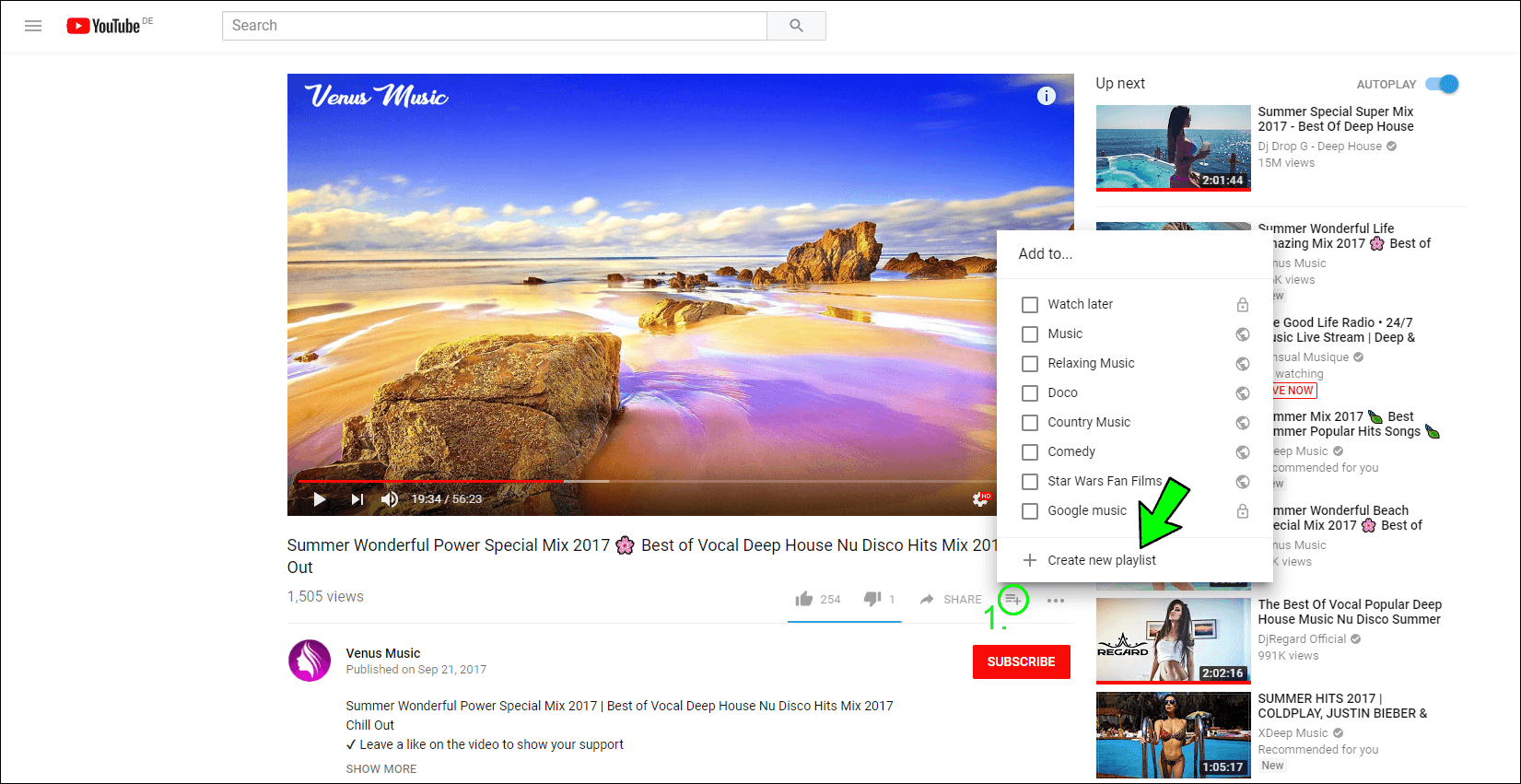
The next step is quite important, you need to make sure you set the playlist to Public or Unlisted. If you don’t do this, others won’t be able to add content to the playlist. Unlisted is probably the best choice as you won’t have a completely open playlist that random users can contribute to.
Note: To view the playlist, go to your YouTube homepage and look for it under the library tab.
From the library tab, click on the playlist, this will allow you to view its contents and edit the settings. Next click on Playlist Settings.
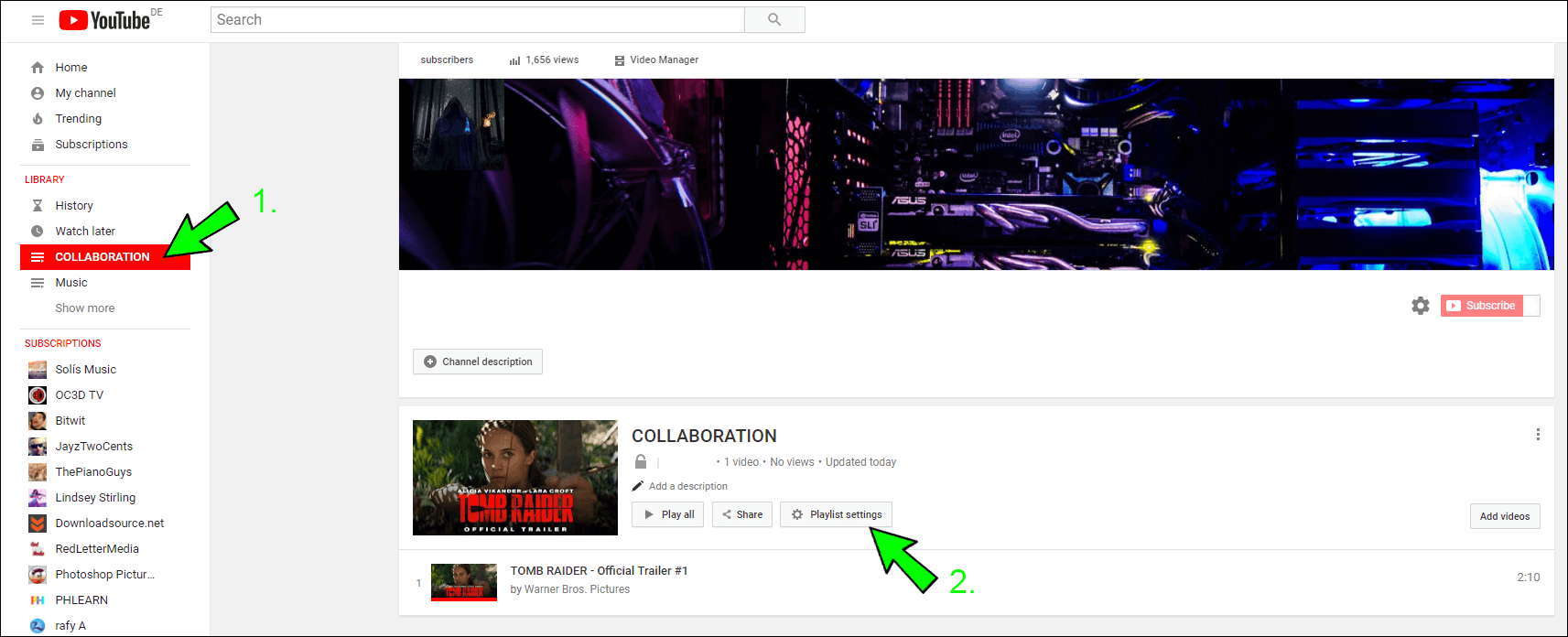
Now jump to the Collaborate tab, here you will be able to enable others to add content to the playlist and find the playlists sharable link. Everyone who has a link to your playlist can add to it, providing they first save the playlist to their account. Once done, the playlist will also feature in their library.
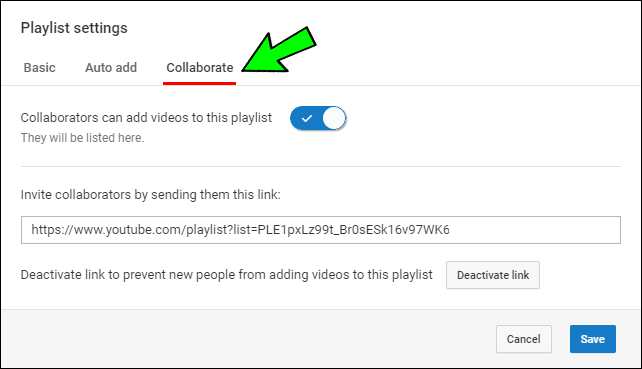
Whenever someone adds something to the playlist, you will see their username next to the content this helps you identify who added it. There currently isn’t a limit to how many people you can share the playlists link with, so feel free to add as many friends as you like to your YouTube collaborative playlist.
