Table of Contents
By now you are sure to have heard of Spectre and Meltdown, two of the worlds biggest security flaws, affecting the worlds largest CPU manufacturers. You’ve probably also seen a lot of news on how to reduce your chance of exposure and where to download patches. Unfortunately, if you are using a less known browser like Opera this information is a little harder to come by, because of this we’ve put together a short guide showing you how you can use Opera safely until the browser is fully Spectre and Meltdown proof.
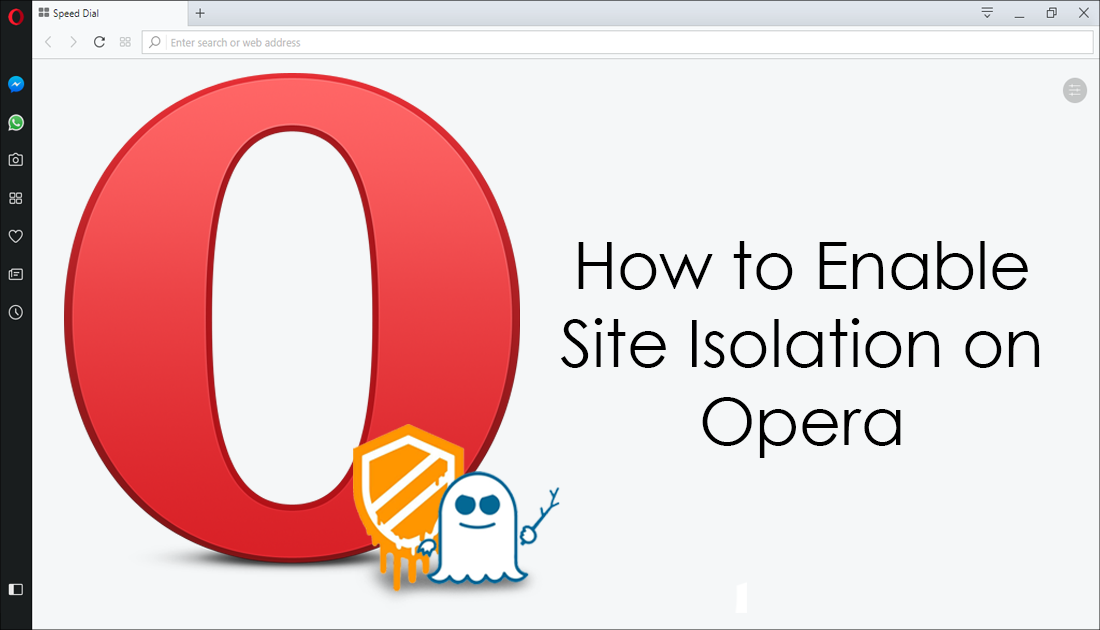
How to Reduce the Risk of Meltdown and Spectre Across Google Devices and Services.
Although both of these flaws are quite severe, Spectre is the worst of the two and has been discovered in almost every CPU available on the market, AMD, ARM, and Intel. The thing that makes Spectre so dangerous is that it is a physical flaw, which means it can only be completely removed with a CPU redesign.
Meltdown, Spectres equally dangers partner, is somewhat less dangerous on its own, however, when combined with Spectre (which is almost always) becomes a very powerful flaw. Although both these flaws are physical in characteristics, software patches have already been released to fix the issue, with more under development. In the meantime though, at least until CPU hardware is redesigned, it is still possible to block access to the exploit on older and current model CPU’s using software patches. The bad news is it looks like some of these patches are going to come with a 5-25% performance reduction.
How to Secure Opera Browser Against Spectre and Meltdown.
The best way to protect yourself from Meltdown and Spectre when using Opera is to turn on Site Isolation. Site isolation is a security feature that makes it far more difficult for websites to share and exchange data. It’s basically another safety barrier fighting against Viruses, Malware and Ransomware. By default, Site Isolation is disabled on all browsers so you will have to manually enable it.
Note: The only downside to using Site Isolation is the amount of RAM/Memory it uses, with an average increase between 10-25%. This is worth the trade-off until further patching is done.
To start using Site Isolation on Opera, open your browser as you normally would, then type or copy and paste the following into the address bar.
opera://flags/?search=enable-site-per-process
Once you press enter, you will be taken to the Site Isolation activation page. On this page, you will see one option with a small disclaimer about it being an experimental feature (Chrome has the same disclaimer if you are concerned) The biggest issue will be stability and Ram consumption. To activate Site Isolation on Opera, simply click Enable, and restart your browser. Once Opera release an official patch for Spectre and Meltdown, you will be able to safely browse the Internet without having Site Isolation enabled.
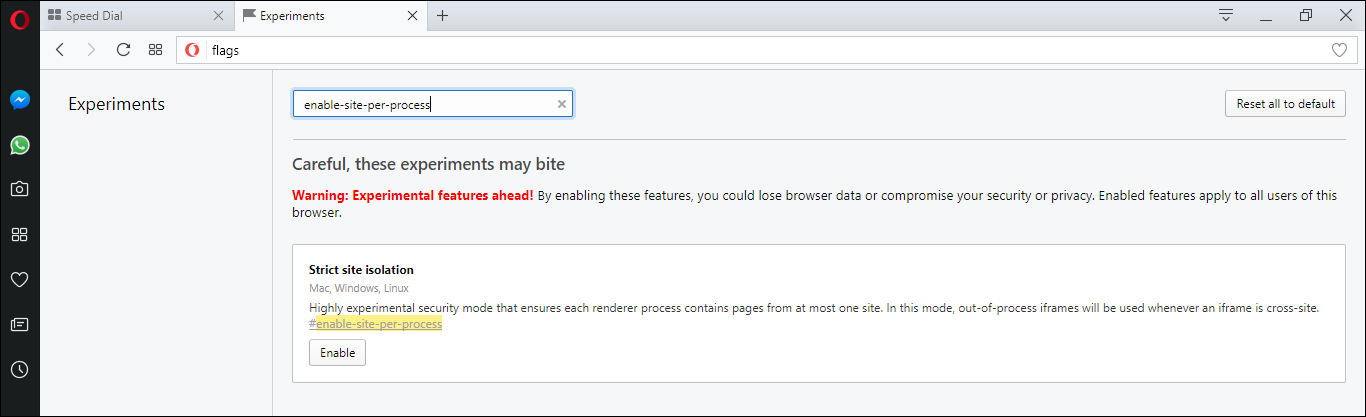
If you use Google Chrome from time to time, check out the link below to for instructions on how to enable Site Isolation. If you are using Firefox, all you have to do is update to the latest version.
