Table of Contents
If you are looking for a slightly different way to search for YouTube content and content within YouTube videos. This article will show you several different methods you can use to search for spoken phrases, words, and sentences on YouTube and in videos, instead of using keywords.
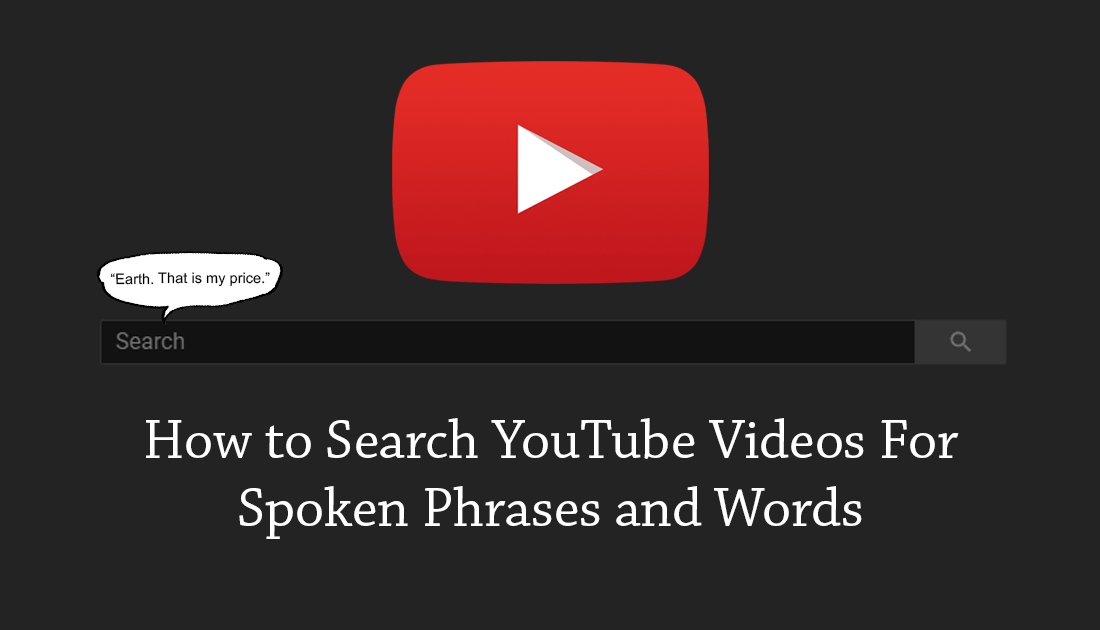
How to Watch Netflix With Friends Remotely. (Netflix Party)
YouTube is the biggest library of video content on the planet, hosting billions of videos from users around the world. Although searching YouTube for content is quite easy using the standard search tool, there are a couple of other unique YouTube search tools you can use to search YouTube for content in a slightly different manner.
These interesting tools allow you to search for spoken phrases and words within any YouTube video in seconds. Admittedly they are still a little experimental, so you will have to take results with a grain of salt but I think you’ll be surprised by the accuracy of some of the search results. So follow along as we show you how to use Utter.io and WordHunt.xyz.
How to Search YouTube Content By 'People' and 'Spoken Phrases' With Utter.io.
The first of the two unique YouTube search engines is called Utters.io and is super basic but yields some pretty interesting results. Once you are on the Utter home page you will see some simple white text:
Person Utters Words
To start a search swap Person for the name of someone you’d like to search, then swap Words out for something they may have said. For example, your search 'could' look something like this:
Trump Utters Make America great again.
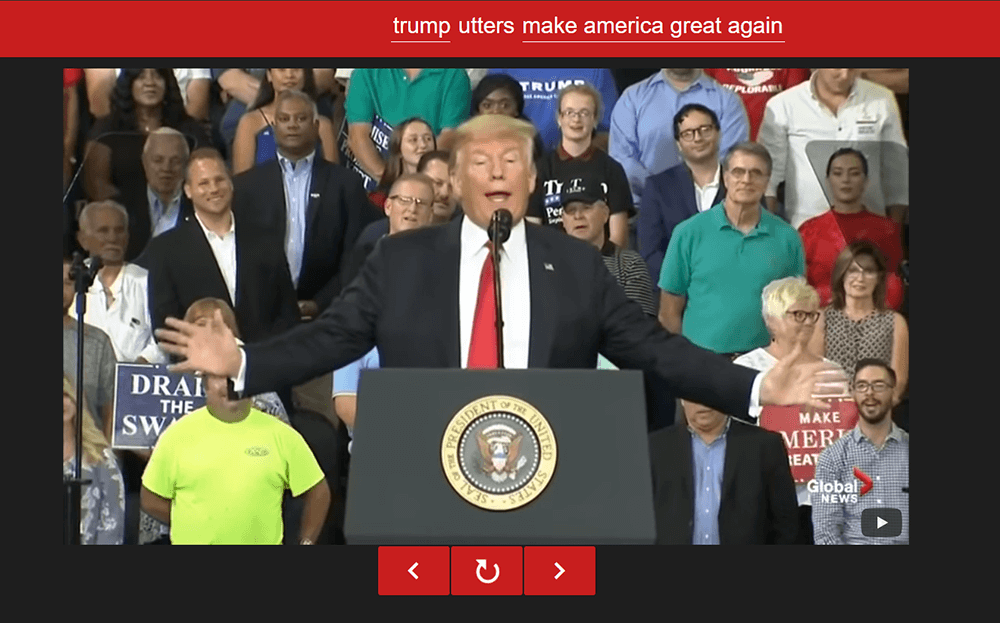
Now all you have to do is press Enter and watch the magic happen, as Utters.io loads a ton of random content related to your search. If you enter some really obscure search parameters, you may have to wait a while to get search results. When the results appear on screen they will automatically start playing in succession, starting from the exact time the phrase/word was spoken. It will then proceed to the next occurrence of the phrase automatically.
However, you can use the arrows at the bottom to navigate through content. The autoplay button (the middle button) is the most useful as it will stop Utters from automatically jumping to the next video and will lock it to the current video that the phrase occurs in. If you’d like to open the video in YouTube simple right-click on the video and select copy URL and paste it into your address bar.
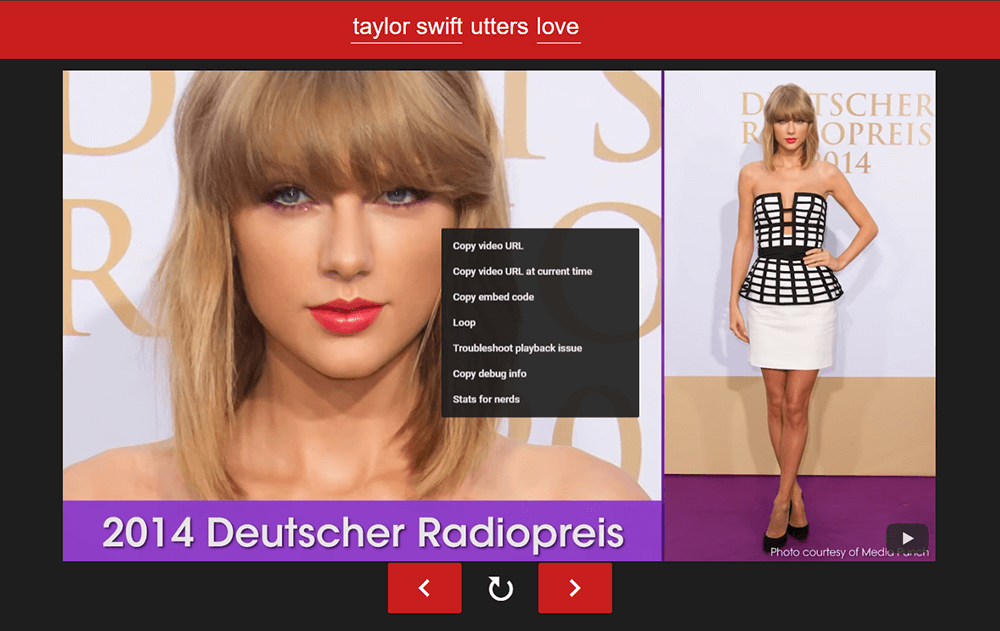
How to Search YouTube Content By People and Spoken Phrases With WordHunt.xyz.
WordHunt.xyz is another interesting website that you can use to search YouTube for content based on words and phrases that occur within videos. Just like Utters.io simply enter a word or phrase into the search box and press Enter. Depending on your search, I can take up to 15 seconds for results to appear, which does feel like an eternity when you are watching the countdown timer tick away.
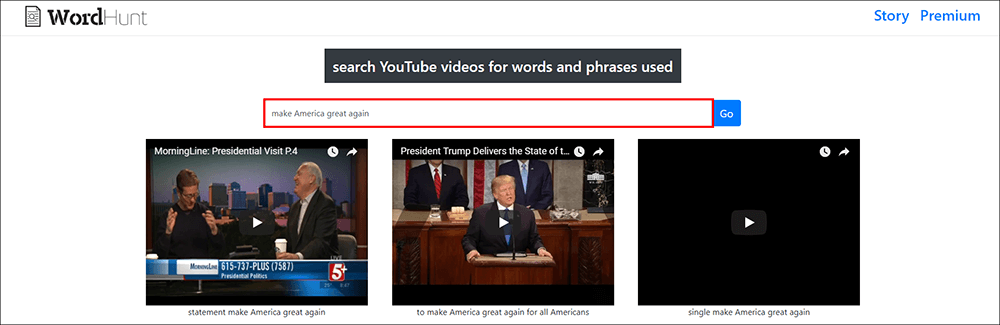
Unlike Utter.io WordHunt will list videos it detects the word/phrase in so you can watch or play them in full, instead of starting the video from the exact point the world/phrase is detected. Although WordHunt works reasonably well, there were a few easy phrases it didn’t pick up very well. Because of this, you may wish to check both Utters.io and WordHunt if really need to find something.
