If SCRCPY closes as soon as you open it without showing an error message. This article will guide you through a few simple things you can do to solve the problem. Thankfully the issue isn’t a major one and seems to be an annoying little bug that needs to be reset in order for SCRCPY to open properly on your device.

Table of Contents
Related: Check out all of our SCRCPY guides right here in one place.
SCRCPY is the best tool for viewing and controlling Android devices on Windows, Mac, and Linux and is completely free. It’s also super easy to use and has an absolute bucketload of features and options you can take advantage of. If you’re device has Android 11 of newer SCRCPY 2.0 onwards can also stream audio directly to your PC. For Android 10 devices or people who don’t want to use SCRCPY 2.0, you can use SNDCPY to forward audio.
While SCRCPY is easy to use a lot of people have issues with SCRCPY closing as soon as they launch it. There are quite a few different reasons this may occur however if you have followed the setup process correctly it’s more than likely a bug. So double check you’ve set up everything correctly, then follow the steps shown below to remove the annoying little bug that is causing SCRCPY not to open on your device.
Note: If you follow everything below and still have issues with crashing check out this guide.
How do you stop SCRCPY closing as soon as you open it? SCRCPY keeps closing whenever I open it.
In order to stop SCRCPY closing as soon as you open it you will need to do a couple of quick things.
- First, disconnect your phone from your computer, then disable Developer options and re-enable it.
- Once you have done that go back in and Enable USB Debugging and any of the extra options you need to if you are using a Chinese Device.
- Once you have done this connect your phone to your computer again then unlock it.
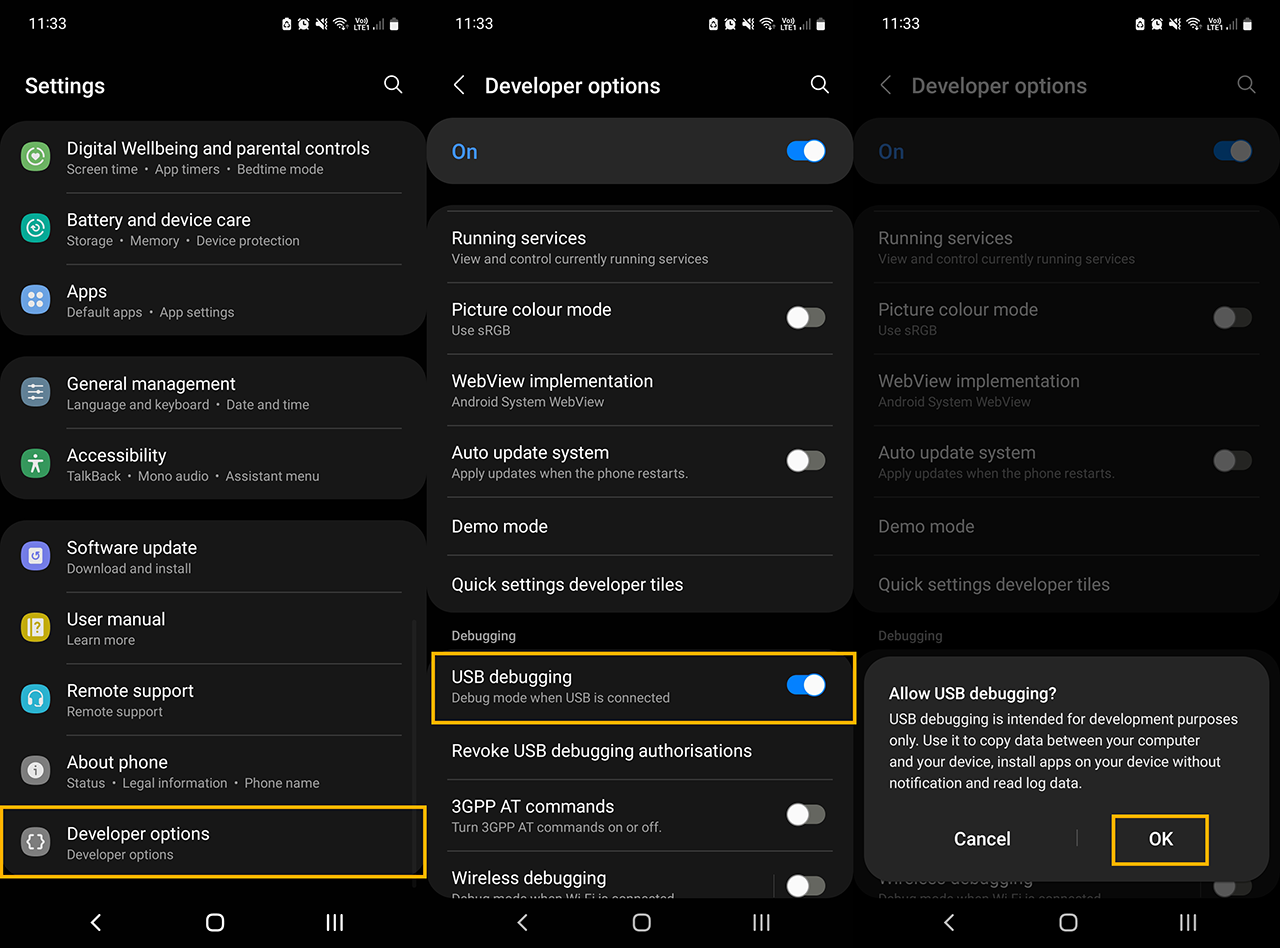
- Your computer will detect your phone is connected and unlocked. Now you can launch SCRCPY on your device and accept the RSA Fingerprint prompt and launch SCRCPY again. It should connect without any issues.
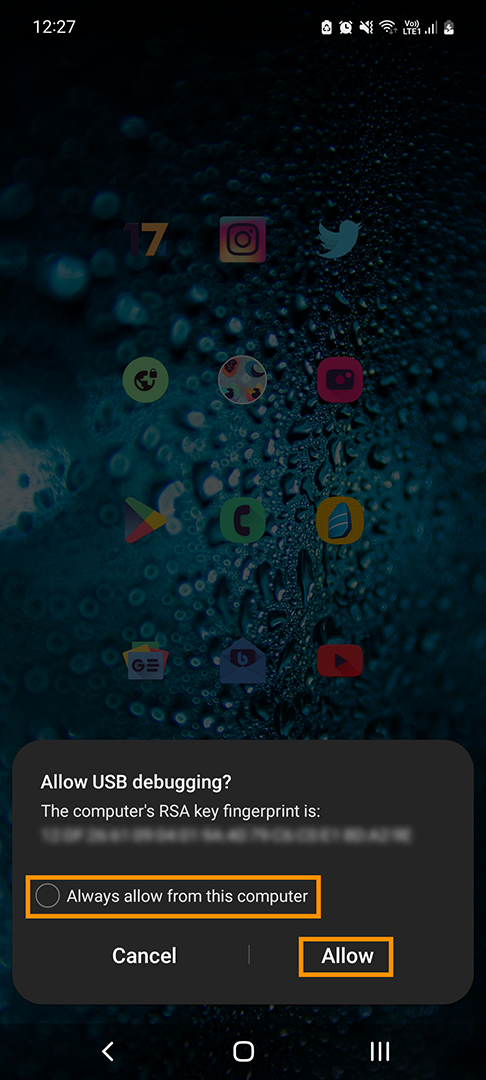
If this doesn’t work unplug your phone again and flip the cable and connect it again. Sometimes a bugged or slightly damaged cable can cause a connection issue that prevents proper data transfers from taking place.
You’ll probably find that you may have to follow this process from time to time if you are switching between multiple different devices. For some reason, SCRCPY and your phone gets bugged out somehow between different devices. Luckily it’s simply a matter of disconnecting your device and reconnecting it after resetting Developer Options and USB Debugging. This process works for all versions of SCRCPY and not just the newer ones. This issue has been around for a while.
If you have followed everything so far and still have problems with SCRCPY closing as soon as you open it you will need to double-check that you have set everything up correctly. You also need to make sure the cable you are using allows file transfers between your devices. If it doesn’t you won’t be able to use SCRCPY. If you are confident you’ve done everything correctly check out this guide on some more SCRCPY crashing solutions.
