Table of Contents
Learn how to remove the super annoying feature of YouTube that randomly stops video playback whenever it assumes you have left the area or become inactive. Although the feature has good intentions it’s damn annoying.
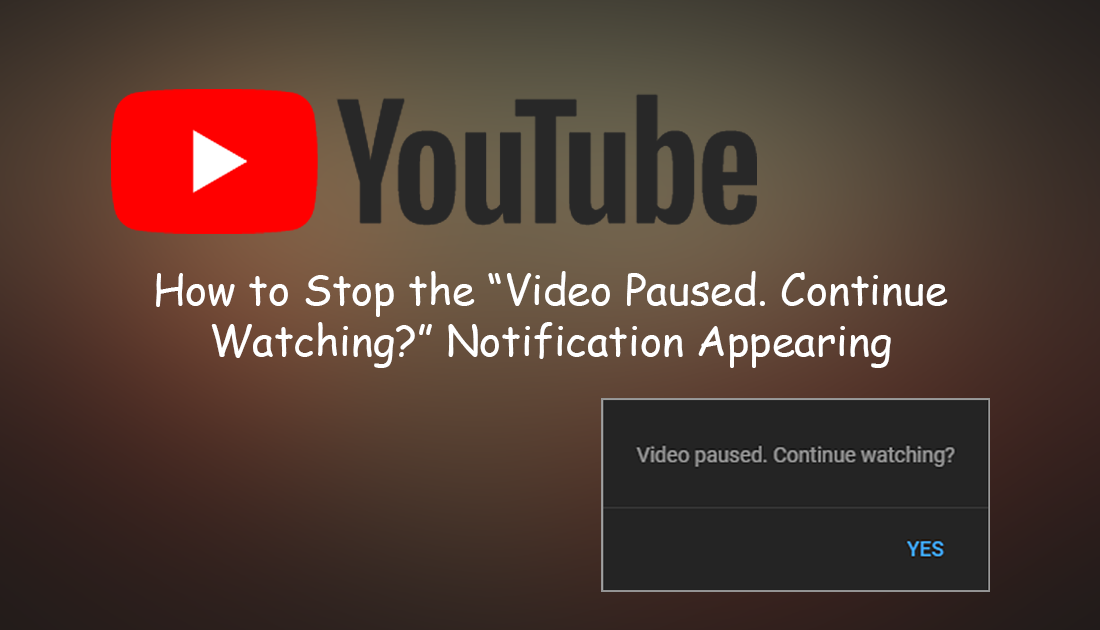
If you are like a lot of people, you probably enjoy putting YouTube on to play music in the background while doing random tasks around the house. Frustratingly! While doing this of late, you have probably noticed an annoying new popup that pauses playback at random times, forcing you to return to your computer to press play once more...
At first, you may think this is caused by a random Internet drop out that has prevented YouTube playback, unfortunately, this isn’t the case. The reason playback stops is because of a YouTube feature that is designed to stop playback whenever it detects you are absent from your device. Similar to the way a screensaver enables when you stop using your PC.
As you’d expect the entire feature is flawed for the simple reason tons of people use YouTube for background noise and music while doing other tasks. You may have even experienced the pause notification while listening to YouTube in a background tab, another common failure of the concept.
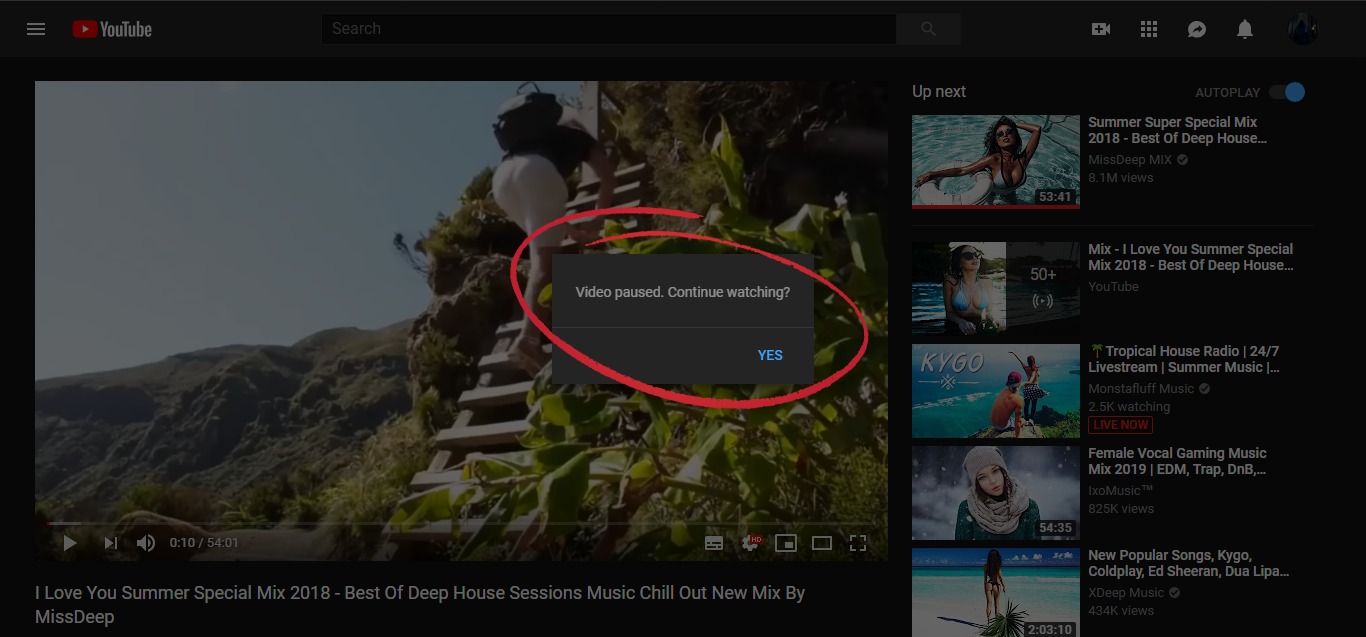
From my personal experience, I haven’t been able to work out when, why or what causes the YouTube pause message to display. Some days I can sit at my computer watching content and see this message 4 or 5 times while other times I can leave my computer running while playing music and never see a message. As far as I can tell, it’s completely random. Although this YouTube feature has been around for quite some time, it hasn’t been a problem until recently. Thankfully there is a way to disable the YouTube pause notification, so follow along as this article shows you how on Firefox and Chrome.
Related: How to Fix Windows 10 Sign-in Options 'Some Settings Are Hidden or Managed By Your Organization'
How Do You Stop YouTube Pausing and Displaying a Notification Message?
Unfortunately, there isn’t a way to stop YouTube content pausing from YouTube itself or from your YouTube account. Instead, you will have to download and install a browser extension called YouTube NonStop. You can download it for Chrome and Firefox below.
Download YouTube NonStop for Chrome.
Download YouTube NonStop for Firefox.
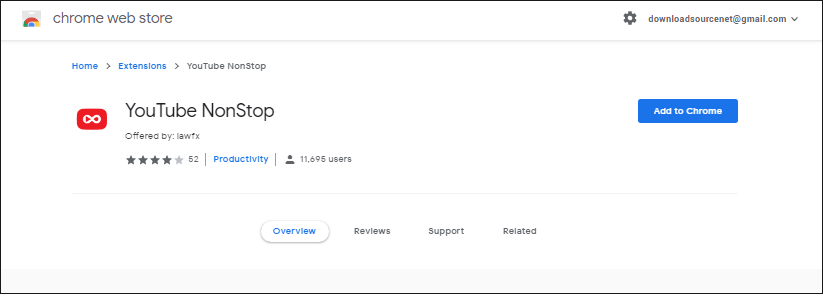
Once you have added YouTube NonStop to your browser you won’t have to enable it or configure it as it will automatically take control of playback and accept the message as soon as it appears. Saving you from clicking to resume playback. Occasionally you may notice a slight pause in playback when the transition happens, though it doesn’t always happen. Although this isn't the greatest solution, it is the only one that works for the time being. Hopefully, in the near future, YouTube removes the silly feature and allows playback to continue endlessly.
Related: How to Watch YouTube and Read the Comments at the Same Time.
