Table of Contents
If you are currently using one of Androids stock standard alarms and would like to switch to something a little more interesting, this article will show you how to set Spotify playlists and albums as your alarm on any Android devices running Android 5.0 or higher.

How to Stop People Following You on Instagram. (Remove Instagram Followers)
Waking up in the morning is usually one of the hardest parts of the day for a lot of people, especially those who wake before the sun has even peaked its head above the horizon. Thankfully it doesn’t necessarily have to be this depressing or at least it doesn’t have to start with an annoying default Android alarm clock sound.
Although Android devices have always allowed the use of songs as alarm tones, there’s also another alternative, which allows you to set a Spotify playlist as your alarm tone. Setting up a Spotify playlist/album alarm tone on Android is super easy but does have 3 basic requirements. The first is that you have Android 5.0 or higher installed on your device. The second is that you have Spotify installed (obviously) and the third is that you have Google Clock installed on your device. (The standard clock app on your phone won’t suffice).
Once you meet all of the above requirements, you’ll be able to start the setup process of using Spotify playlists as alarms on Android devices. If you need to download Google Clock or Spotify, you can grab direct links to their Play Store downloads below.
Download Spotify From Google Play.
Download Google Clock From Google Play.
Related: How to Cancel or Delete Your Spotify Account.
How Do You Set Spotify Playlists or Albums as Alarms on Android?
Once you have Google Clock and Spotify on your phone the rest of the process is super easy. First, open Google Clock, then change to the Alarm tab and set up an alarm that you intend to use. Once you have set up an alarm, tap the small Bell icon next to the text Polychrome.
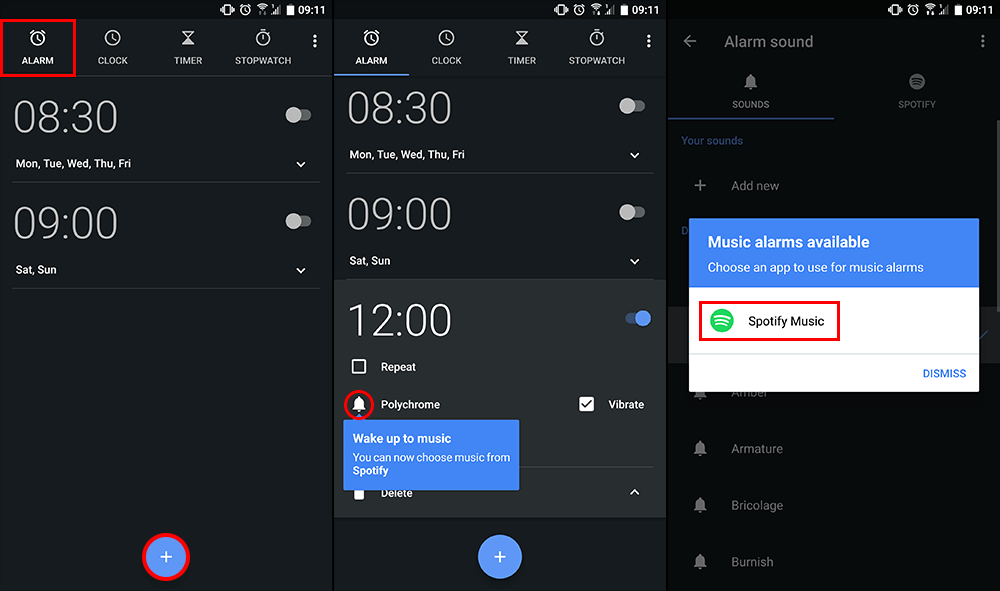
This will allow you to add Spotify to Google Clock, so accept the permission to connect Spotify. Once you have done this, you will have two options when setting alarms, Sounds and Spotify. Sounds are your phones generic alarms and any mp3 tracks you may have added. Spotify has a range of playlists and albums from their service.
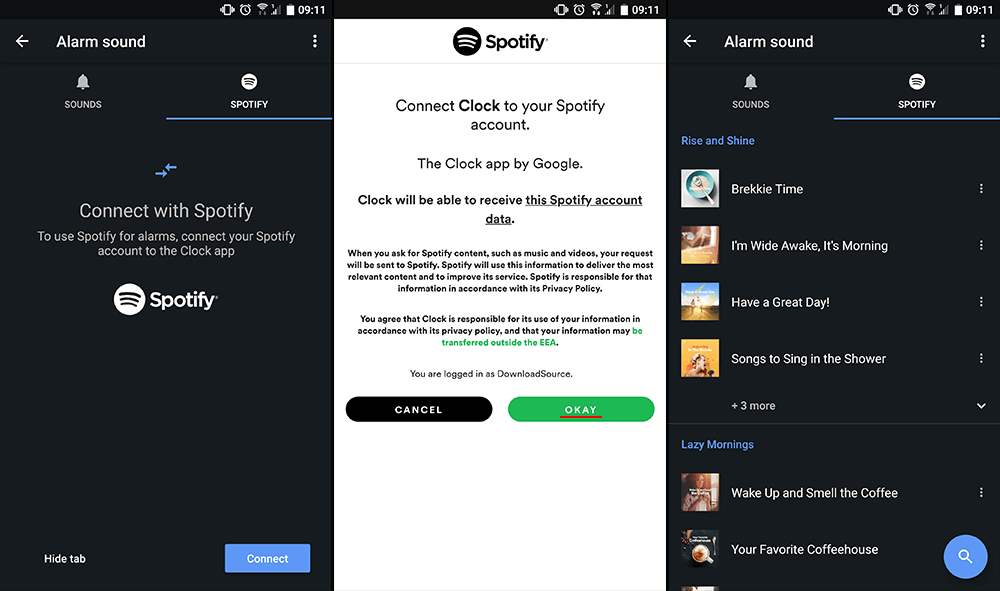
The default alarm options are morning themed for standard mornings, lazy mornings and workout mornings, with each playlist featuring a random mix of popular Spotify songs. You can view the songs in any of the lists by clicking the three dots and selecting View in Spotify. You will also see any playlists or albums you have listened to recently on the list, both of which are also possible alarm options.
The best part about using Spotify playlists as your alarm is being able to switch off your alarm and keep Spotify playing as you wake up and get ready for your day. While you have Spotify on your mind make sure you check out another one of our popular articles showing you How to Transfer Your Spotify Playlists to YouTube.
