Table of Contents
If you have a ton of annoying, spammy or fake Instagram followers and a public Instagram account, Instagram have finally made it possible for standard Instagram account holders to remove followers, just like private Instagram account holders can (without blocking users). So follow along as this article guides you through the process from start to finish.
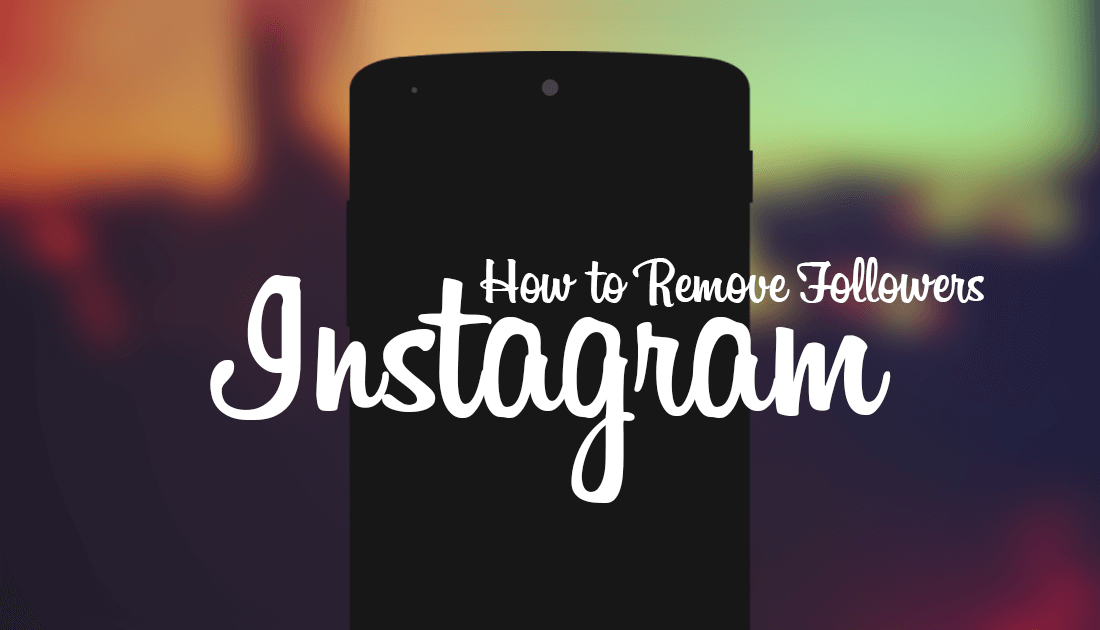
How to Get Instagram Lite in Any Country.
Instagram has had a tough time battling it out with Snapchat over the last few years, however, it seems the tide has finally turned in Instagrams favor, with hundreds of thousands of Snapchat users flocking to the service recently. Although most of this user traffic was generated after Snapchats gross misjudgment of the Stories update, Instagram has managed to retain a good portion of these users long term. Even after Snapchat started making changes to their failed update, rolling back to familiar stories layout.
This is most likely due to the fact that the Instagram development team has been working hard creating new features and fine-tuning some of Instagrams old favorites. One of the most requested features and also the most overdue is the ability for users to remove followers from their standard accounts, just like users who hold private accounts can do. If you’ve never held a private account before and would like to find out how to remove followers from your standard Instagram, continue reading below.
Note: If you are using a private Instagram account, you will already have this feature active regardless of your Instagram version so you won’t need to update, you can start using the feature straight away.
Related: How to Get an Instagram Extension For Google Chrome.
How Do You Remove Followers From a Standard Instagram Account?
Before we begin, it’s important to note that this feature hasn’t been released globally yet and is currently in rollout phase, which means you may need to wait a few weeks to get access. Unfortunately, there also isn’t a way to find out which areas have access and which don’t, so you’ll need to check from time to see if it's working.
To begin, make sure you have the latest version of Instagram installed on your device, then open Instagram and go to your Profile Page. Once you are on your profile page tap Followers, then find the person you wish to stop following you. Next, tap the three dots to the right of the follow/following icon and tap Remove.
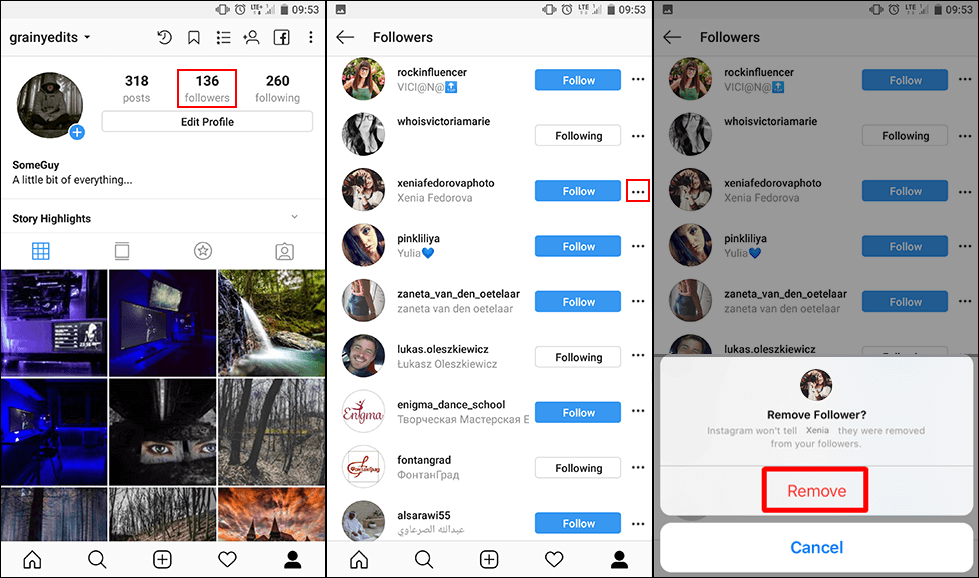
This will stop them following you, without notifying the person that you have removed them from your followers list. Well, that wraps things up so hopefully this guide has been helpful for you and will allow you to remove any annoying, disrespectful, spam or bot followers from your page, without blocking them. Don't forget while you are on the topic of Instagram make sure you check out some of our other Instagram articles on a variety of different topics.
How to Search For and Download Instagram Videos Using Hashtags.
How to Download a Copy of Your Instagram Profile. (Download Instagram Data)
How to Stop Facebook and Instagram Collecting Your Data on Firefox. (Facebook, Instagram Isolation)
.
.
