If you are starting to embrace Generative Ai tools like Midjourney, Stable Diffusion, Adobe Firefly, Bing Image Creator, and all the others currently on the market, you’ll want to check out BlueWillow. Unlike most of the other Generative Ai tools, BlueWillow is completely free and works in a similar way to Midjourney so you won’t have to relearn everything, for the most part anyway…

Table of Contents
Related: How to Use ChatGPT to Write Prompts & Prompt Templates for Adobe Firefly & Midjourney.
Generative AI tools have made significant strides in recent months. It seems like we went from none to dozens (if not more) within 6 months. While it all pretty much started with Midjourney and Stable Diffusion, some other interesting alternatives have popped up. With BlueWillow being one of the best free alternatives on the market at the moment. This AI-powered tool allows you to create stunning images using typical text-to-image prompts, so in this article, we’ll be exploring how to use BlueWillow to create AI-generated images.
Before we start though, keep the following article in mind: How to Use ChatGPT to Write Prompts & Prompt Templates for Adobe Firefly & Midjourney. Because you will find it really, really handy once you get the hang of things inside of BlueWillow. While it is titled for Adobe Firefly & Midjourney it will work for any Text to Image Generative Ai tools.
Using BlueWillow - The Best Free Midjourney Generative Ai Alternative.
As we mentioned above BlueWillow is currently (time of writing) free to use and is creating some really good content, so let’s get started.
- First, you’ll need a Discord account.
- Next, you’ll need to visit the BlueWillow website and click the Join the Free Beta link.
- Once you have done this you will be directed to a new Discord tab or asked to open the Discord app. You can choose which option to take when asked. Once you have done this, accept the requirements and you’ll be given access to the Blue Willow Server.
- Now that you have access, select the BlueWillow server, then access a "Rookie" channel on the left-hand side of the interface: rookie-50 rookie-51 rookie-52 or something similar. These channels are specially designed for beginners who are just starting with BlueWillow.
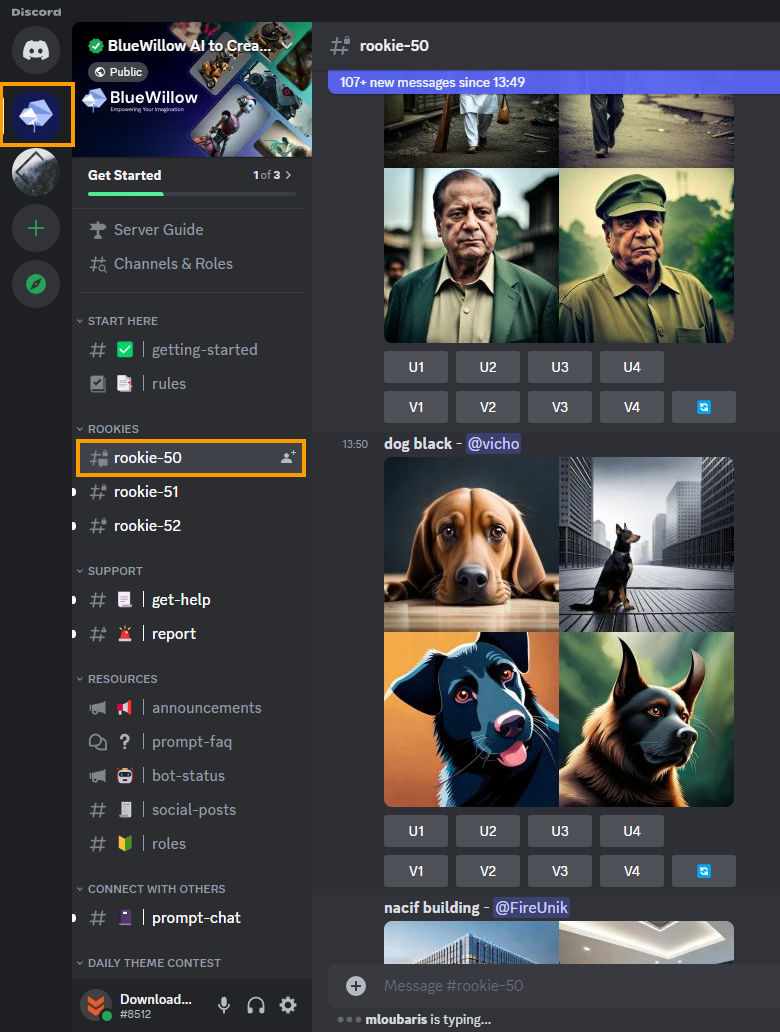
- Once you are inside a Rookie channel, /imagine followed by a space and your request in the chat box at the bottom of the screen. This will switch over to prompt mode where you can enter your request. Below is an example of the prompt we are going to be using.
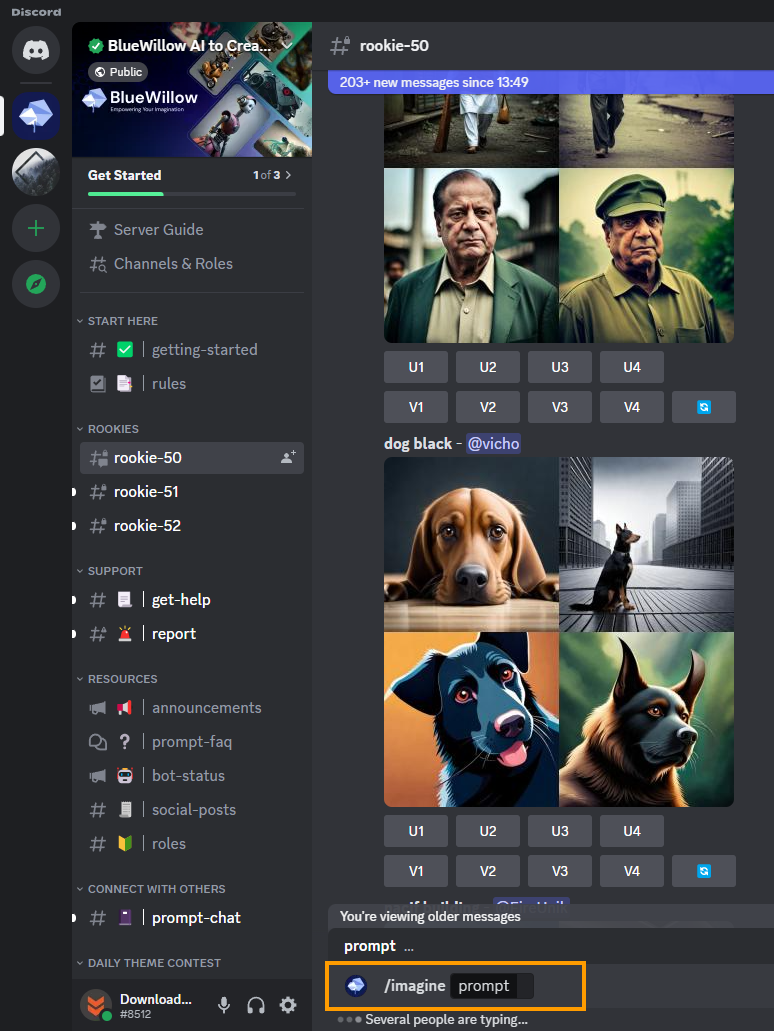
An image of sultry model posing seductively, illuminated by neon lights, detailed, realistic, hd, trending on Artstation, in the style of Helmut Newton, Guy Bourdin, and David LaChapelle.
- After typing your prompt press Enter and you will receive four images that fit your description. These images are generated using BlueWillow's generative AI. You can refine these images by using the buttons available on the interface. The "U" button upscales the single image you selected, while the "V" button gives you a new grid based on the image you chose. The "🔄" button gives you a whole new set of four images based on your original prompt.

From here on out the rest of the process is up to so so tweak your prompt and your results until you get the desired outcome. Keep in mind that this process has quite a lot of trial and error involved. I also suggest checking out the Parameters guide for BlueWillow which will allow you to get even better results.
