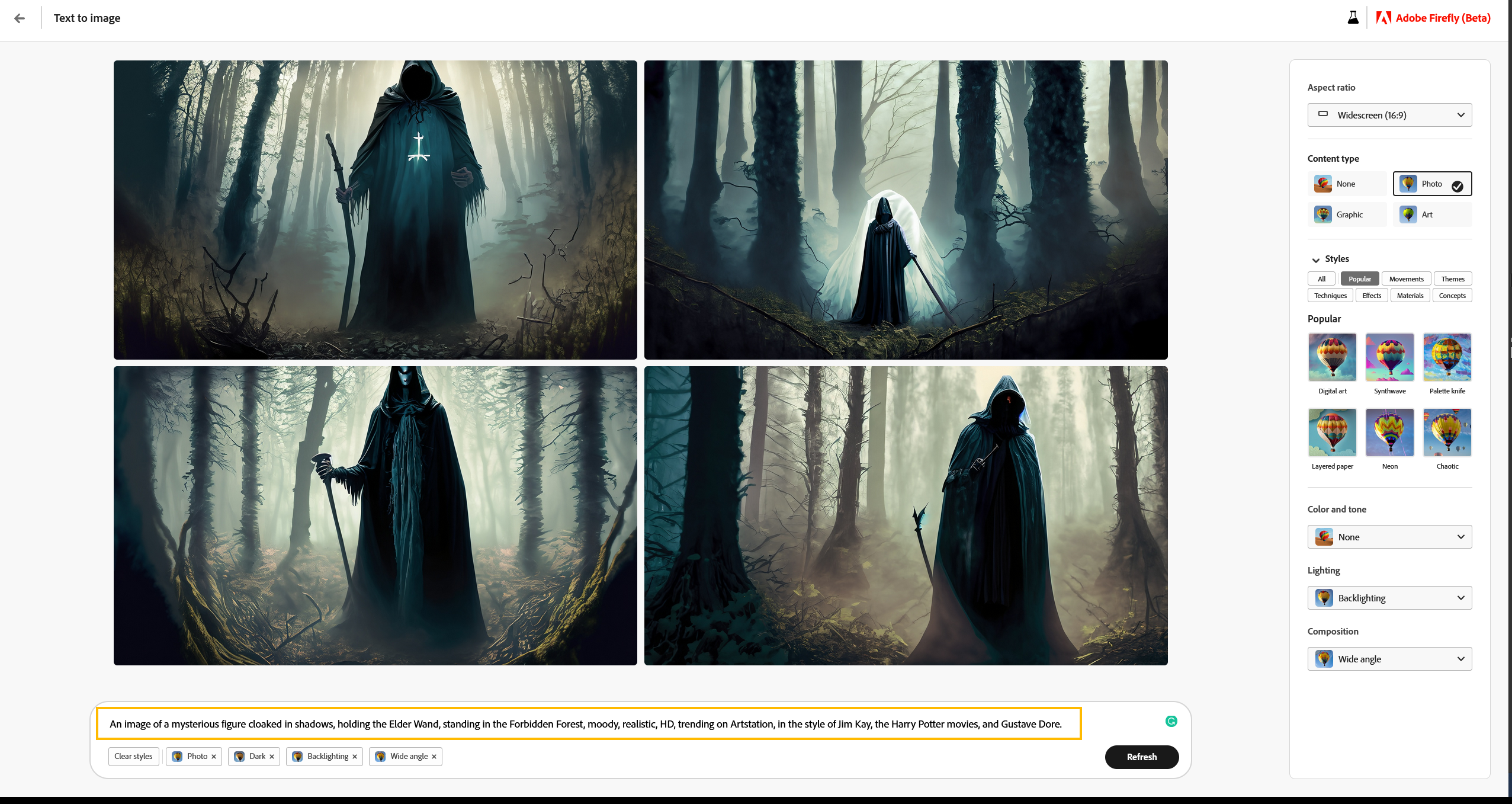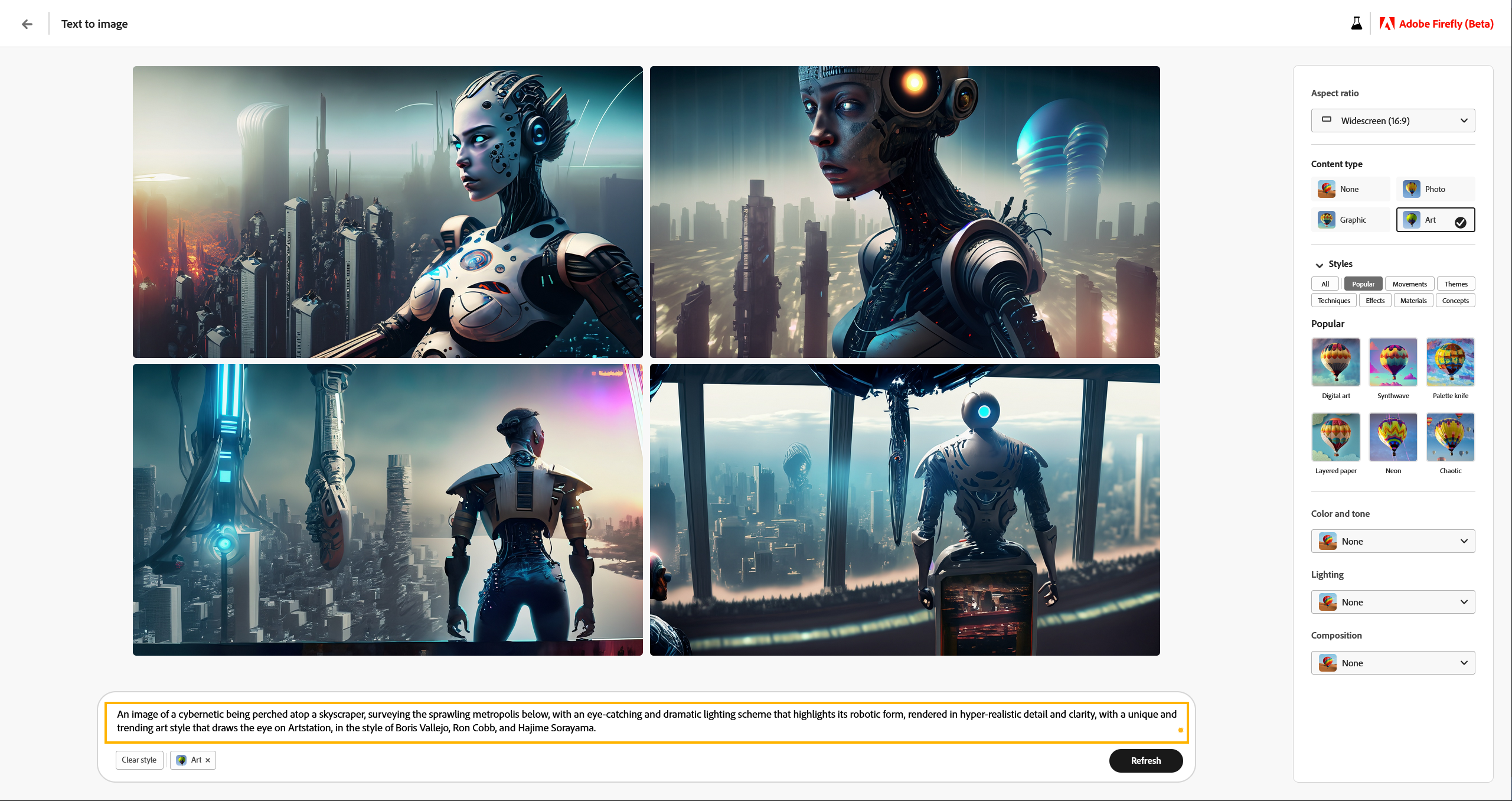If you are experimenting with Text to Image Generative Ai systems like Adobe Firefly, Midjourney, Stable Diffusion or any of the others that are around. This article will show you how to automate the prompting process using ChatGPT in order to streamline content creation and get better more consistent results from the services.

Table of Contents
Related: Ai Voice Changers for OBS | AI voice changer plugin for OBS & Stream Labs.
Generative AI (Text-to-Image) Platforms have become increasingly popular over the last few months, providing artists, designers, and writers, among a lot of other users, with an incredible tool for generating unique, creative images, and texts with minimal effort. While most people can easily write a few sentences to get some decent results with generative Ai, the key factor that determines the quality of output generated by these platforms is the quality of the textual prompts provided by the user.
A good prompt will provide the AI algorithm with the necessary information to create an image that matches the user's idea more precisely. This is where you can use another Generative Ai system to help with the process. ChatGPT can generate just about anything though it does have a tendency to make stuff up… You can use this in your favour by creating structured prompt templates you can use for Adobe Firefly, Midjourney, etc.
How do you use ChatGPT to create Prompt Templates for Adobe Firefly, Midjourney & Stable Diffusion?
When creating prompts and prompt templates for Generative AI Text to Image systems the most important thing to use are adjectives, verbs, and nouns that accurately describe the content that you want to create. The way you order the text can be important as well. Crating something like the example below will allow you to prompt ChatGPT to create tons of random prompts with a set base. Let’s explore how it works.
Original Prompt Template.
An image of [adjective] [subject] [doing action], [creative lighting], detailed, realistic, hd, trending on Artstation, in the style of [famous artist 1], [famous artist 2], [famous artist 3]
ChatGPT’s Prompt based on the original template.
An image of [sultry] [model] [posing seductively], [illuminated by neon lights], detailed, realistic, hd, trending on Artstation, in the style of [Helmut Newton], [Guy Bourdin], and [David LaChapelle].
As you can see in the example below ChatGPT was able to replace the content within the [ ] with randomly generated examples. You can recreate a base template using the same basic principles.
Get ChatGPT to use your Prompt Template to Generate more Prompts.
Now that you know how to write a base template and have a base template you will need to go over to ChatGPT and ask something similar to the following.
"Here's a formula for a Adobe Firefly image prompt:
An image of [adjective] [subject] [doing action], [creative lighting], detailed, realistic, hd, trending on Artstation, in the style of [famous artist 1], [famous artist 2], famous artist 3]
ChatGPT will reply with a generic response first. After this, we can ask it to start writing prompts."
"Now write 5 Adobe Firefly Prompts using the above formula with a subject being cyberpunk."
This will generate all the responses that you can review and decide if you want to use in Midjourney or Adobe Firefly.

If you think the prompts are worthy, you can then copy and paste into your chosen Image Generator. For our tests, we’re going to be using Adobe Firefly. If you haven’t heard of or used it before you can check out our guide here.
Here’s one final example of an image template idea you can use.
Another example that you can experiment with is something like the one below. Keep in mind you can change anything in the [ ] for different variables. There's an endless amount of options you can mess around with.
BASE TEMPLATE
"An image of [adjective] [subject] [doing action], [creative lighting], detailed, realistic, UHD, trending on Artstation, in the style of [Deviantart artist 1], [Science Fiction Movie 1], [Famous Artist 1]"
BASE REQUEST
"Now write 5 different prompts using that formula with the theme Harry Potter."
TEXT PROMPT RESULTS
An image of a mysterious figure cloaked in shadows, holding the Elder Wand, standing in the Forbidden Forest, moody, realistic, HD, trending on Artstation, in the style of Jim Kay, the Harry Potter movies, and Gustave Dore.
IMAGE RESULTS FROM FIREFLY