Table of Contents
Instagram has been throwing everything it has at Snapchat in recent months, trying to claw back a large number of users who previously abandoned the service in favor of Snapchat. The latest feature to be added to Instagram in this battle, allows you to create a small customizable group of friends that you can send photos and videos too. It's basically 'Private Story Mode'. If you can't find the feature or don’t know how to use it, you can follow the steps in this guide.

How to Create Your Own Custom Emojis For Social Media and Messaging Apps.
As the social media battle for complete dominance continues, Facebook, Instagram, and Snapchat are releasing new content, tweaks, and upgrades to their services at a surprisingly fast rate. In the past several months Snapchat Snap Map was released, which allows users to share their location and snaps with friends on an interactive map of the world. Funnily enough, in an effort to bring people together, it also inspired this hilariously accurate situation and meme.

Snapchat aren't the only ones releasing new features though, Instagram has just updated their Android and iOS apps with a subtle new feature that allows you to share content with a small group of your closest friends, it's also got a fantastically clever name ‘Closest Friends’
Where to Find and How to Use the Instagram Closest Friends Feature.
As with all new features being released, you will need to make sure your Instagram app is fully up to date. Once your app is updated to version 12.0.07.91 or newer you’ll be able to get access to the Closest Friends option. With the app updated, open it and go to your Profile page. On your profile page, tap the icon to the left of the Discover people icon, it has 3 stars next to 3 lines. Here you will see a short description of what the feature is and how the feature works. At the bottom, tap Next to create your a closest friends list.
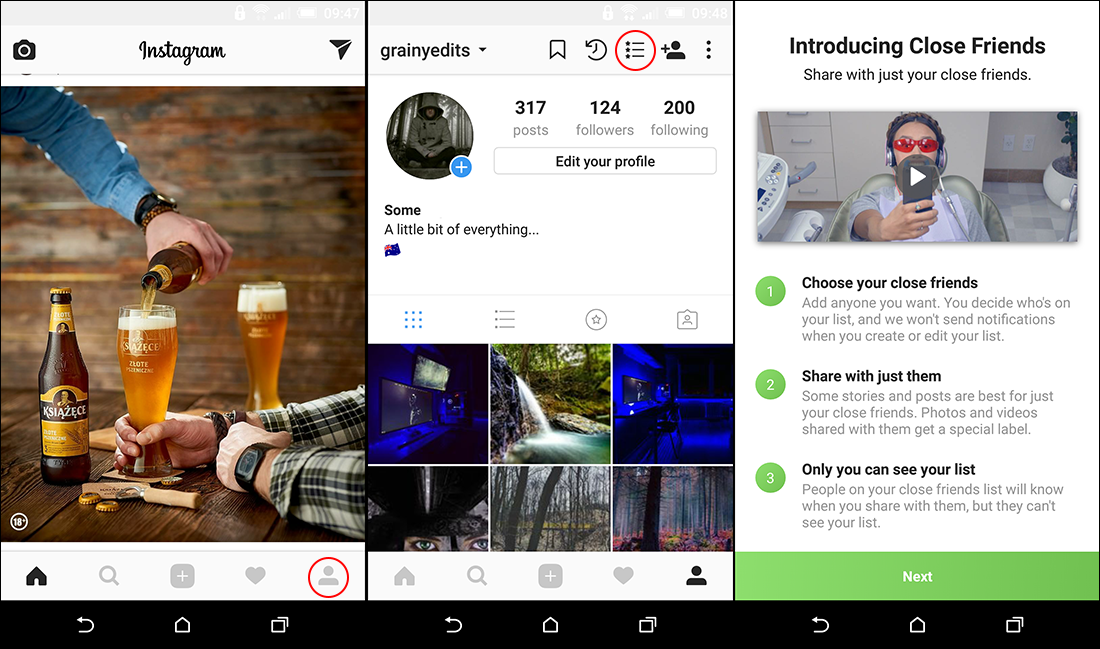
Now all you need to do is tap the Green Add icon, to Add specific people to your closest friend's list. There is no minimum, so for the people with one friend you can still use the feature. As for a maximum number, who knows.
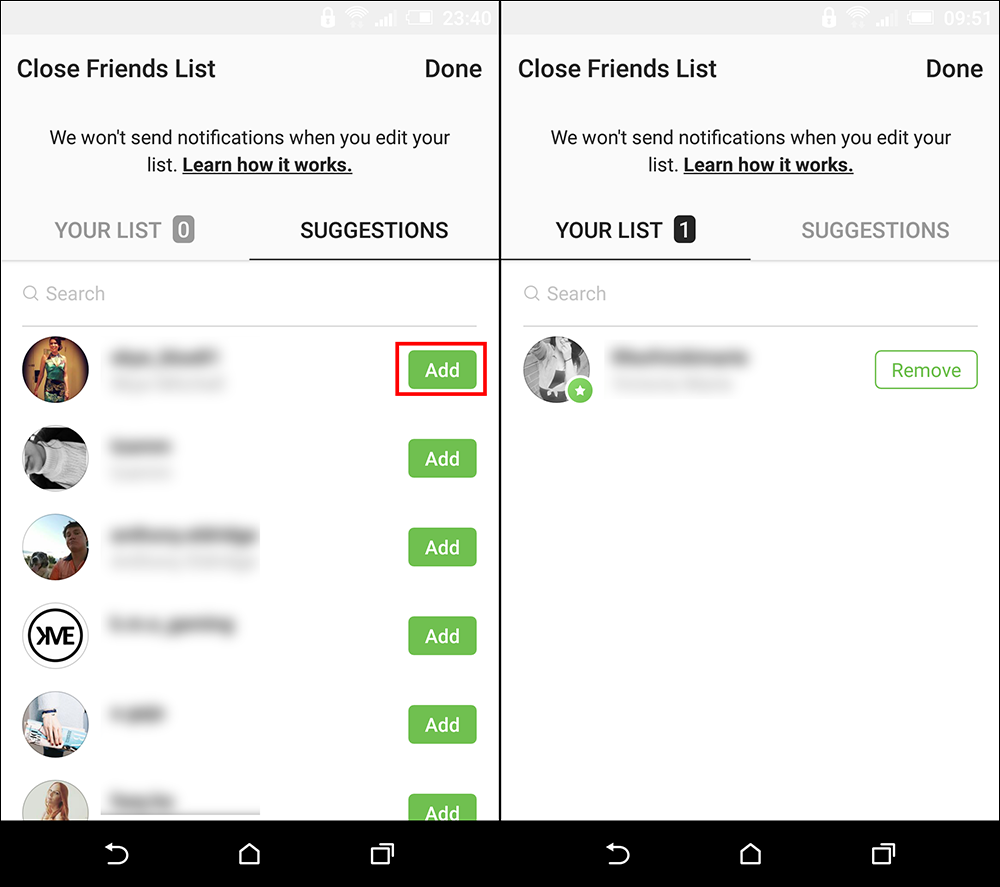
Once you have added some people to your list, (Instagram thinks 5 is a good number...) you can start using it. Simply go to the Upload Screen, select Stories, choose your content, then tap the Green Close friends icon. As soon as you have tapped Close Friends your content will be sent.
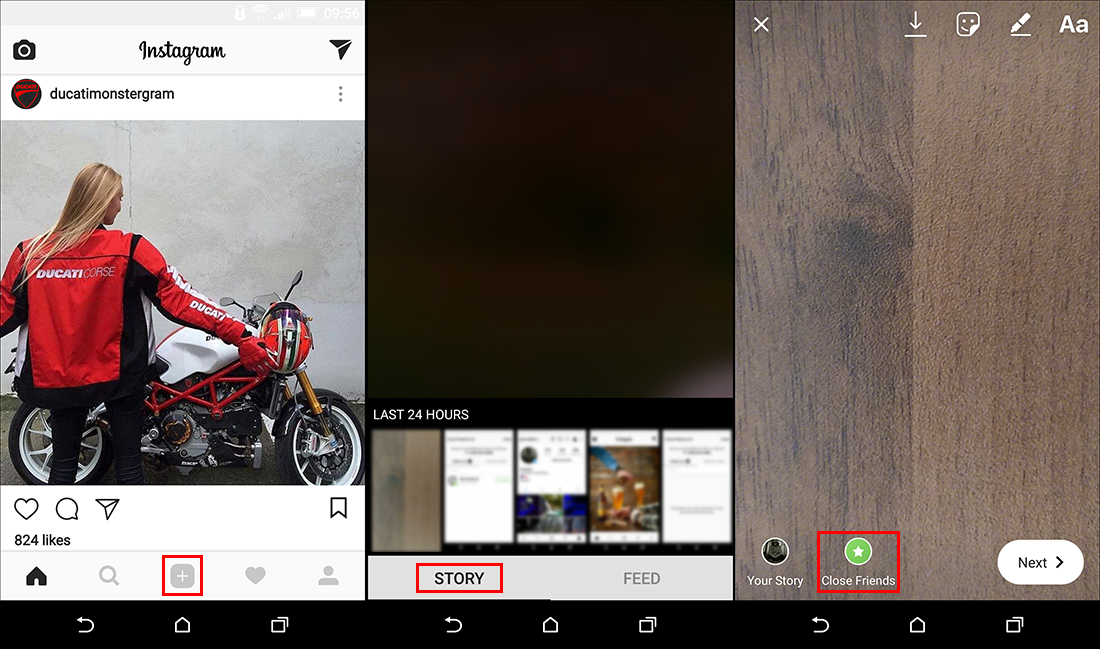
If you’d like to view your post, go back to your profile page and tap your profile picture, which will now have a green circle around it, showing that you have sent something to your close friend's list. In the upper right-hand corner, you’ll be able to edit your who's on your list. You’ll also be able to edit your list by going back into the same creation menu and swiping over to the Your List page. On this page, simply tap Remove next to the person you no longer wish to have on your list.
All in all this feature isn’t anything groundbreaking or overly new but it is a cool way to send content to a small group of people you consider close friends.
