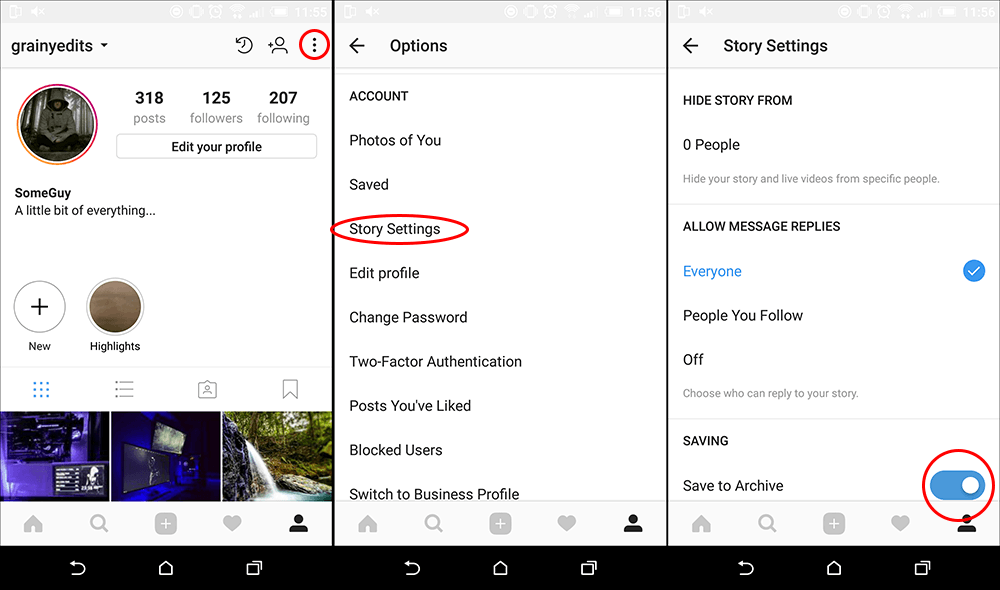Table of Contents
The latest update to Instagram allows you to save any and all your 'Stories' to an archive, allowing you to keep your treasured moments forever. If you aren’t sure how to use Story Highlights on Instagram or just want to stop the Archive saving your stories, this guide has all the information you need.
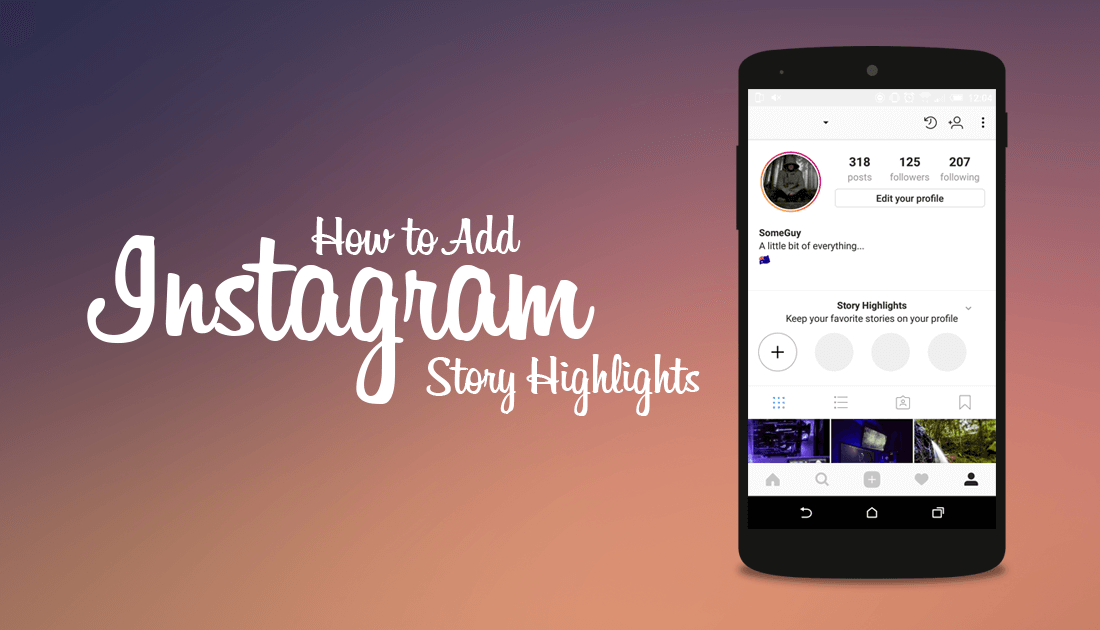
How to Use Remix in Direct Messages on Instagram.
In its original release format, any and all Instagram Stories posted to your profile were destined to vanish after a set period of time. Thankfully, after being inundated with user requests, asking for an option to save Stories, Instagram has changed the way Stories work. Once you have updated to the latest version of Instagram, you will find that all new Instagram Stories you record will be saved to an Archive where you can get direct access to them.
As well as the addition of Archives to Instagram Stories, there is also a second feature, which is linked into Archives directly, called Highlights. Instagram Highlights allows you to pin any selected content from within your Stories Archive, directly to your Instagram profile, where they will stay until you change or remove them (they do not expire). In a nutshell, it's basically a separate album for Stories.
The first thing you need to be aware of is that once you have updated to the latest version of Instagram, all future Stories you create and post will automatically be saved to your Archive. (further down you can find out how to disable automatic archiving) If you are worried about people viewing your archive, don't stress, it is completely private and the only time people can view content from your Archive is if you choose to post it to your highlights page.
How to Use Instagram Highlights to Pin Stories to Your Profile Page.
To begin, make sure your Instagram app is fully up to date, then open it. Once you have Instagram open on your device, go to your Profile Page. Here you will see a new row of icons between your profile description and your gallery. (If you can’t see anything yet, it’s because you need to create at least one Story first) Once you have a least one story, you’ll be able to start using the Highlights feature. To add a Story Highlight, tap the + icon, then tap the specific Story you wish to add to your Profile, when the blue tick is in the box, tap next to continue. You’ll now be able to edit the cover picture and the title for your specific highlight. As soon as you are finished, tap Done and your story will be saved to your Profile.
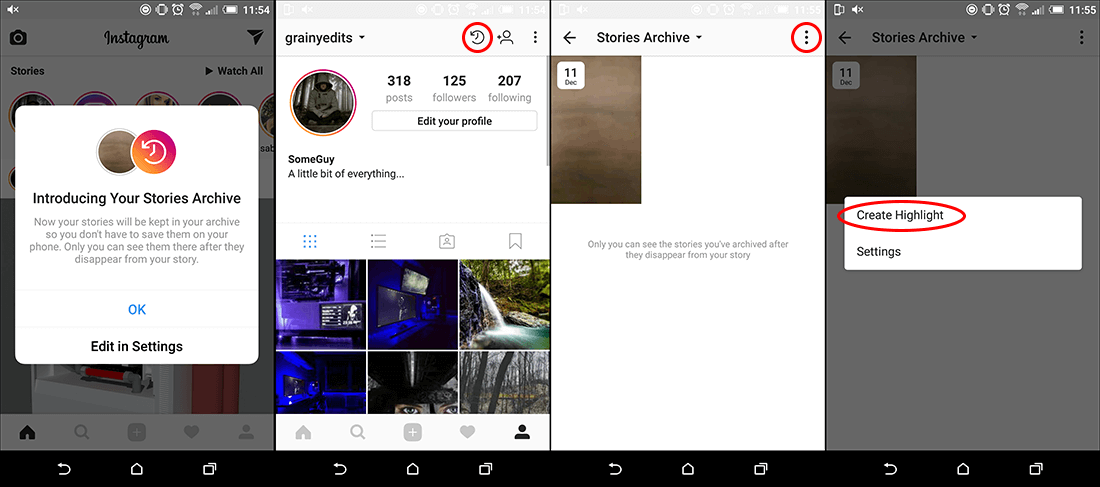
How to Disable the Instagram Stories Archive.
If you don’t want Instagram to Archive your Stories, you have the option to manually disable the feature. To disable the Instagram Stories Archive, go to your Profile Page, tap the three dots in the upper right-hand corner, then scroll down until you find Story Settings. When you find it, tap it then scroll down once again, until you see Saving. Here, simply tap the toggle next to Save to Archive. You can also toggle the Save to Gallery option either On or Off while you are here.