Table of Contents
As an Internet user, there’s something we’ve all seen at some stage, regardless of how often we browse the net. The famous 404 Page not found error. These highly common and super frustrating errors can happen at any time without warning, what you might not be aware of though is that you can actually view the contents of most pages that have 404’ed.
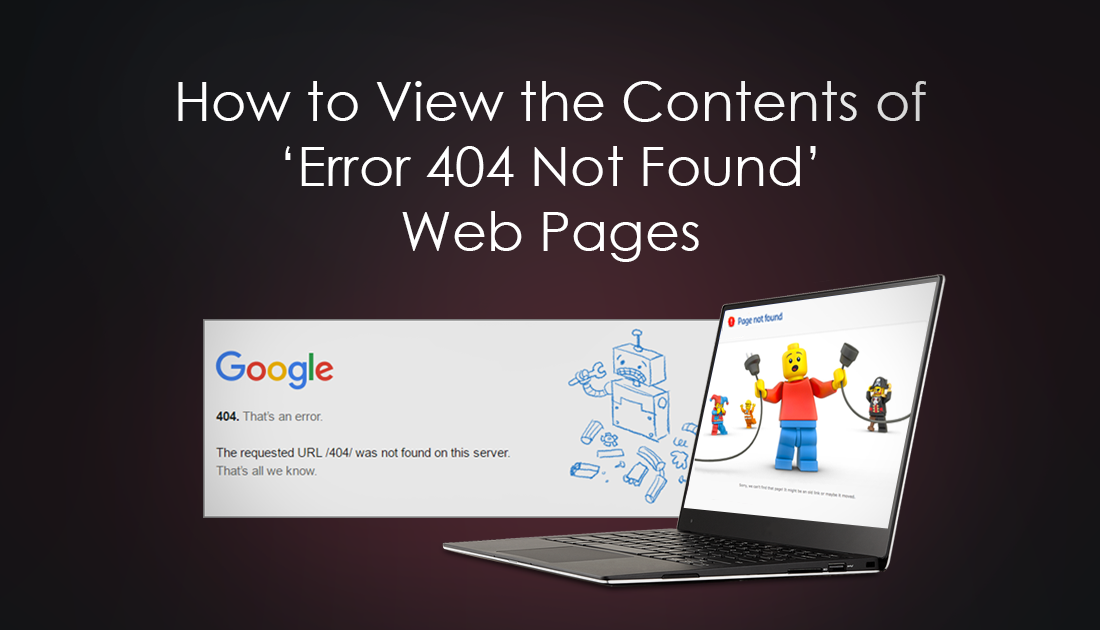
The Easy Way to Download Subtitles For Your Favourite Movies and TV Shows. (Multilingual)
Before we show you how to access the content of any web page that has suffered a page 404 error, it’s important to know exactly what the error is and why it happens. HTTP response code 404 errors happen when you have a valid connection with a website or server but the server/source can’t find the page and content you requested. For example, if a web page has been moved or deleted since your last visit. If you have used any forums like 4chan before, you will know how quickly pages can 404.
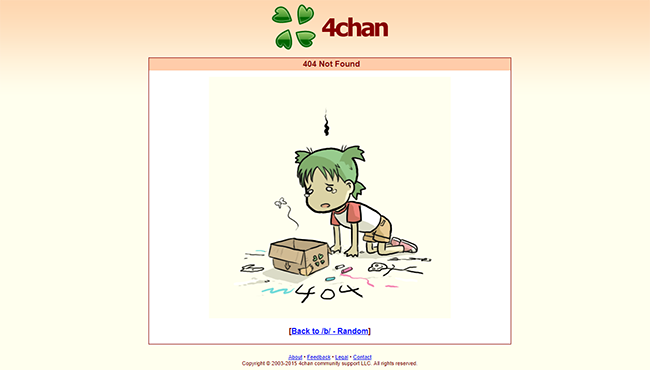
Even though a page has been moved or deleted, it doesn’t mean it's gone forever. As Google crawls the web updating and adding new content to its database, it also creates a cache, a snapshot of each page it has visited. Using the stored data of this cache, a service called The Wayback Machine will allow you to access this content, including pages that have suffered 404 errors.
Note: There are some websites that Google doesn’t cache, so you may see an error when searching a specific web page. 4chan, for example, is a site Google doesn’t crawl and cache. It will most likely be the same for any other websites/pages that are constantly updating on an hourly/daily basis. You also won't be able to find pages that have 404'd in the last day or so, unless you as super lucky and Google has just crawled past.
How to View Deleted Web Pages Using the Wayback Machine. (View 404’d pages)
Now that you have an understanding of how the system works, we can begin the process of looking up 404’d pages. First, you will need to open your Internet browser and go to the following page: archive.org/web. On the Archive.org main page, you will see a text box where you can enter the address for the 404’d web page you wish to view. You can either copy and paste or type an address into this box, once you have entered the address, click the Browse History button.
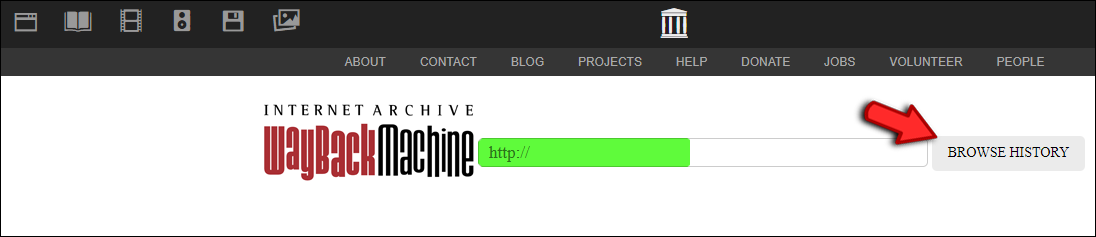
The Wayback Machine will now search its database for the specific content you are looking for, detailing how many times the page has been captured and saved since its creation. The next step once the page has been found is to click on the highlighted date to view the web page on those capture dates. It is possible that some content may be missing during the spaces between captures, however, you should still be able to view most content. The popularity of the website will also affect how many times the page is visited for capture purposes. Some pages might get 5 visits a year and others 20,000, so keep this in mind when you are using the Wayback Machine. The below screen shot is a good example of how a page is crawled based on its popularity. As you can see, the page has been captured far more times in 2017 than in 2000.
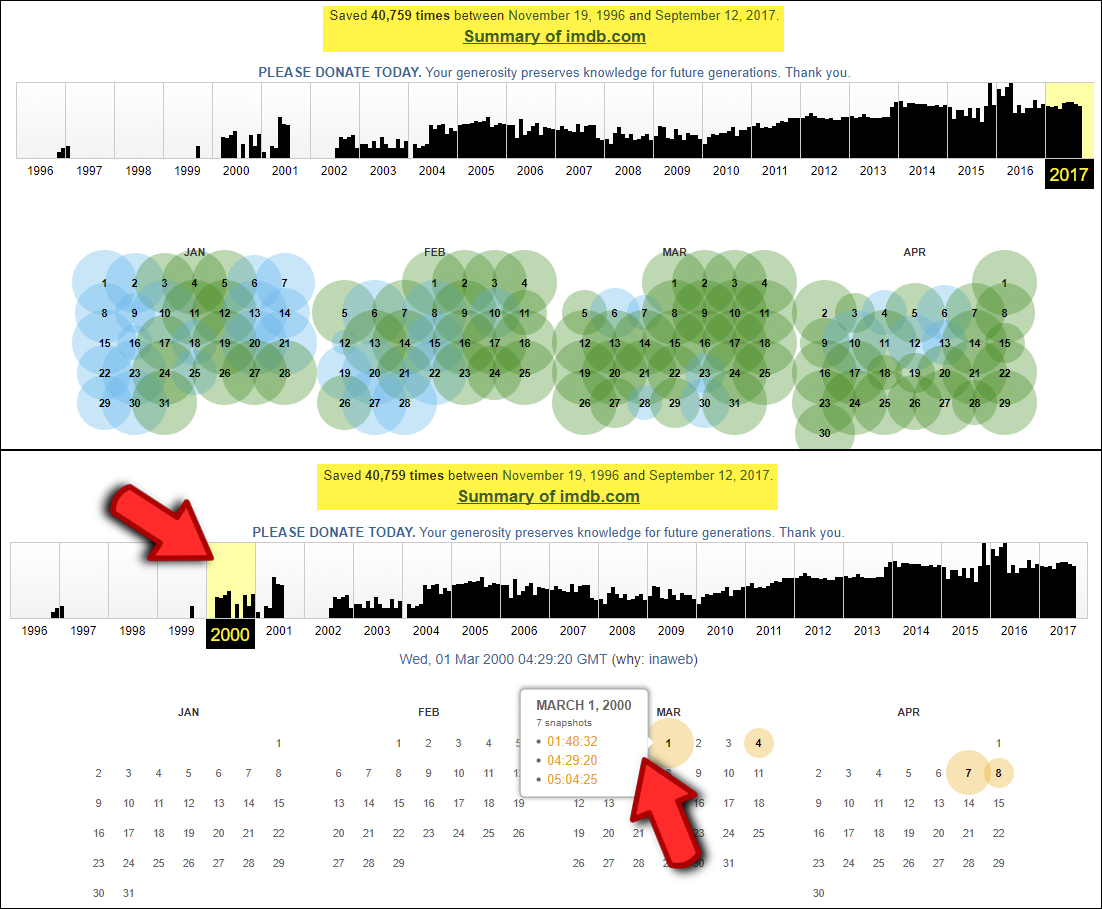
Once you have clicked a specific date, the page will be loaded. When you are on the website, feel free to close the Wayback Tool at the top of the page and browse the content freely. Keep in mind that the page you are visiting will be completely static. Meaning you can’t use any of the media elements, forms or links.
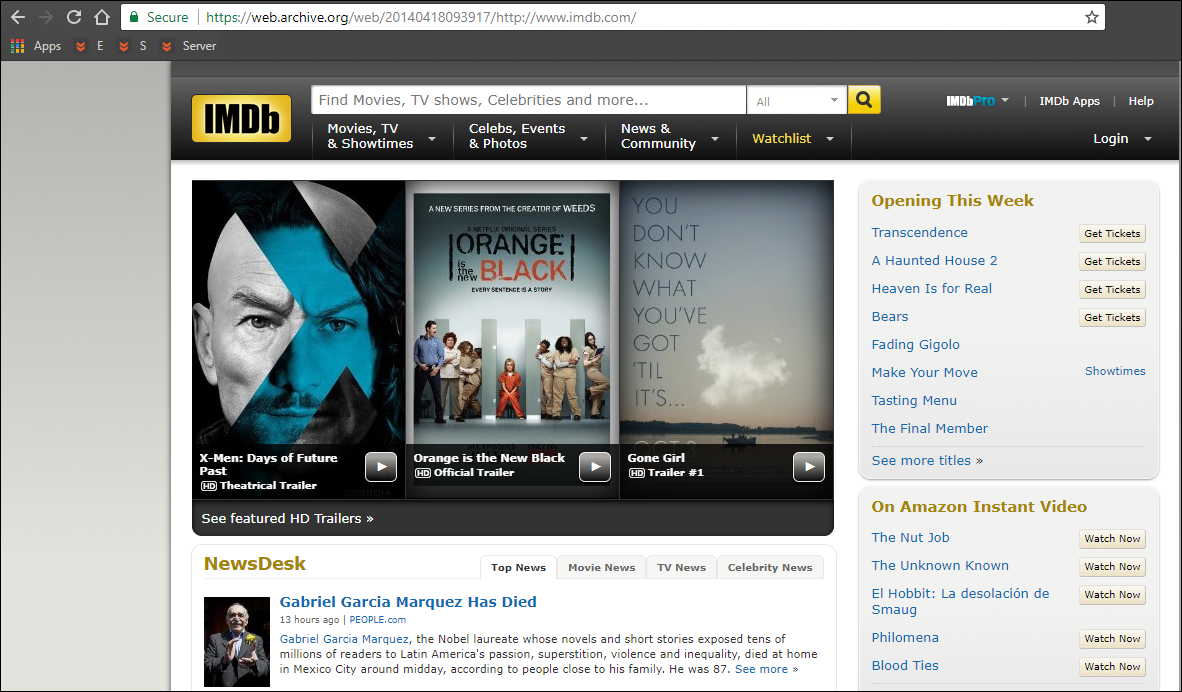
Alternatively, if you are searching for a page, link or URL using Google Search and receive a 404 error. You can access the cached content by clicking the green down arrow icon and clicking Cached. This will show the latest snapshot of the web page, with date and time.
