Table of Contents
If you are starting your own YouTube channel or just planning to post a couple of videos and want the best possible chance of it being found in search, tags play an important part in the process. With the right tags, you can dramatically improve the chances of your content being found in the sea of billions of other videos.
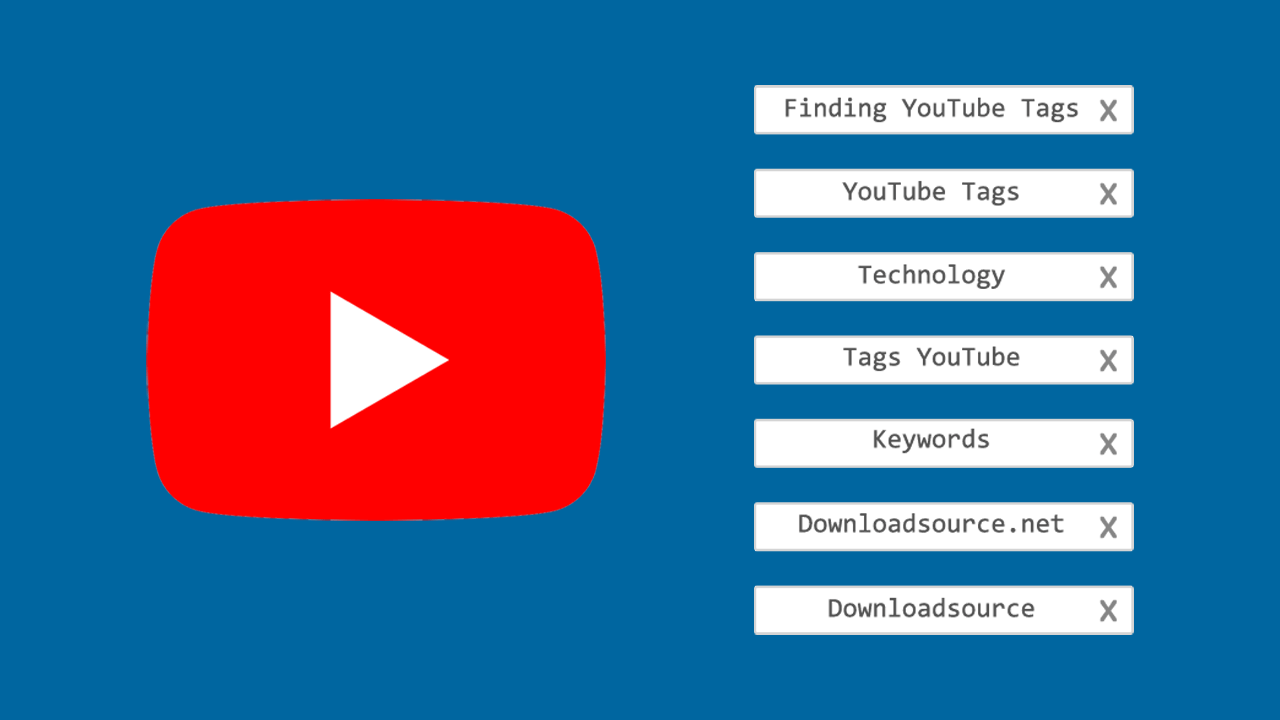
Related: How to browse hashtags on YouTube. #youtubehashtagsearch.
Over the last 18 months, YouTube has seen more growth than any time in recent history. YouTube channels and new content creators have popped up in the millions and can be found in just about every single category on the platform. Because of so much competition coming to an already crowded market, it’s important to market your content in the best possible way, to get the best possible reach and return on your time.
When uploading a video to YouTube one of the most important things to do is enter as many relevant tags (keywords) as possible. Tags allow for your content to be indexed and searched more accurately, bringing viewers to your content more frequently. Obviously, at the end of the day, your content is the most important part of any growth, however, it can be aided with proper tag usage.
Although tagging sounds pretty straightforward, there are some ways to improve your YouTube video tag count, without throwing in lots of crazy word combinations that may inturn lessen your exposure. For example, if you spot a video that is doing exceptionally well in the same category as you, you may wish to view and use the same tags, in order to optimise your chances of being listed and discovered in YouTube search.
So how do you view the tags (keywords) of a video on YouTube?
The quickest and easiest way to find out what tags YouTube videos are using is via the Source code. This can be accessed from any browser and any YouTube video. Although this probably sounds complicated, it’s super easy and doesn’t require any third-party tools. To begin, the first thing you need to do is find the YouTube video you want to view the tags for.
- Once you are on the page of the video you wish to grab tags for right-click anyway on the page and select View page source (this exact text may vary on your browser).
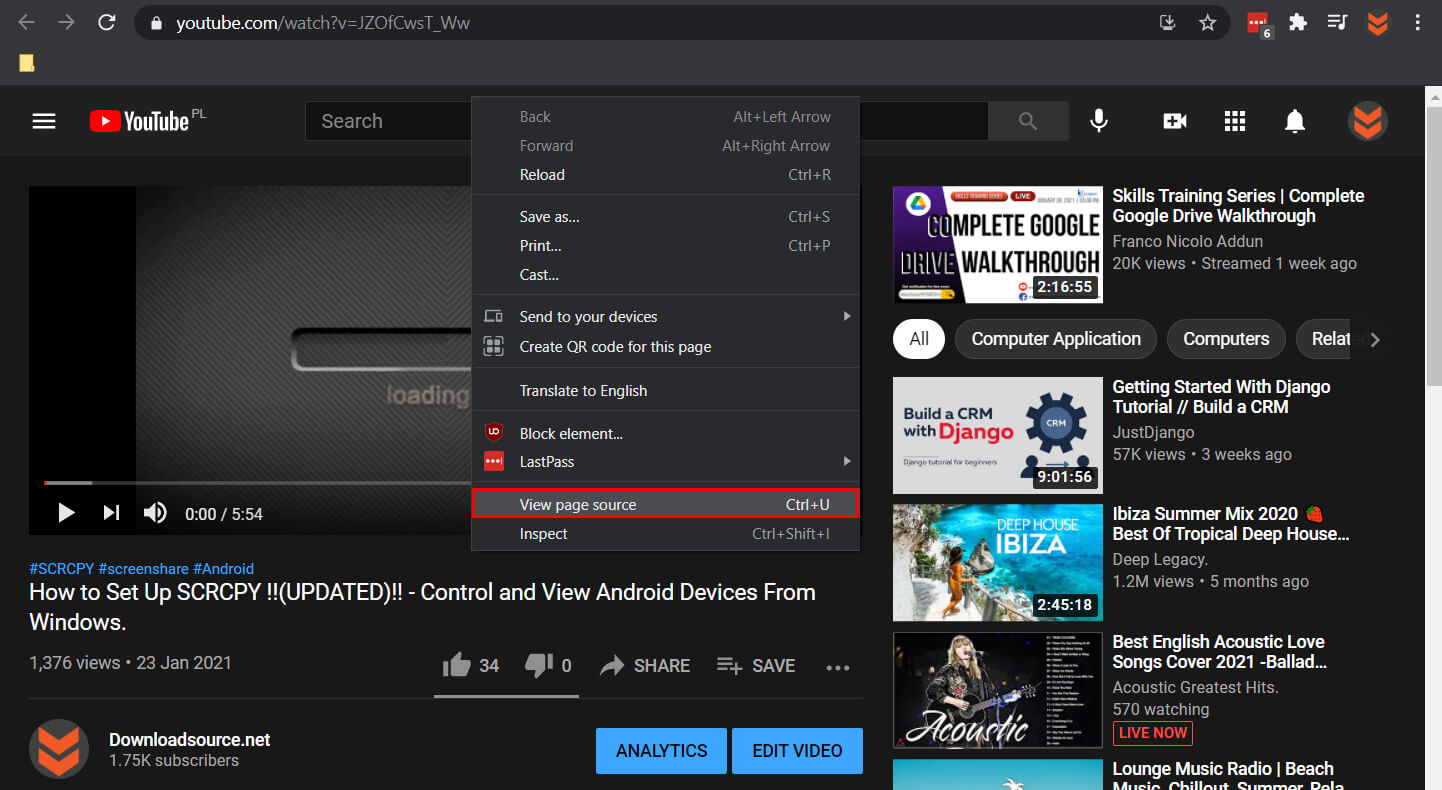
- This will open a page that looks like an unimaginable nightmare to find anything in. However if you press Ctrl +F and search Keywords, you will be taken to the start of the tags list.
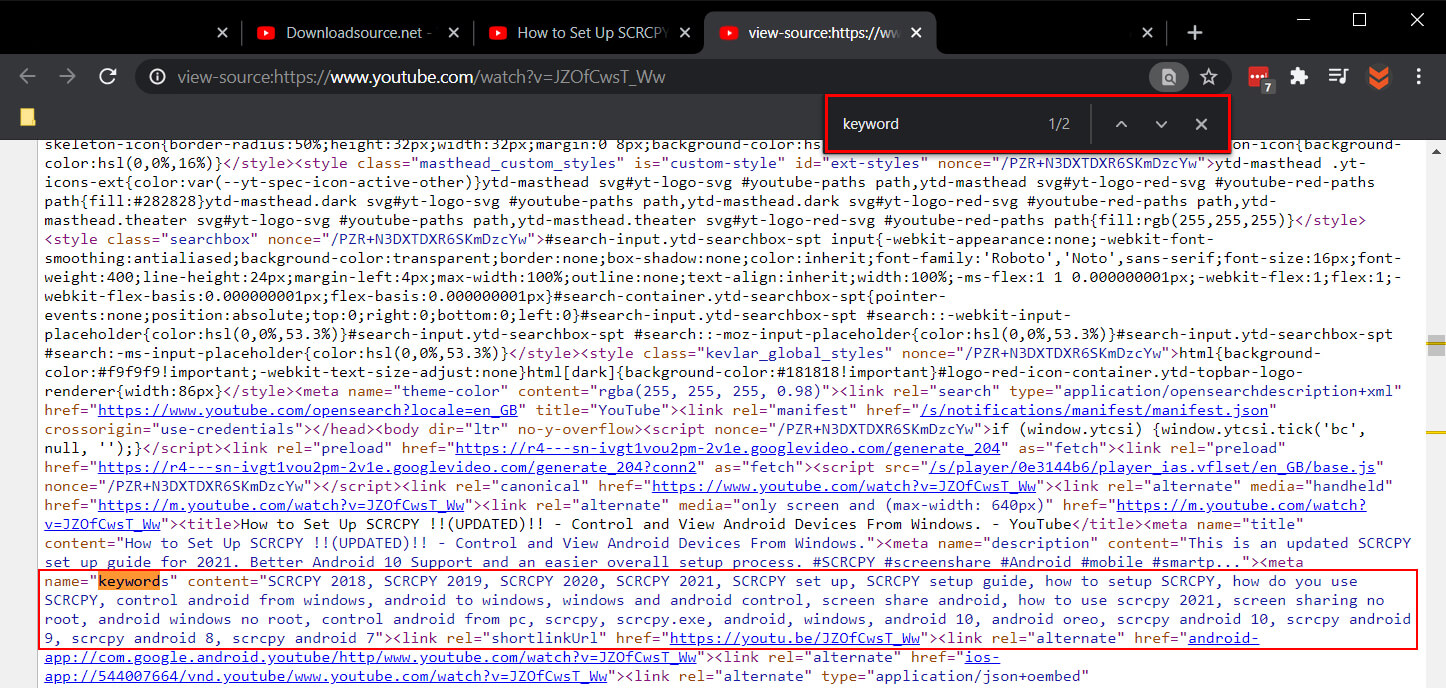
- Now simply copy the tags you wish to use and add some of your own to the mix. It’s also a good idea to add tags to your own brand or page. Something we also need to add to some of our future YouTube videos.
Just remember that blinding copying everything in its exact form will reduce your exposure to search, so make sure you change things up considerably. Google/YouTube are quick to spot duplicate and blatantly copied content so it’s not a risk worth taking if you intend to grow your channel. On the odd chance that Google miss things, other content creators will also search their own keywords to see who else may be blinding stealing their content.
