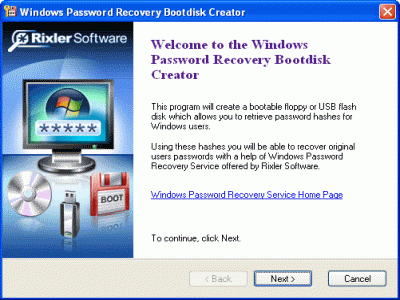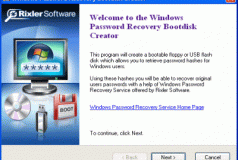Windows Password Recovery Bootdisk Download
Windows Password Recovery Bootdisk will come in handy whenever you have forgotten your Windows login password. The program can remove this security element from the system and makes it easier to set a new password. Supports SATA, SCSI, IDE disks in FAT and NTFS file systems. Password recovery takes place in several steps. The first is to create a special system disk on an external device (it can be, for example, a USB flash drive). Then you just need to restart the computer using the flash memory prepared in this way. On the start screen, you will see an option to remove the password. Just perform this operation and restart your PC. Windows should no longer ask for a password then. Instead, logging in will take place automatically. From the OS level, you can then set a new code. Windows Password Recovery Bootdisk works great on older Windows operating systems however will do very little to get you access to Windows 10 or 11 operating system. For these, you will need entirely different tools.